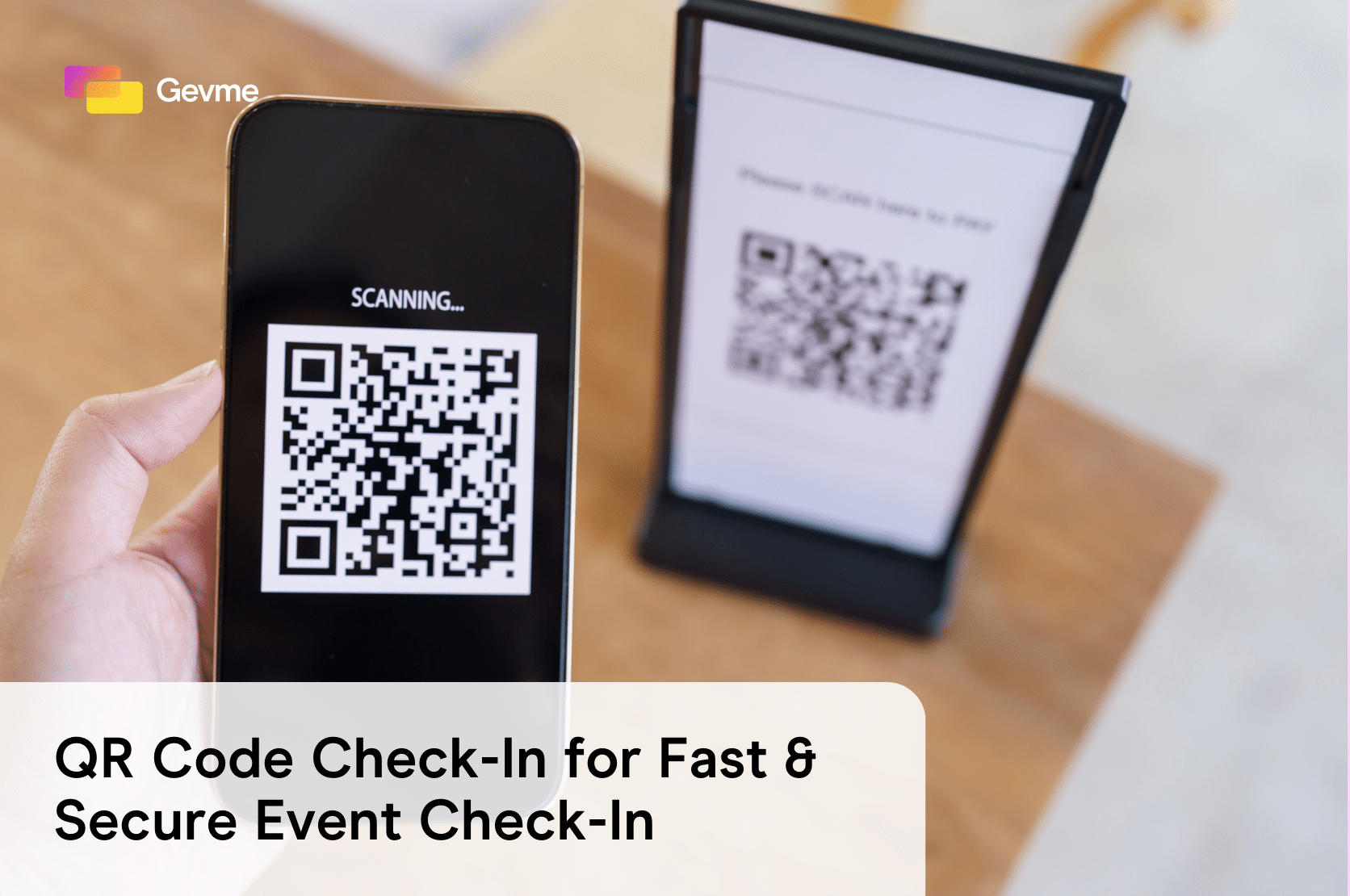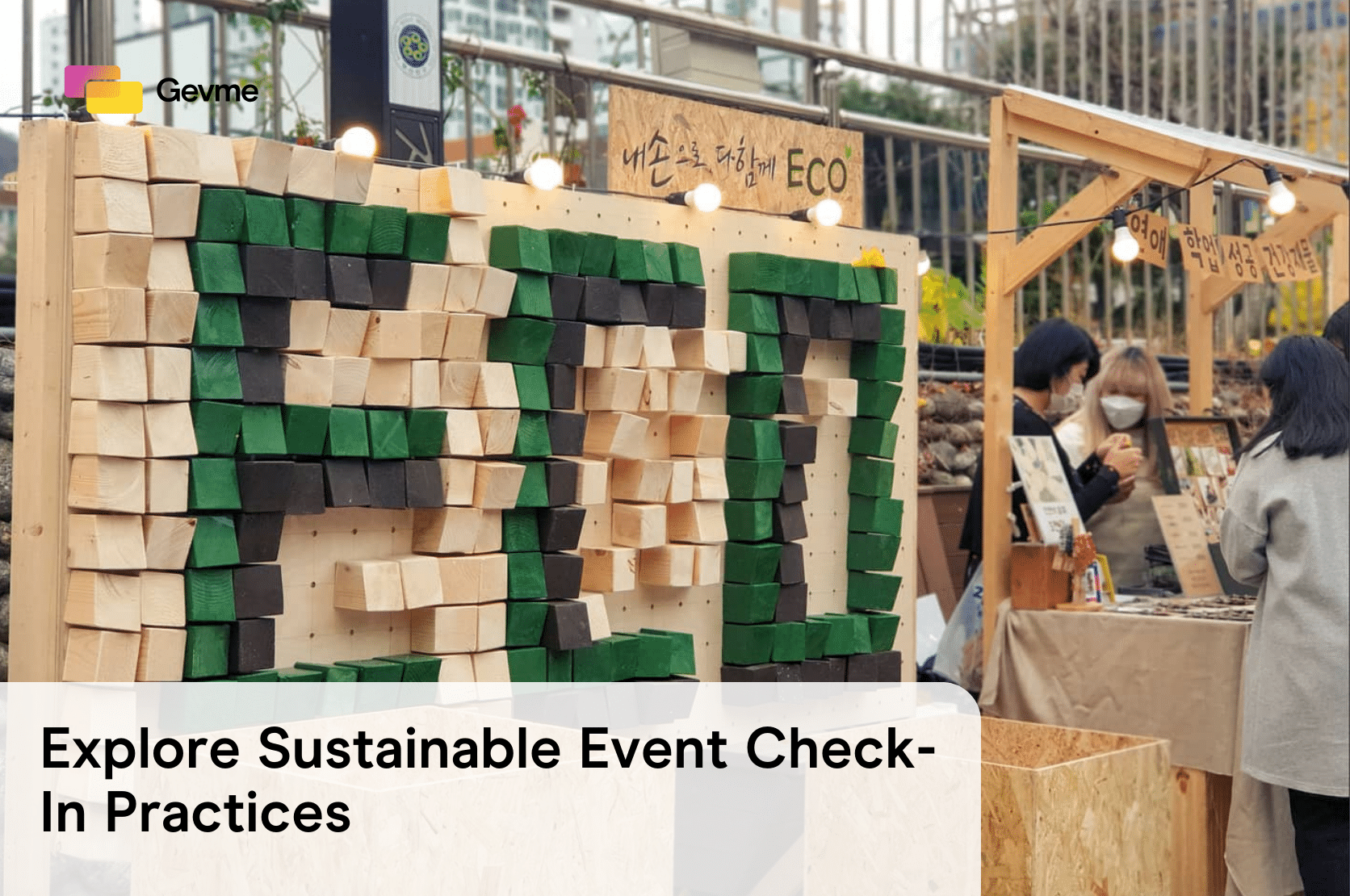Event managers often seek useful apps for event planning because their work significantly helps and simplifies their difficult working routine. We’ve decided to compile a selection of useful applications for event organisers of different types.
What is event planning software?
Professional event planning apps are often a cloud-based, online platform with a set of business solutions that cover different aspects of ticketing, check-in, and organising an event, from planning to post-event stages as well as promotion, survey, follow-up, and more. Interestingly, there are not as many applications for creating and storing event lists. Most of these programs are either event planning mobile apps or web services like GEVME.
Reasons to use event-planning software and the benefits you get
To-do lists in electronic form can be conveniently sorted and categorised, have tags assigned to them, and reminders set up. Event planning computer apps are convenient tools that simplify event planners’ everyday lives. An active planner should be able to manage his/her agenda and tasks anywhere and at any time while on the go.
In addition, a very important benefit of the best apps for planning an event and other services is the availability of alerts to other users involved in the event production or organisation process.
The most popular applications for managing to-do lists are for computers, mobile devices, and other modern devices.
Event planning app types
There is a variety of apps for event planners you may come across in the modern event industry market:
- Best free apps for event planning
- Prepaid solutions
- Cloud-based solutions
- Integrated online platforms
- Mobile apps
- Web apps
- Event planning apps for Android
- Onsite registration apps
- Licensed apps
For each particular task, you can assign a number of additional parameters.
What to look for?
First of all, the tool you choose should completely meet your business demands. It should offer a set of event business solutions that cover many aspects of organising an event, from planning to post-event activities.
How to choose the right tool
It is better to look for solutions that address many pain points of the industry and work towards a greater success rate. Keep in mind that some solutions are end-to-end online systems that provide tools for the entire event lifecycle, while others may be focused on specific processes of event organising or partial stages, like registration only, ticketing, floor planning, scheduling, surveying, planning or calendars, analytics, reports, etc.
Software requirements
Try to pick the service according to your basic needs. It will be ideal to use something that will guarantee the following rates, at least on average:
- Attendee satisfaction (84%)
- Revenue (56%)
- Media coverage (16%)
- Team building (12%)
The rates may vary based on the solutions chosen and your event organisation objectives.
Scoring criteria
Choose the perfect software according to the following criteria:
- Free/paid
- Useful features
- Pros and cons
- Integration
- Updates
- Extra features
What’s more important is being able to leverage these solutions.
Top 14 Apps for event planners
Despite the variety of apps available on the market, these are the top events planning apps worth using for events of any scale.
Pro Party Planner
About:The Pro Party Planner app was created for professional event managers and is widely used because of its convenient and intuitive interface.
Features:
- Create seating charts
- Manage all guests
- Keep track of all analytics
- Build your shopping lists
Reasons to choose:Here you can do everything: plan a budget and make a list of guests, send invitations, make to-do lists and shopping lists, delegate individual tasks to colleagues, track progress, and so much more.
Pros and cons:It works on iPhone and iPad. The application is prepaid ($ 5.79) but is absolutely worth the money. It is available on the App store.
TopTablePlanner
About:TopTablePlanner is also a cloud service that will allow you access on smartphones and tablets.
Features:
- Attendee Management
- Seating management
Reasons to choose: It also solves the problems of seating the guests, the invitations, food preferences of guests, etc.
Pros and cons:There is no training. The minimum set costs $20 for six months of use, but you can also use a free trial version. Online 24/7 (Live Rep) support is available.
MyBanquet
About:The MyBanquet application is ideal for planning conservative corporate parties in the form of a banquet and allows you to conveniently organise the guest list, seating, registration, and invitations.
Features:
- Planning banquets
- Seating
- Guest list management
- Registration and invitation
Pros and cons: It is more convenient to use on iPad and will cost you $3.99.
Simple Soiree
About:This is a simple application that consistently makes the lists of the best free event planning apps, according to American wedding magazines
Features:Simple Soiree allows you to create and send invitations and make guest lists, menus, to-do lists, and purchases.
Pros and cons: The app is easy to use and is versatile enough to be used for different types and sizes of events.
Party & Event Planner Lite
About: This is one of the best corporate event planning apps useful both in organising large scale and personal holidays.
Features: It helps you create a list of costs, organise a to-do list, compile a list of guests, and mark exactly who will come.
Pros and cons: It is a complete party planning tool that will make the process a whole lot smoother.
DoubleDutch
About: DoubleDutch is designed to help you with event management.
Features: Even in the application, you can create polls, keep in touch with colleagues, share information, and even scan QR codes with visitors’ badges!
Pros and cons: Security and reliability, GDPR compliant, 24/7 customer experience. No public pricelist on the platform website.
Judgify
About: This is an online abstract management platform with a judging module that collects submissions and helps to manage online judging for multiple types of awards events: conferences, trade shows, corporate and educational events, contests, academic conferences and others.
Features: Contest planning, submissions management, judging, scoring and reporting, enterprise features.
Pros and cons: Judgify will allow maximum involvement of visitors. This is an all-in-one solution for your awards.
My day
About: This is an app for birthday and other event organisation.
Features: You can transfer the birthdays of all your friends from Facebook, and preset wallpapers for events can be replaced with your own photos. At the same time, you can follow an unlimited number of events.
Pros and cons: The application does not synchronise with the data from your phone contacts.
Any.Do
About: This application is designed to invite friends to events.
Features: The application is synchronised with your phone’s calendar. Any task can be divided between several friends. If your fingers are tired, you can add tasks by voice. Any.Do has a Chrome application that allows you to work with the task list even on a personal computer and can help organise all your tasks in a matter of seconds.
Pros and cons: Friends will also need to register in the application. There is no reminder function a few minutes before the event.
Arrange my seat
About: This is an app for seating arrangements.
Features: Make a seating plan for your wedding, let the guests at your graduation party decide where they’d like to sit, find out which guests would prefer the vegetarian meal option, and more.
Pros and cons: Costs: $75 to publish an event for registration and $1.50 per successful seat chosen.
Cam Scanner
About: Scanning app for events.
Features: Mobile Scanner, Easy Scan & Share, office documents snapshot & smart image doc management, etc.
Pros and cons: high-resolution scan & image editor available, as well as hand-written annotation & customisable watermark generation.
Asana
About: The app for task and team management
Features: It’s a mobile and a web project management application for small teams. The site is immediately adapted to any phone, tablet, iOS, and Android. The main task of the site is to bring customers together.
Pros and cons: Limited features.
Trello
About: A simple system for creating tasks, a good visual solution.
Features: It is possible to create several boards for one user as well as provide access to their boards to other users. In other words, it is convenient to organise group work.
Pros and cons: Trello lacks the ability to do related tasks in order to combine project tasks, store task history, and use templates of tasks for typical projects.
GEVME
About:
GEVME is the best platform for event planners in the South East Asia region and offers perfectly integrated, ready-to-use solutions that allow you to run and manage your event from scratch.
Features: Event preparation begins with the creation of the event website. You choose the template that meets your requirements, and customise it easily without any design or coding skills: choose a colour scheme, add logos, and fill the site with unique content that can attract sponsors and advertisers. You can run the registration page, set up a ticketing system, and reach out to your potential attendees with smart email campaigns. At the event, you can stage the check-in of your guests within seconds. The main advantage of Gevme is fully integrated features, so there is no doubt of your event success!
Pros and cons: It allows deeper insight into the event planning process and detailed event organisation, providing a fully integrated solution, which makes it one of the best event planning platforms for 2019.
Tips to improve the event planning process
Organising an event is not an easy task. To help, we highlight 10 key points that should be addressed so that everything goes right:
- Determine the purpose and format.
- Pay attention to planning.
- Make a budget, including risk situations.
- Check the location and have a plan B.
- Distribute areas of responsibility.
- Tell your audience about the event.
- Pick the best apps.
- Make the final check a day before the event.
- Ask for feedback.
Do not forget to analyse, prepare reports, and store successful cases in our events portfolio.
Conclusion
Planning events with the capability of sending a project or task for execution or delegation to the right person, as well as the discussion of the project in the work chat, and many other useful functions are available with the best event planning apps. It is up to you to choose which one will work best for your particular event.
If you have any trouble with making that choice, contact us immediately for help.
Also, feel free to leave your own app suggestions in the comments below.