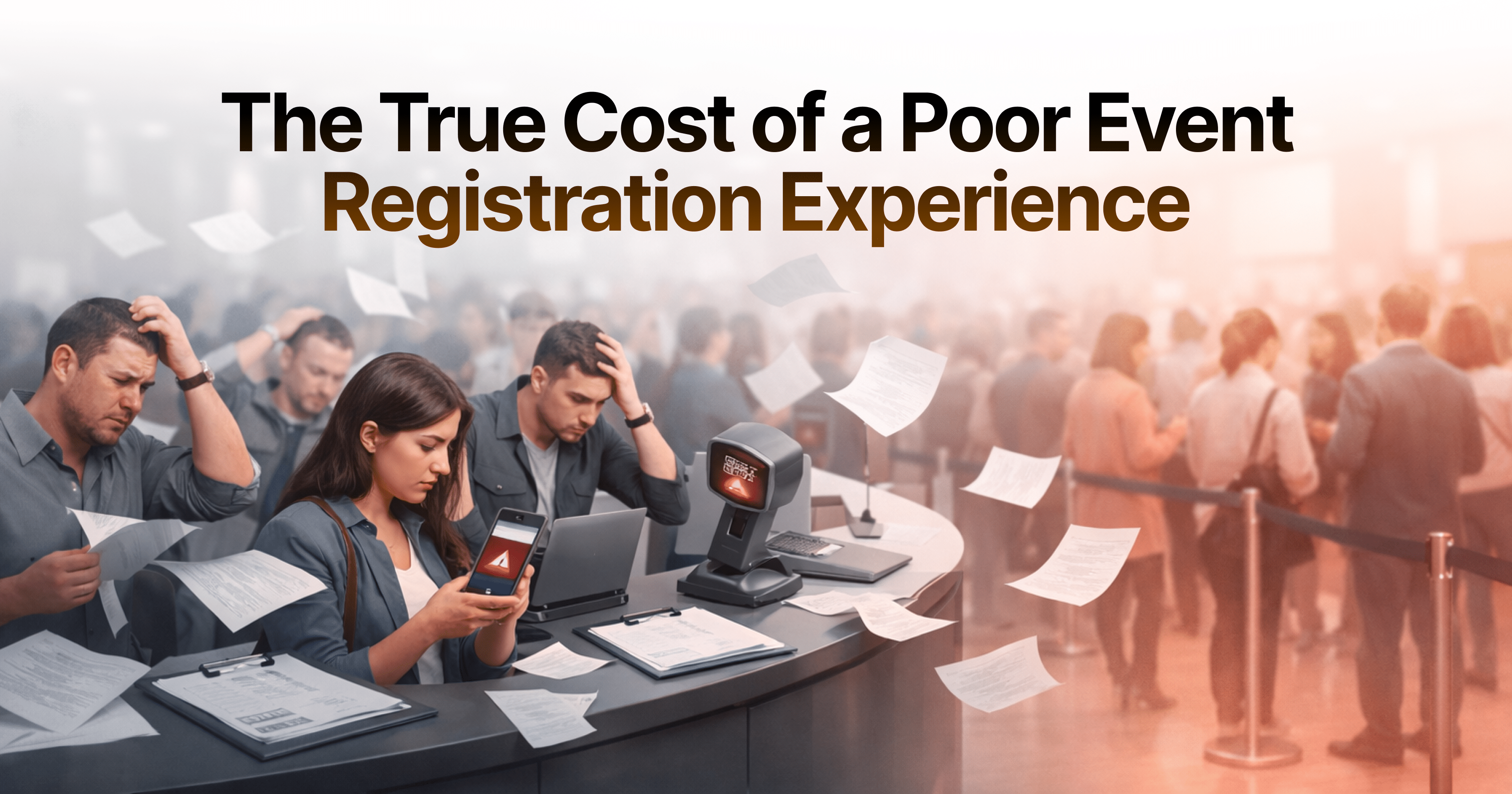Every event planner knows this truth: no matter how well you prepare, chaos finds a way in.
One last-minute speaker change and suddenly your agenda is outdated across five platforms.
A sponsor wants performance data – and sure, you’ve got it all. But pulling those numbers into a story that means something to a non-data person? That’s where the real work begins.
Someone edits the wrong doc, and now the printed program doesn’t match what’s online.
It’s not that planners lack structure. It’s that events are living systems – they shift, constantly. The problem is that first-gen AI tools were never built to keep up.
That’s exactly why we built Coplanner, Gevme’s AI assistant designed specifically for event professionals. It doesn’t just automate tasks – it understands how event data, content, and timing actually interact inside Gevme’s ecosystem.
Let’s look at how teams are already using it.
1. Turning Analytics into Actionable Stories
Module: Analytics
Feature: Natural Language Dashboard Creation
Gevme already gives planners deep analytics – attendee behavior, engagement scores, lead captures, ROI tracking. The challenge isn’t accessing data anymore; it’s communicating it. Turning those dashboards into something your sponsors, partners, and execs can actually understand, without a 20-slide deck and an afternoon of editing.
With Coplanner, you can ask in plain English:
“Summarize sponsor engagement with key highlights.” “Compare audience retention across tracks.” “Create an executive summary of attendee behavior.”
Coplanner connects with your Gevme event data, and helps you transform dashboards and insights into stakeholder-ready summaries and visuals, reducing the hours you’d otherwise spend exporting charts and building reports.
Here’s how planners are using Coplanner in real-world scenarios:
- Tracking Registrations by Segment Before the Event
- Scenario: Your VP asks for a breakdown of registrations by attendee type (VIP, general, exhibitor) to see where marketing should focus. Typically, you’d request a custom report, wait for analysts, and then interpret it manually.
- Coplanner in Action: Ask in plain English: “Show me registrations by attendee type.” Coplanner builds the dashboard instantly, showing the data with filters, charts, and live totals – no manual analysis needed.
- Monitoring Live Attendance During the Event
- Scenario: You want to see which sessions are filling up in real time to manage room assignments or staffing. Normally, you’d have to pull check-in data from multiple devices and manually compile it.
- Coplanner in Action: Coplanner visualizes live check-ins per session, letting you see attendance trends and adjust logistics immediately – all on a fullscreen dashboard for the team.
- Analyzing Engagement by Session Type
- Scenario: After a hybrid event, your marketing team wants to know which session types (keynotes, workshops, panels) drove the most engagement, using survey responses, live polls, or app interactions.
- Coplanner in Action: Input your question in natural language: “Which session types had the highest engagement?” Coplanner aggregates all data sources, calculates engagement metrics, and generates a clear visual dashboard for stakeholders.
- Sponsor Reporting in Real Time
- Scenario: Sponsors need to see attendee leads and interaction stats at different touchpoints, and pulling this together usually takes days of manual consolidation.
- Coplanner in Action: Coplanner creates sponsor-ready dashboards automatically, showing lead data, engagement, and conversions per sponsor booth or session – live, accurate, and exportable.
- ROI and Feedback Analysis Post-Event
- Scenario: You want to evaluate event success by combining revenue, attendance, and survey feedback, but your data sits in multiple systems. Normally, this takes hours or days to compile.
- Coplanner in Action: Ask: “Show me ROI and feedback summary for Event X.” Coplanner aggregates the data, produces charts and tables, and lets you filter by session, attendee type, or geography – instantly ready for presentations.
- Comparing Multiple Events Across Time
- Scenario: You need to report year-over-year performance for recurring conferences. Traditionally, this involves manual export, cleaning, and spreadsheet crunching.
- Coplanner in Action: Coplanner allows you to select events and compare metrics (attendance, revenue, engagement) visually, highlighting trends and insights automatically.
Coplanner also tailors reports for different audiences. Sponsors get engagement and lead metrics; executives get ROI summaries and performance narratives – all automatically built from your analytics dashboards. No more exporting data or formatting charts for every stakeholder. Coplanner creates sponsor-ready decks and post-event summaries that actually tell the story behind the numbers.
And once the event wraps, Coplanner compiles wrap-up insights – top sessions, engagement summaries, satisfaction scores, and ROI – ready to present minutes after the event ends.
2. Building and Maintaining Agendas
Module: Gevme Agenda Builder
Feature: AI-Powered Agenda Creation
Updating an event agenda used to be a domino-effect nightmare – one small change in timing meant manually updating five different systems.
With Coplanner, planners can upload a draft agenda or even a PDF. The system reads every session, speaker, and timing, then converts it into a structured version inside Agenda Builder.
If you tweak a session title or move a keynote, Coplanner automatically updates those details across all linked areas – the web app, registration page, and session listings – instantly.
You can even make conversational edits like:
“Move the keynote to 10:30 AM.”
“Add a 15-minute coffee break after Session 2.”
Coplanner does the heavy lifting, keeping your agenda accurate and perfectly formatted.
Here’s how planners use it in real-world scenarios:
1. Upload → Structured Agenda
- Scenario: You have a PDF or Word doc of a draft schedule. Normally, you’d have to rebuild everything manually in Agenda Builder.
- Coplanner in Action: Upload it once. Coplanner reads every line, identifies sessions, timings, speakers, and locations, and automatically builds a structured agenda inside Gevme – ready to publish or edit.
2. Real-Time Updates Across Systems
- Scenario: A session time changes or a speaker backs out. In a typical scenario, you’d have to manually edit the agenda across multiple platforms.
- Coplanner in Action: Update once in Coplanner. Every connected module – registration, content, mobile app, and print – syncs automatically.
3. Conversational Editing for Fast Tweaks
- Scenario: You’re in a meeting and need to quickly adjust timing or add a break.
- Coplanner in Action: Just type, “Move the keynote to 10:30 AM,” or “Add a 15-minute coffee break after Session 2.” Coplanner updates the agenda instantly and maintains consistent formatting.
4. Automated Event Creation
- Scenario: You only have basic event details – name, date, venue, topics – but need to set up the event fast.
- Coplanner in Action: Input the essentials. Coplanner uses that to generate a full event skeleton: sessions, speakers, tracks, and timing placeholders, all mapped to the right Gevme modules.
Before the event, Coplanner automates setup tasks – generating agenda templates and signage text directly in Gevme. What used to take multiple tools and hours of formatting now happens in one place.
Every update syncs across modules, keeping operations, marketing, and content teams on one version of truth – no Slack hassle or missed updates.
5. Collaboration Without Confusion
- Scenario: Ops and content teams often make overlapping changes. That’s where chaos creeps in.
- Coplanner in Action: Coplanner keeps every update synced across Agenda Builder, Registration, and Content Manager, so everyone works from one accurate, real-time version.
And because Coplanner keeps everything synced across modules, your team always works from the same version of truth. When content changes, it updates everywhere – instantly. Think of it as your event’s shared brain that keeps ops, marketing, and content perfectly aligned.
3. Multi-Format Content Creation Made Simple
Module: Content Creation
Feature: Multi-Format Session & Event Description Generation, Speaker Bio Generation
Every event team deals with scattered content – session blurbs in Google Docs, bios in emails, descriptions in Slack. Coplanner consolidates and formats it all.
Drop in your drafts or PDFs, and it identifies which content belongs to sessions, speakers, or marketing copy. It then generates multiple versions automatically – short-form for apps, long-form for websites, bullet format for print programs.
The best part: it aligns tone with your event type and brand voice. Healthcare summits sound like healthcare summits, not product launches.
Here are some ****use cases where event teams rely on it:
- Updating Session Info Across Multiple Channels
- Scenario: A keynote speaker changes the session title and timing. Normally, you’d have to manually update the website, mobile app, and printed program.
- Coplanner in Action: You update the info once. Coplanner auto-generates new session blurbs for all platforms, ensuring consistency and saving hours of repetitive work.
- Building a Website from Scattered Notes
- Scenario: You have session details scattered across emails, PDFs, and spreadsheets. Turning these into polished website copy usually takes hours.
- Coplanner in Action: Upload the content. Coplanner identifies session details, speaker info, and marketing copy, then generates ready-to-publish website descriptions in your event’s tone.
- Generating Speaker Bios Quickly
- Scenario: Speakers provide inconsistent or incomplete bios. You spend 30-60 minutes per bio editing for style and formatting.
- Coplanner in Action: Drop in LinkedIn profiles or draft text. Coplanner produces brand-aligned, professional bios instantly – ready for web, apps, or print.
- Creating Multi-Format Event Programs
- Scenario: Attendees expect content in multiple formats: concise blurbs for the mobile app, detailed descriptions for the website, and bullet points for print. Updating each manually is tedious.
- Coplanner in Action: Generate all formats in one step. Coplanner respects platform limits, formatting rules, and event tone, ensuring aligned messaging everywhere.
- Preparing Marketing Copy Without Rewriting
- Scenario: Marketing needs copy for emails or newsletters, but session info and speaker details are scattered. Copywriters spend hours turning internal notes into polished content.
- Coplanner in Action: Coplanner extracts key info and generates marketing-ready text automatically, consistent with your brand voice and audience needs.
The bigger picture
Coplanner isn’t here to replace planners, it’s here to remove the drag. The endless admin, the late-night formatting, the version control chaos.
It’s your extra teammate who already understands how your event operates inside Gevme – and quietly keeps it all together.
That’s why we call it “Coplanner,” not just another AI assistant.
Early adopters are already seeing the shift: smoother collaboration, fewer mistakes, and actual time back to design better experiences, not just manage logistics.
Early access is now open.
If you’re ready to see what event planning looks like when everything finally syncs – Coplanner’s waiting for you inside Gevme.
FAQ’s
1. What is AI for event planning?
AI for event planning refers to the use of artificial intelligence tools that help organizers automate and optimize event workflows — from registration and agenda management to analytics and marketing. Platforms like Gevme Coplanner use AI to understand event data, suggest improvements, and keep every system in sync automatically.
2. How can event planners use AI in 2025?
In 2025, event planners can use AI to handle repetitive and data-heavy tasks such as generating reports, updating agendas in real time, creating content, and analyzing engagement. Tools like Coplanner act as an AI event assistant, freeing planners to focus on creativity, strategy, and attendee experience.
3. What are the benefits of using AI tools for event management?
The biggest benefits include:
- Time savings through automation
- Fewer errors from manual data entry
- Smarter, data-driven decision-making
- Consistent content across platforms
- Better collaboration between teams
In short, AI tools for event management make planning faster, more accurate, and more efficient.
4. Can AI help with event content creation?
Yes. Generative AI for events can automatically create and format session descriptions, speaker bios, and marketing copy. Gevme Coplanner, for example, generates platform-specific versions — short blurbs for mobile apps, detailed versions for websites, and bullet points for print programs.
5. Will AI replace human event planners?
No — AI won’t replace human creativity or decision-making. Instead, AI for event planners acts as a smart assistant that automates repetitive work and ensures consistency. The human touch is still essential for strategy, storytelling, and relationship-building.
6. What is the best AI event assistant for professionals?
The best AI event assistant is one that understands event workflows end-to-end. Gevme Coplanner stands out because it integrates analytics, agenda management, and content creation into one intelligent system — designed specifically for event professionals.
7. How does AI improve event ROI?
AI helps improve ROI by automating data analysis, uncovering engagement trends, and generating actionable insights. This enables planners to make faster decisions, personalize attendee experiences, and report success metrics instantly — all key to maximizing returns from every event.