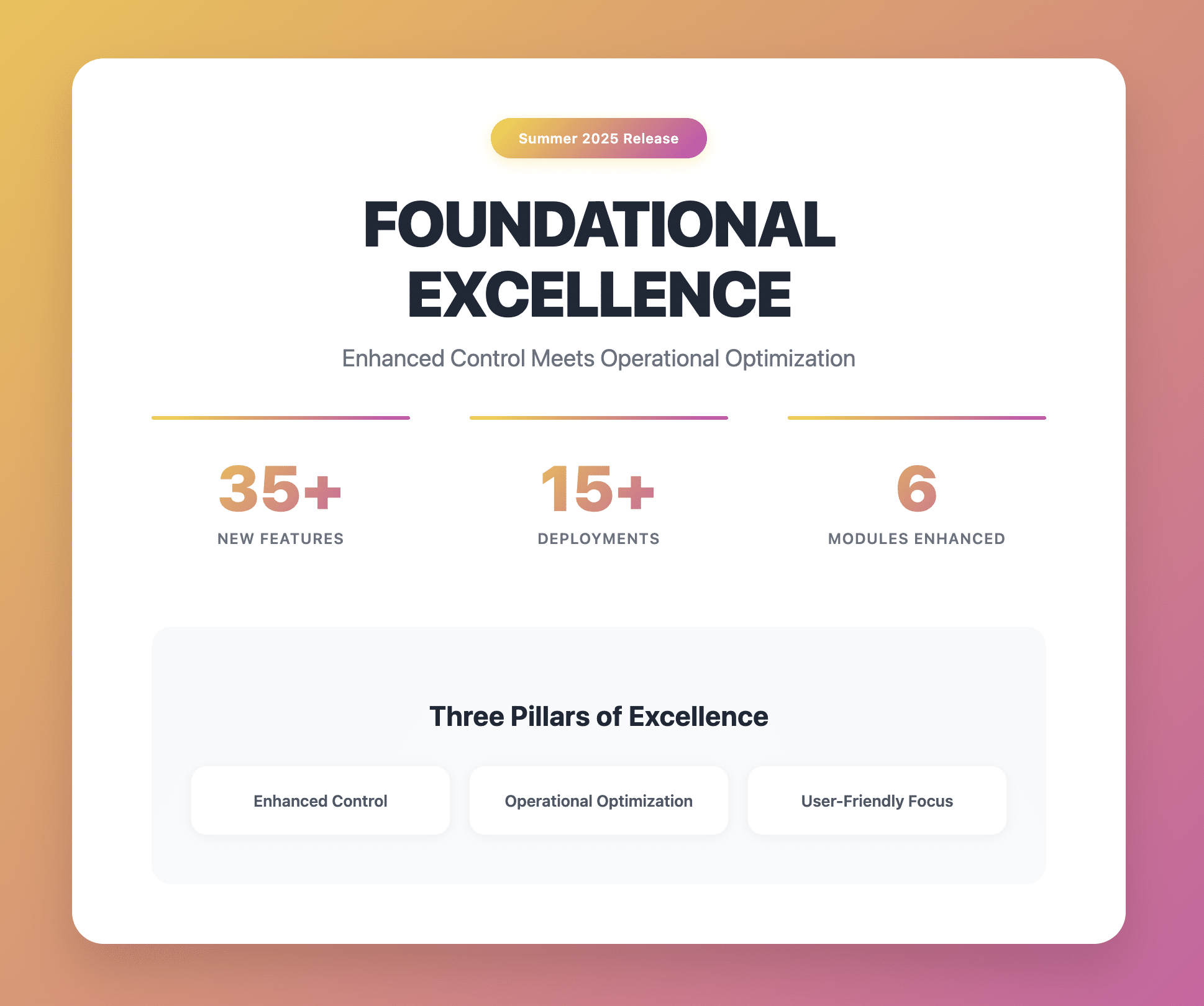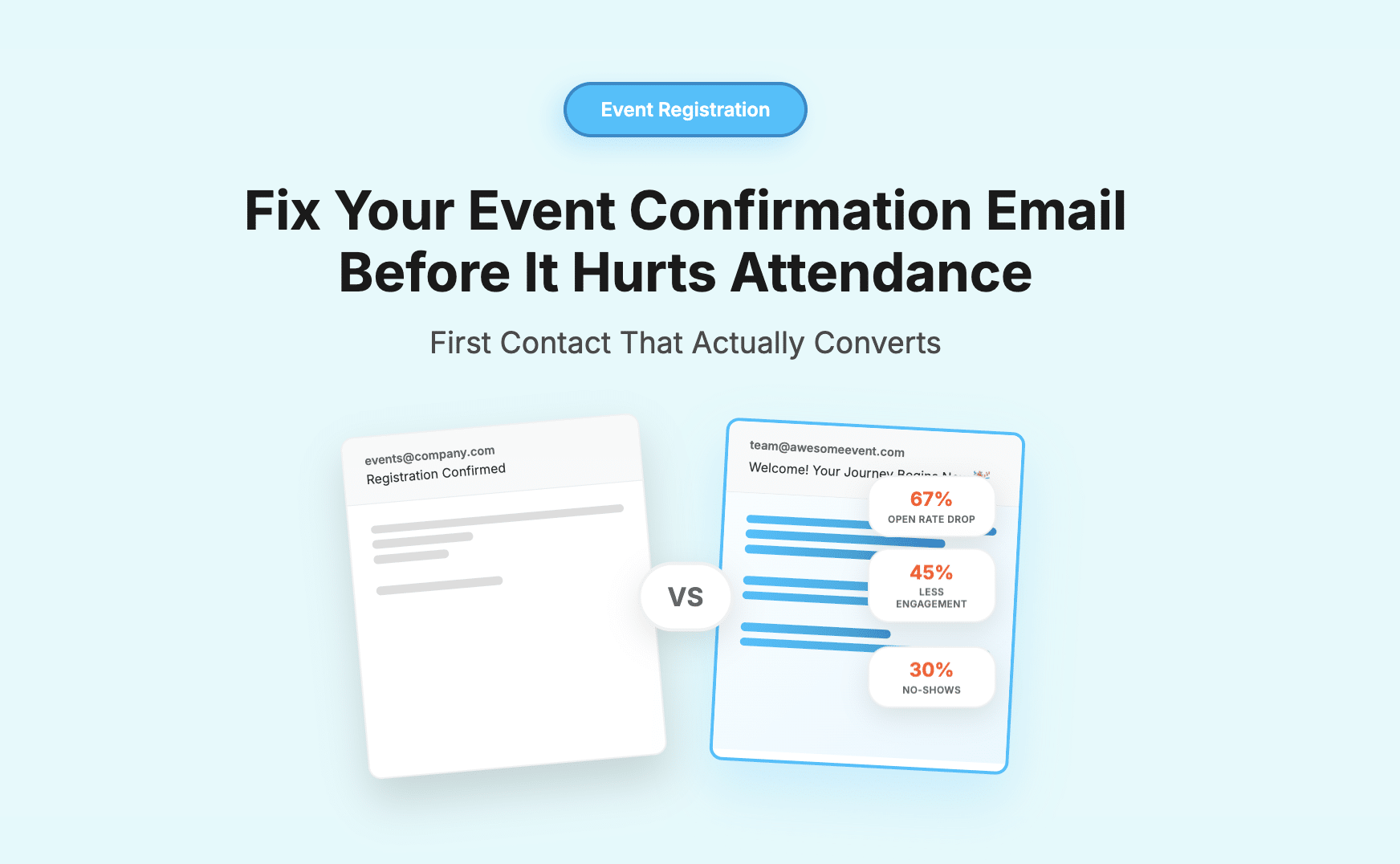Lately, all the main social media platforms, including Twitter and Facebook, are introducing as well as promoting new features and products related to live streaming.
Streaming live video is a great way to connect with your audience in real time. If you are an event organizer, then give your clients the option of live video streaming, for they will love it. Be it weddings, anniversary, prom nights or even a small get together; everyone wants to share their best times, so what better way to do that than letting other people know what you are doing in real time. Sharing live events with friends and family who are unable to come to your event makes them feel important and included. It is a way of telling your audience that you do not want them to miss anything.
Live streaming a formal function like a workshop, seminar, or business meeting will make your event more interactive and will help you reach a larger crowd. Over the past year, owing to the development of a new breed of technology at a low cost, people all over the world now have virtual access to various events like seminars, workshops, and webinars which are being broadcasted ‘live’ to a global audience over the internet.
How Live Streaming Works?
Live streaming is a novel technique of broadcasting real-time to viewers that can gain access to the video over the internet. This live video can be viewed on any device, be it a desktop computer or a smartphone. The broadcast can be available in video, audio, or both streams. Also, viewers can interact with the person broadcasting the media, as well as other viewers through text chat, Twitter feed, voice, or webcam video.
SUCCESSFUL LIVE STREAMING
You have decided to use online live video streaming, but now what? To set it up, you will require the same energy and planning that you would need to organize an entire event. Engage your audience, not bore them. If you just show what is happening at one location, viewers will get bored and disconnect. There are things you must be aware of and prepared for, so here are precise instructions for setting up a successful live video stream.
Planning
You want to make sure that your event runs smoothly without any obstacles, and that is the same with online live video streaming. Depending on the type of event, you need to be precise with your target audience. If they are in other countries, keep in mind the time zone differences. Think of the various ways to engage your audience, the category of your live stream and an appropriate title for your event. You also need to consider the technical aspects, such as the devices you intend to use, the platform, methods of interaction with your viewers and what parts of the events you plan to stream to your audience.
Choosing a platform
There are a few platforms that you can choose for streaming your event online, but make sure that it reaches your target audience. Maybe you can run a poll for a few days before the event to find out the best platform with the most number of people who are interested in viewing your event. Let’s look at the top two live media streaming platforms:
YouTube Live
YouTube Live is quite popular, ranging from videos of prestigious events to random silly pranks. Any target audience that you might select will be on Youtube Live. So far, the popular video viewing site has taken a back seat as Periscope, Meerkat, and live streaming products from Facebook were introduced. However, now YouTube is finally stretching its legs and is giving the required attention to the broadcasting of live media. In 2015, YouTube generated more than $9 billion in revenue. With 4 billion daily views and more than 1 billion users worldwide, YouTube is hands-down the king of video streaming, so if you are looking for an international audience, YouTube is the best option for your event.
Facebook Live
Everyone who knows technology is on Facebook. The brand itself is a symbol of connection. Facebook is and always has been competitive, so it was not going to let its competitors beat them by using a new feature such as live video streaming. The company developed a tool of its own. Using a mobile device to capture your live event might not be a perfect idea, but luckily there is a solution for that. Mevo is a pocket-size camera that works flawlessly with Facebook Live. Set up this low-cost camera and you are ready to roll. If you got the budget to bring on a video crew, then there are various live streaming software that will enable you to use multiple cameras to broadcast on Facebook Live, giving your audience a movie-like view of your event.
Equipment
You need video and audio capturing devices, be it cameras or mobile phones. You will also need software, if your budget allows it, add on a multimedia crew. Depending on your event and your budget, the quantity and quality of your equipment will vary. The simplest and cheapest form of equipment is your smartphone. If you have an account on any of the platforms, just log in, select your tool, and you are live! The benefit of using a smartphone is:
- It is free because you already invested your money in purchasing it.
- People feel more connected to you because there’s no perceived obstruction between your audience and you.
To give viewers a more sophisticated viewing experience, you might want to invest in high-tech instruments that can be attached to your smartphone. They will improve your video quality and barely affect your budget. When deciding what other equipment you need, think about the video-watching experience of your audience. External microphones can also be used to improve the audio quality, and you can also purchase a grip for your phone to have better balance. IOgrapher is a good mount for iPhone and Amazon Basics Pistol Grip Tripod for Androids.
Promotion
To gather a big audience, they should be made aware of your event, and what better way to promote your event than live streaming.
– Make an announcement on Facebook or YouTube Live, preferably 24 hours before your event (you will get better results).
– Create stories, show backstage videos and release sneak peeks of your event — including the people that will be in attendance, the various activities that will be held (if any) or the topics that will be discussed.
Remember to inform your viewers about the event including the time, venue, duration, and other important details. Always remember to check the comments left by the users, and when possible, reply them. Ask users what part of the event they are interested in watching and if they have any special requests.
Testing
You need to ensure that there will be no hiccups or glitches during your event and your viewers should not miss anything. Therefore, perform dry runs by limiting the viewers to your crew. For broadcasting, bringing excellent live media quality to your audience is crucial — that means fantastic internet connection. Double check the internet connection and if possible carry a wireless router or broadband dongles for just-in-case. If you have good internet speed, then check the mic and audio. Many times, viewers can only see you but not hear you, and that is a disaster you will want to avoid. Test your equipment to make sure they are working correctly, have your camera positions set, and adjust your lighting until it is great. If the broadcasting quality is good, your entire venue will look great on camera. Obviously, it will take some time to set things up so that you get the best view of your event with a quality live feed.
Prepping the members
Now that you have done everything possible to make sure that your live feed is constant and will cover your entire event, you must be certain that the event, its activities, speeches, debates, or other lists of programs engage the audience so that they do not disconnect out of boredom. For that purpose, inform any speakers, entertainers, artists, and other members, that they are being watched live by a broad audience — without any possibility of their probable mistakes being edited. Prepare your guest speakers so that they know where the cameras are located, and tell them to occupy the stage — or maybe use some visuals so that the audience remain interested, as well as invested in the event and its proceedings.
Social media monitoring
If you are an event organizer, then you know that you cannot be present at all places, so look for someone responsible that can dedicate their time to promote the live streaming feature of your event on various social media accounts. Also, during the course as well as the conclusion of the event, your viewers will have questions, comments, suggestions — and maybe a few compliments. Hand over this task to someone well versed in marketing and who can be polite to the audience and respond on time. They should be able to update any news about the event on social media sites, blog about it, or if you have a website of your own, then promote it there as well.
Conclusion
Once your event is complete, you can take a survey from your attendees, asking them about their experience and any suggestions. This will help you in finding flaws in your event and assist you in avoiding the same mistakes in the future. With live video streaming, you can promote your brand as well as the event. It is an efficient and low-cost method for marketing and promotion. Live streaming gives your consumers a glimpse into your world and business, so give them something they want, and before you know it, they will be your loyal customers. Take a hold of the top event live streaming approaches with Gevme – get started now.