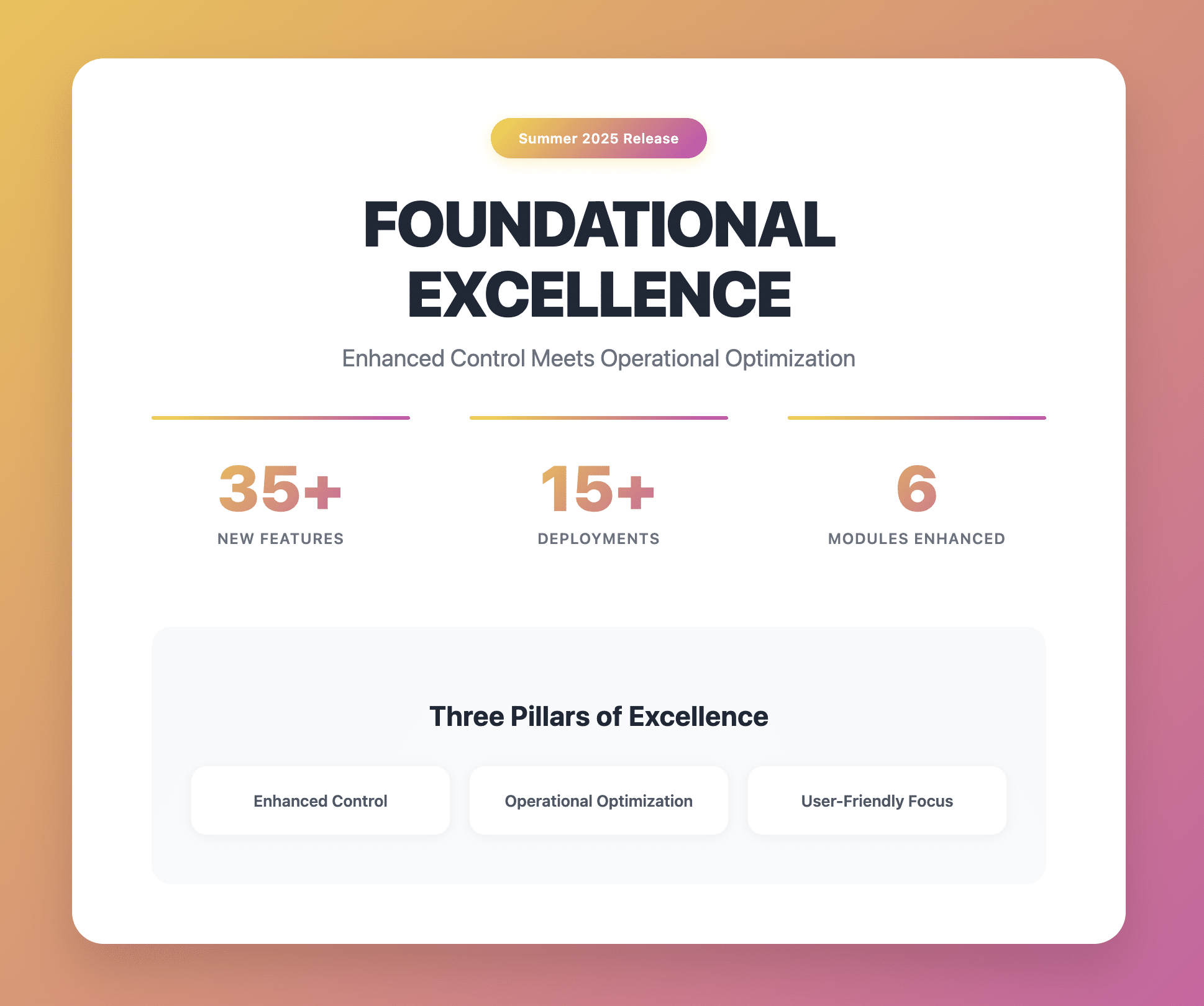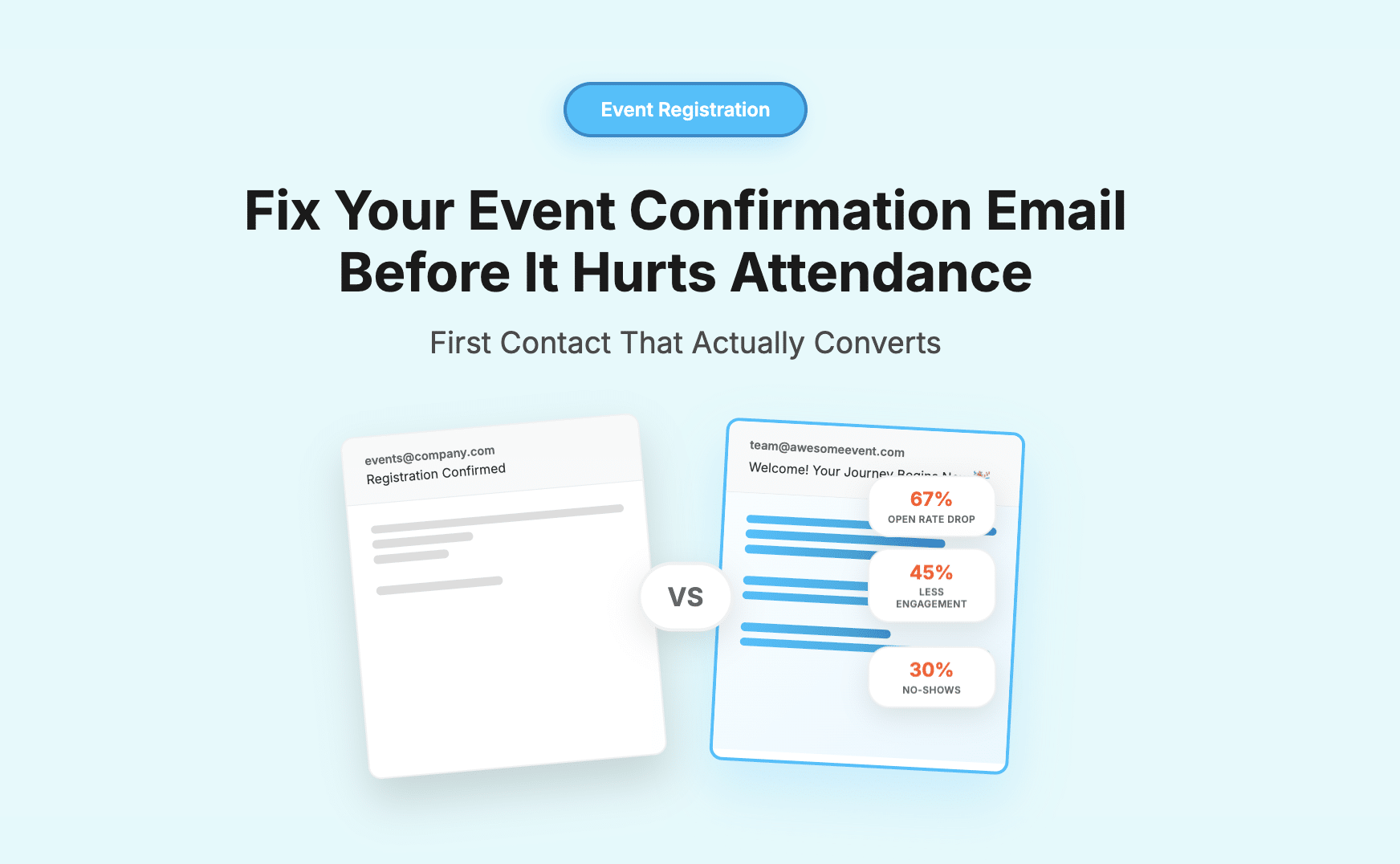Video live streaming for events has become a new trend in the modern society of technology-addicted people. According to statistics, several billions of hours of video are streamed online monthly. This trend was picked up by huge events such as festivals and concerts, joining the ranks of online streamers that provide their content to users while attracting more popularity. So, if you have no opportunity to attend some festival, you may find a service on the web, such as IRocke, and enjoy the performance of the event online.
Along with the growth of event broadcasting’s popularity, users are getting involved in the streaming their significant and everyday events including sports, workshops, parties, weddings, etc. The following information will explain how to live stream on the website and will be of use for those who want to ride on this modern trend.
Top 3 Free Services for Live Streaming & Short Instructions
Live streaming an event requires being registered on a streaming service. It is an essential requirement since any broadcasting needs bandwidth and specialized server equipment for successful data processing. Also, increased public viewing is possible only with such event live streaming services because their capabilities allow you to manage the overflow of viewers, thus improving the quality of the stream. Each service offers own peculiar features and opportunities including quality, viewership, etc.
If you need the highest quality of content delivery and protection from traffic overflow, you can use paid services like Content Delivery Networks or DaCast. Some services platforms also provide opportunities for the monetization of your streams, which is rather beneficial for events collecting millions of online viewers.
Moreover, what if you need some free service to stream your video? The web offers various options for free broadcasting. You will need only your phone or webcam to start the broadcasting of your video content. Many users switch from free options to paid packages over time. Those who remain “free” or “free to try” have some advertising appearing during their streaming, but it is not a problem. So, here is our Top 3 list of free broadcasting services.
Periscope

It is a popular application created by Twitter which is famous by its animating hearts that represent the “likes” of your stream. Periscope is a perfect solution for mobile live streaming. Usually, the streaming videos get deleted 24 hours later; however, Periscope’s new feature allows you to make a stream available for sharing.
The first year of existence brought an enormous popularity to this service, resulting in 200 million more live streams. Nowadays, Periscope remains a favorite tool for broadcasting amongst politicians, famous athletes, celebrities, and ordinary people who want to share their views or events with the community.
You should pay particular attention to the procedure of embedding the link on your website. As soon as you start live broadcasting, copy the latest tweet with the Periscope live stream from your Twitter account and publish the link on your site. Now, the visitors of your website can enjoy a live stream of the event.
YouTube Live

YouTube has no need for introduction because this video service is known all over the world. It would be weird if a service engaged in video content did not offer some live streaming solution. Therefore, Google decided not to fall behind the modern trend and introduced YouTube Live — a free online broadcasting option. The easy-to-use interface brings no difficulties to its users who want to broadcast their events via mobile phone or web camera.
However, you should remember that YouTube has some restrictions with regards to copyrights (i.e., that they will shut your stream down if you use copyrighted content during a broadcast). Besides, do not be surprised by pop-up banner advertisements since the service is free.
The embedding of YouTube Live is as easy as pie. You need only to click “Share” for the live event. Then, click the “Embed” button and copy the HTML code of the live stream to the website.
Facebook Live

It is a great solution for broadcasting within the Facebook society since your live video is streamed directly to the news feed of Facebook. The followers of your Facebook page get an immediate notification on your stream. Also, Facebook Live offers useful analytics features such as the number of unique viewers, total minutes viewers, people reached, and more.
Embedding a live stream from Facebook also has its peculiarities. It is recommended to stream from a Facebook page rather than a group because it is easier to get the embed code. The live stream procedure on Facebook is as follows:
- Click “Create Live Stream” button.
- Select where your live stream will appear.
- Copy the server link to the settings of the streaming software.
- Click the “Gear” button to get an embed code.
- Paste the code on your website.
- Add the title, description, and tag of your video and Go Live.
Nowadays, social media platforms, including Facebook, are the communication centers of various people. Therefore, you should take advantage of them.
Recording Equipment
The quality of your stream depends on the device used to record video. Therefore, the recording equipment is the essential part of your live streaming process.
If you are a beginner and do not put much effort in your streams, a mobile camera is enough for your activities. However, invest in a high-end camera if your live streaming goals are more serious than that of a hobbyist. You should remember that content of high quality is more attractive for the viewers.
You may ask: “Is a single camera the only thing I need to live stream an event on my website?” The answer is a little disappointing. Convert the video that you stream into stream content. The capture card performs this function. A capture card is required only for those who stream via a camera because the mobile or tablet streamers do not need this device. By the way, the webcam streaming also requires no capture card in case if your webcam is compatible (i.e. shows video when using Skype).
Another contemporary trend is to use drones or robots to live stream an event on the website. These machines provide numerous shooting opportunities which were not available before. For example, live stream from a bird’s eye perspective, from various shooting angles, the shooting of actions, etc. The use of these devices in your live streaming will be the “icing on a cake” for your stream.
Encoding for Streaming
Now that hardware is done, it is time for software. We have already listed the necessary things for website event live streaming such as streaming platforms, the hosts for event live streaming, and recording equipment. It is not the end. Another important tool is required. Welcome the encoder.
Encoding is the process of sending your source video to the streaming provider for further distribution to video players of viewers. Thus, the encoder is the tool which produces the streamable content of your source video.
For example, you record your stream on a camera which does not support the format compatible with a streaming platform. As a result, the viewers will not see your stream or have problems with broadcasting. The encoder is designed to avoid such troubles to ensure your video is in line with the necessary requirements.
The encoders are both software and hardware depending on your needs. Most free encoders provide you with basic functionality and are popular among most bloggers on YouTube. An example of such a free encoding tool is Adobe Flash Media Live. The higher the requirements, the more professional the encoder you need — and they cost money. The price range of good encoders is between US$500 and US$1,000, but these costs are worth spending on
Internet Connection
The internet connection is the path for your source video to reach the spaces of the web. The faster the speed, the better the outcome. So, the question of bandwidth ranks first when you are going to stream an event. Naturally, the higher the bandwidth is, the better. However, it is quite difficult to define the exact requirements of the speed because of the many factors to be considered.
The quality of a live stream is the first thing to be taken into account. The low resolution of your video will not need much traffic. However, most live streams are high-definition videos require fast uploading speeds.
Another factor is the frame rate. This notion represents the number of still images per second of video. For example, the encoding of the streams of sports is at 60fps (frames per second) which is rather high. A frame rate of 30fps will be enough for the usual video stream.
Streamers should care about the upload speed while viewers the download speed. Upload speed measures the speed of data transfer from your device to other servers. Download speed is the rate of receiving data. The finding is that both should be as high as possible for successful live streaming.
Embedding the code on your site
Now you have everything ready for your live stream. The next step is to introduce it to the community. All the platforms providing live stream services offer the embed code for your broadcast. The only thing you need to do is to paste this code into your website or social page. From that moment, your event is live on your site, and it will be available for your site visitors or the viewers with this code.
The broadcasting of an event can be a rather significant event because there are some situations in our lives when circumstances interfere with our wishes. With live streaming, you have the opportunity to see the birthday of your relatives, to attend virtually any event with your friends, and to visit the places which are a million miles from you. The instructions above will serve as useful tips for streaming a live event. It is not difficult to share your joy and happiness with other people who would join your activities if they could. Be happy and enjoy the possibilities of this beautiful world.
Get started and discover the advantages of event management with automation.