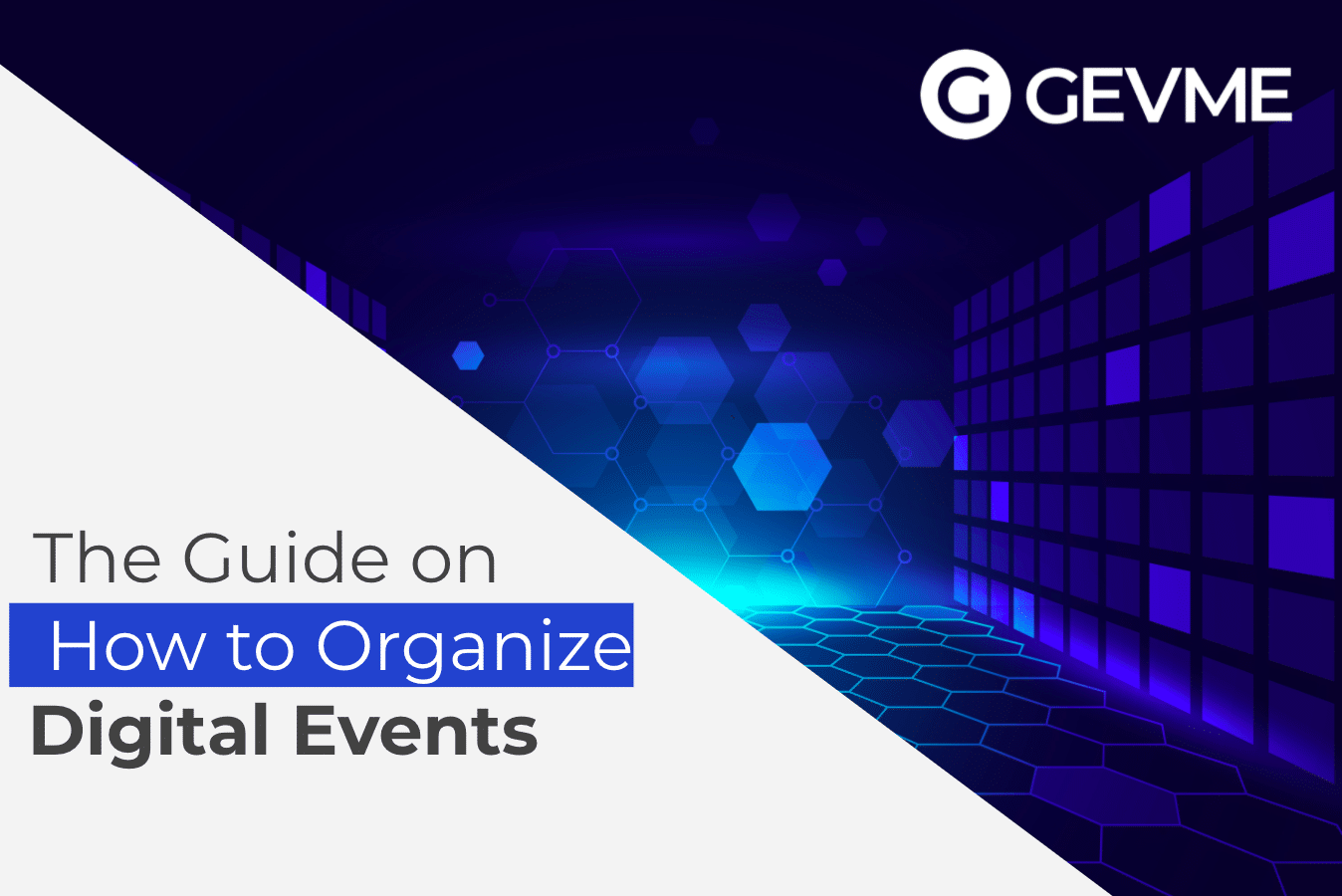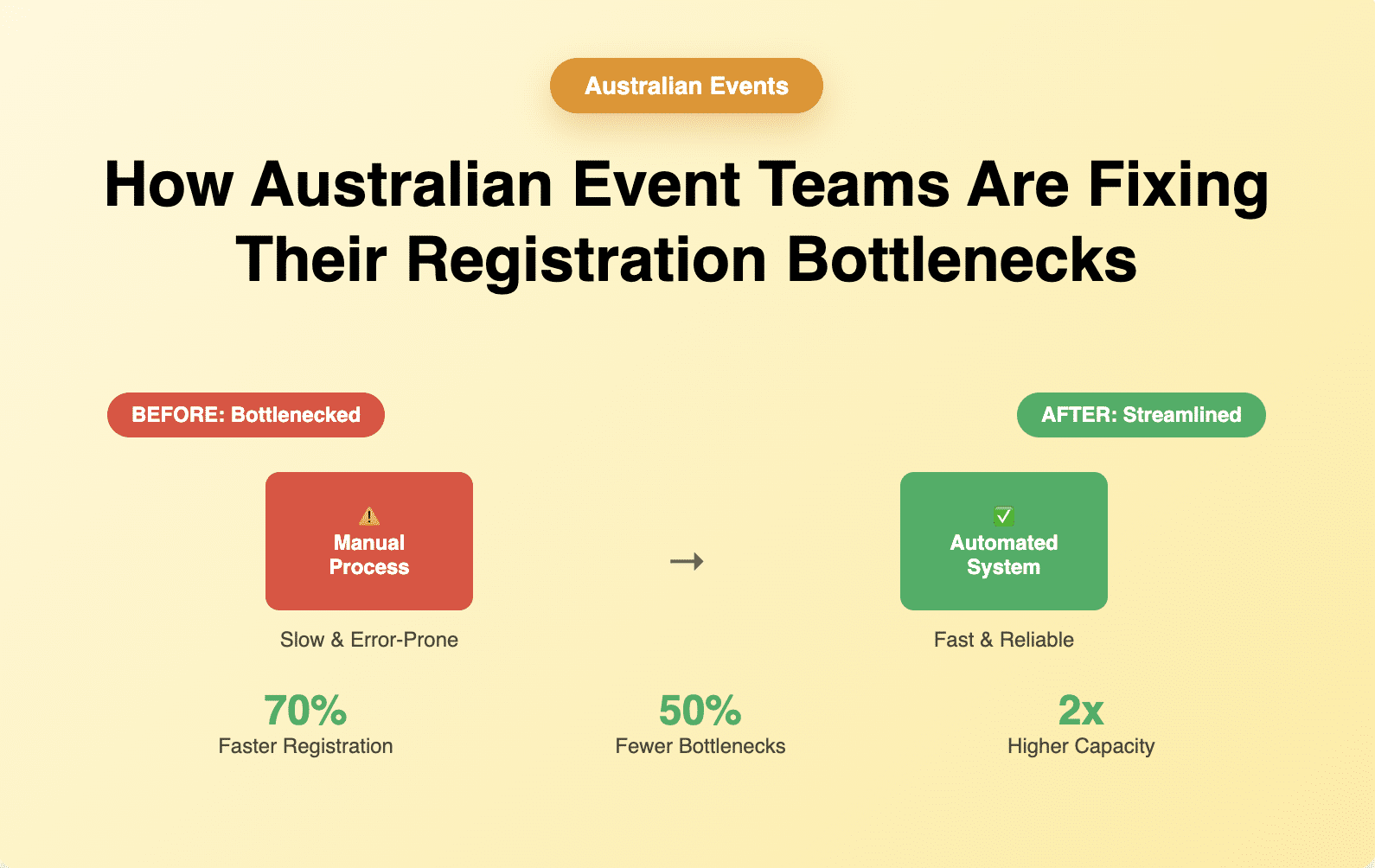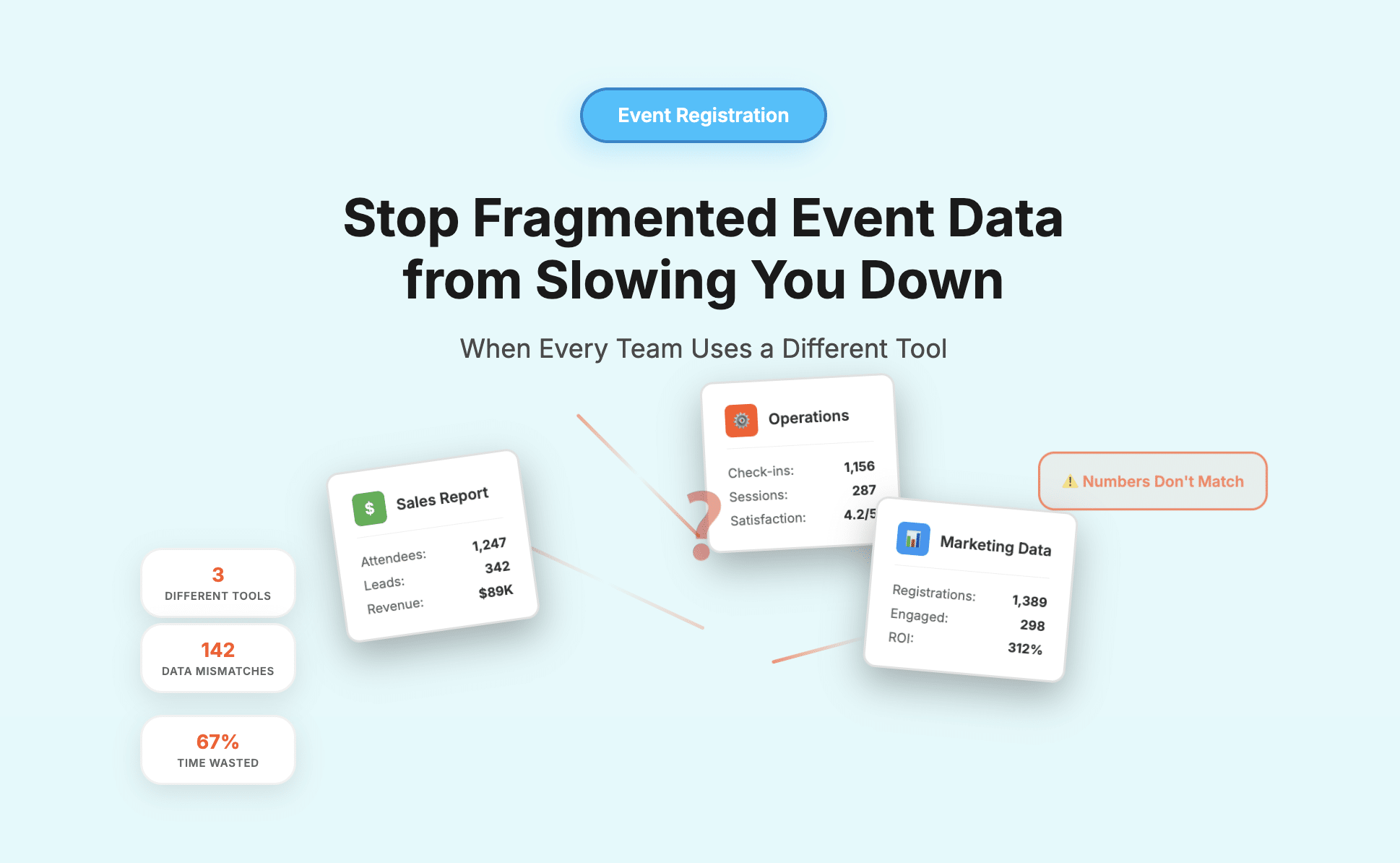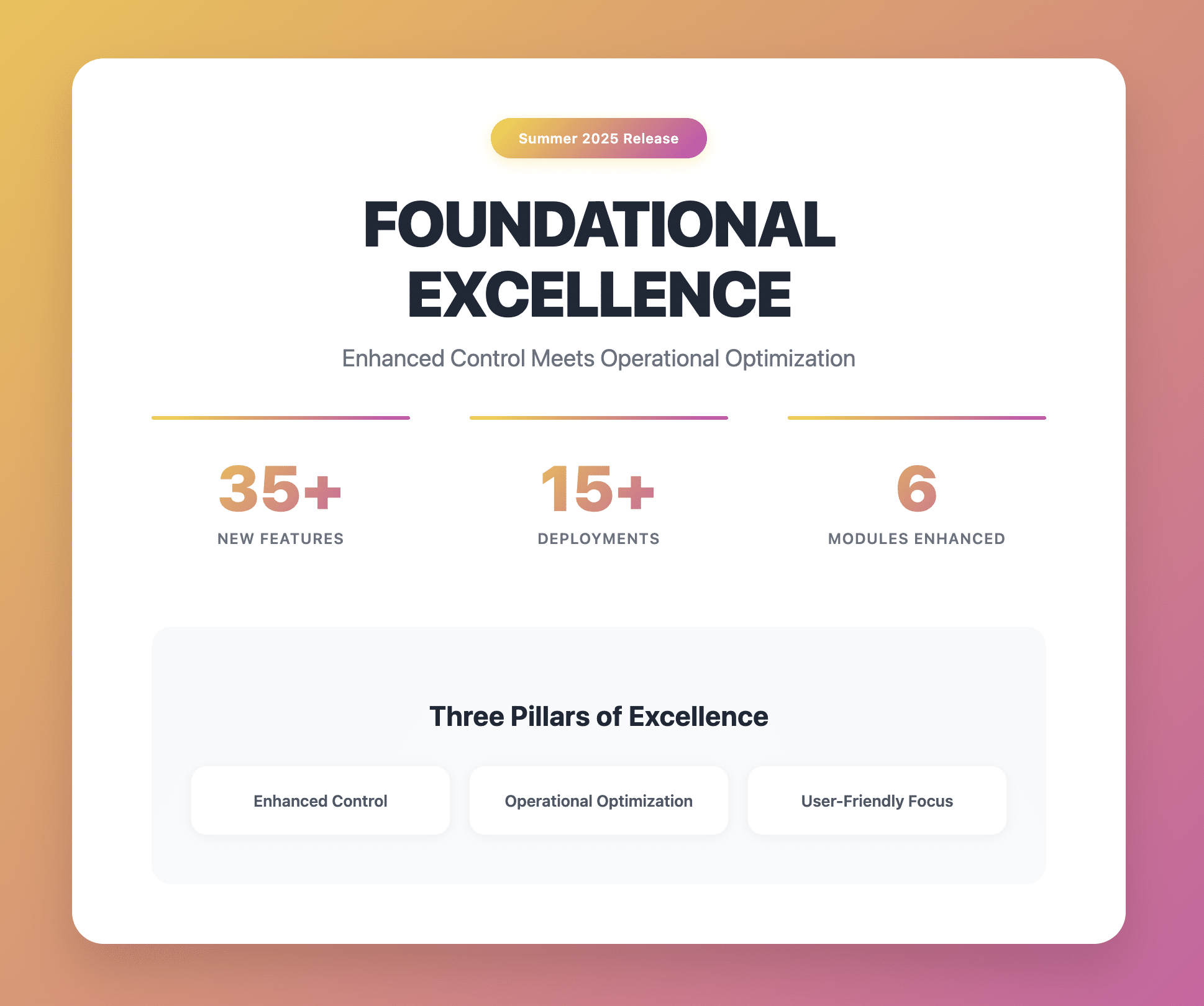Today virtual events, otherwise known as online events, continue to grow in popularity around the world. Technology is now at a level where companies, individuals, or organizations can organize virtual events that even rival actual events. You can discover more insights about the future of virtual events in our recent survey results on digital conferences. Surely you can find many powerful and useful tools online to organize an online event. However, if you are new to this or just looking to know more, you are probably wondering how to host an online event, and how to do it right.
Feeling confused, unsure, and overwhelmed when it comes to online event planning tools is normal. With the variety of options available online, most people find themselves asking what, which, and how to plan an online event. As with virtual event software, there is a lot more to planning and organizing an online event than just choosing a streaming platform. Planning virtual events requires a little more effort but will likely have a better success payoff once your online event goes live.
Fortunately for you, this guide explores the steps and tips for hosting an event online. Enjoy!
The Criteria for a Successful Online Event
These days anyone can create an event online. However, creating a successful online event is another thing. There are several things to consider in defining the criteria for a successful online event. Here is a list of important factors to think about if you are looking to execute a successful online event.
- Make sure your online event takes place throughout a reasonable time. If your online event is too long, your audience might lose interest. Find a time slot convenient for your target audience, mainly if they reside on the other side of the planet.
- Be original and make your online event unique. It is easy to copy and do what others are doing. But adding something new to your online event will entice your audience. Find what makes your brand or company unique, and use it to your advantage. People get bored easily nowadays, don’t let it happen during your online event.
- Know your speakers. If you plan to have speakers at your online event, brief them very carefully. Talk to them about your goals, your expectations, and what you want to get out of your whole online event. You will be better off if you communicate clearly with your speakers about your online event. By doing this, you will also avoid any misunderstandings and conflicts.
- Find the right platform. It is wise to be very specific in choosing a platform. With so many platforms to choose from online, it is easy to choose the wrong one. Be aware of what you want to achieve and what features you will need to do that. Selecting a platform shouldn’t be something you rush to do. Take your time and choose the right one.
- Consider hiring professional software solutions to RUN ONLINE EVENTS. Although these services come with a price, you will most likely be more than pleased as most of these services come with technical assistance and guidance included.
- Engage your audience. Getting your attendees to feel involved can be a challenge, but worth it. If your attendees feel connected, they will stick around longer and participate more. Keeping your audience engaged is fundamental. After all, your online event is for them.
- Promote your online event. Let people know when it’s happening, how long till it starts, and what to expect. Create hype around your online event to attract more attendees. Promoting your event is a big part of having a successful online event.
- Check your tech. Make sure that your tech, equipment, and software is working fine. One thing that could discourage your attendees from sitting through your online event is poor audio and video quality. Make sure everything flows excellent and that there aren’t any disturbances.
- Run a content strategy. The content of your online event is everything. If your audience can’t relate to the content, they will get bored and leave. Create content that works for your target audience.
The Software You Need to Plan an Online Event
If you want to plan events online successfully, you will need software you can trust. Event management software is like an event planner’s magic wand. With event management software, you can save time, stay organized, and take care of every detail of organizing and running your online event.
The software you need to plan an online event mostly depends on the type of your virtual event. Make a list of all your goals and needs to have a better idea of what particular event management software you will need. Look into the software features as well. For online events, you will most likely require software features with more specialized functions.

For example, to plan an online event you will need software with:
- A user-friendly interface that interacts with users easily.
- The option for users to make registrations.
- An easy and convenient payment process for users.
- Mobile readiness and seamless accessibility from any device and browser.
- An attractive platform to convert visitors into attendees.
- Security features that assure users of safety and security.
- Sharing options that act as a marketing tool for your event, which users can utilize to spread the word about your event.
- Registration and online check-in options to convey the legitimacy and quality of your event.
- Engagement features to keep your online event audience engaged.
When you think about software to plan an online event, keep these functions in mind.
Organize a Successful Online Event, Step by Step
With so much out there to consider in organizing a successful online event, you need a step by step event planning guide to help you do it right. Follow each step and learn how to plan, organize, and run a successful virtual event.
Preparing Before an Online Event
Before an online event, as the event planner, you must define your event’s purpose and what you want to achieve. Think about the audience you want to target to help you decide your event’s purpose and aim. Think about how you want your audience to interact with your online event, and what you hope they gain from your event.
Ask yourself the following questions to prepare before your online event:
- What’s your target audience? How different is your online target audience from the offline target audience?
- Where and how do you plan to promote your online event?
- Which software will you use?
- What are your contingency plans in case something goes wrong?
- Are your speakers and staff briefed and ready to go?
- What kind of experience do you want your audience to have during your online event?
- Is your online event intended to help or train professionals with skills and industry knowledge?
- Do you want your audience to network and share ideas?
- Is this an opportunity for you to exhibit and promote your brand?
- What do you want your audience to take away from your online event?
Finding an answer to these questions can help you prepare before the event.
The Invitations
In general, online invitations are a fabulous option for all online events. Digital invitations are affordable, eco-friendly, impressive, and customizable to fit the theme of your online event or brand. Many tools online offer free services to create paperless invitations. Several software options also allow you to create personalized digital invitations where you can add a link to your online event registration page.
Preparing a Schedule and an Agenda
Preparing a schedule and an agenda for your online event is crucial. If you want your online event to be productive, successful, and engaging, plan to treat your online event as you would treat your actual event. Plan the early stages and the trajectory of your online event. If possible, appoint a team to specialize in developing and setting a schedule and agenda. Always be ready, prepare contingency plans, and arrange a plan of action. Whatever the event, an event without a program and a plan is vulnerable to mistakes.
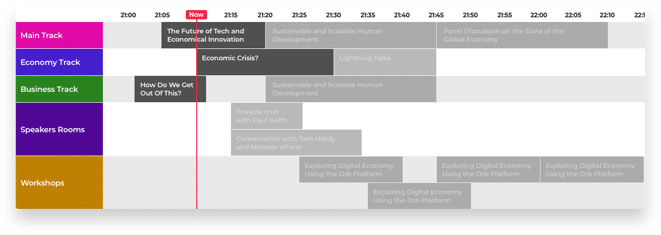
Inviting and Managing Event Speakers
Some of the best traits to look out for when inviting event speakers are charisma, presence, eloquence, and storytelling. However, today there is a little more to look out for in event speakers.
When inviting speakers, pay special attention to the difference in time zones. It is crucial to choose a time that would be convenient for everyone, that includes your speakers and your audience too. Most likely, they will be in different parts of the world. Also, be sure to keep an eye out for speakers’ presence on social media and industry media, their knowledge on AV and event tech, and their ability to engage with the audience and the event software.
In managing your event speakers, it is essential to make sure you all have a stable internet connection, a presentable background, clear audio, excellent video quality, and engaging content.
Ask your speakers if they are familiar with polling and Q&A’s in virtual events. A speaker who understands how to get the attendees involved during an online event should know how to be proactive in suggesting polling to get the audience to interact and engage.
Train your speakers on the fundamentals of using app features and the software you plan to use. Get your event speakers to become familiar with the event technology. Especially if you are going to use software to manage your event, your speakers should be familiar with how it works before the online event. Perhaps, your event speakers might resist adopting the digital tools to engage with the audience. However, getting your speakers on board to run and facilitate their presentations will make the learning process more comfortable.
Be strategic about properly executing the functionality of your online event. You will be better off if the event speakers know when and how to use the tools in the platform you work with. Another thing you can do is run a test session to allow your speakers to gain confidence and familiarity with the tools and platform you plan to use. This way, your speakers can run through the software themselves and ask any questions they may have concerning the functionality of the technology needed for the event.
Define Your Online Event Goals
While an objective is something you aim to achieve or accomplish, a goal is the destination of the overall process. Defining your online event goals is an integral part of the planning process. Consider the goals you want to achieve; this will make the planning process more manageable.
Identify and set your online event goals by considering the following questions:
- Why is your online event taking place?
- Why are you having this event now?
- Who do you ideally want to invite to your event?
- What do you want your attendees to walk away with?
- How will you accurately measure your success?
When defining your goals, make sure they are SMART goals. SMART is an acronym for specific, measurable, achievable, realistic, and timely.
“Once you have a goal and you know what you want to achieve with that goal, you will be able to cater everything towards the goal. You will be able to decide on what platform to use, what ways of networking you need and etc. It shouldn’t be the other way around. You shouldn’t pick the platform and then cater your event towards that platform. The platform should serve your event.“
Katya, Director of Events at Product School,
Speaker for our second episode “The Rise of the Digital Event Manager” of “Digital Event Series“
Once you define your online event goals, develop a strategy for your online event. With a sound strategy, you will figure out how to reach your goals. Overall, your event strategy should highlight the goal you set and the details of the actions you plan to take to achieve those goals.
Choosing an Event Format
When it comes to choosing an event format, there are a variety of ways to host a virtual event. Check out the following different formats you can choose for your online event.
- Hashtags: Start a discussion online by using a hashtag to ask questions. You can use several tools to do this, such as Twitter, Discord, Reddit, Slack, and many more.
- Social Stories: You can also start online discussions by using social stories. Most social networks now include social stories. There are great platforms to share videos, visuals, and messages with a broad audience instantaneously. You can also add filters, special effects, and stickers to ask questions and conduct polls. Moreover, you can tag others and even host an influencer takeover.
- Webinars: Hold an online presentation in real-time. A webinar can be shared and viewed afterward, as well. Think of a webinar as a workshop or class happening online in real-time where participants can also ask questions if allowed. Some webinar platform options include 6connex, Crowdcast, Demio, Livestorm, WebinarNinja, Zoom, and YouTube Livestream.
- Social Livestreams: Almost every social media platform now comes with a live video feature. With live streams, you can improve your chances of engaging with your audience. Overall, live streams drive more engagement than regular videos because live streams show comments and attendees in real-time. Some platforms you can use to go live are Instagram Live, Facebook Live, LinkedIn Live, TikTok, Twitter Live, and YouTube Livestream.
- Conferences and Networking: Use platforms that offer more sophisticated tools and interactive features such as live streaming, chatrooms, polls, and live Q&A. Some examples are Brella, HeySummit, Hop In, Run the World, Vfairs, and many more.
Choosing a Host for Your Online Event
There are several things to keep in mind while selecting a host or MC for your online event. To find the right event host that you need, run through the following criteria.
- Does this person have a social media page where they promote themselves?
- Does this person have a website?
- Can this person provide any hosting video samples?
- How does this person communicate, and is it the style you need for your event?
- How are this person’s personality and character?
- Does this person have any client reviews?
- Can this person improvise in uncomfortable and unpredictable situations?
Remember, the host you eventually choose will represent your online event, brand, and everything your event stands for. Therefore, choose carefully and interview your potential hosts to gain a better idea.
Creating Your Online Event Content
Creating your online event content is crucial for delivering an amazing online event experience for both the organizers and the attendees. Don’t make the mistake of thinking about content creation too late in the planning process. If possible, consider thinking about pre-event content as well. In general, effective content before, during, and after an event is what makes your online event experience great.
Here are some ideas for creating content for your online event.
- Create and share fun videos that touch upon your online event’s theme, topics, or goals.
- Generate research and share it online to capture the attention of prospective attendees. Conduct surveys or polls and share the results online.
- Promote your speakers and create hype around their work and upcoming presentations. In a way, they represent your online event. So create content around your speakers.
- Share online what your audience has to say. When prospective attendees take the time to create content about your online event, embrace it, and let others know by showcasing it online.
Choosing the Right Software and Platform for Your Online Event
Prioritize your needs. Choosing the right software and platform for your online event highly depends on what you want to achieve. To understand which event management software can meet your needs, ask yourself the following questions:
- What do you need for your online event? A ticketing system, a pre-registration system, web or mobile content, event page, attendee engagement solutions, a check-in tool, security features, monetizing features?
- Are the software and platform mobile friendly?
- How well can you use the software, can you schedule a demo or free trial?
- Does the software integrate well with other streaming solutions?
- Does the software come with full-cycle customer assistance?
While many platforms offer exceptional features and benefits, you can be sure to get everything you need to organize your online event with GEVME.
The Date and Time of Your Event
Choosing the correct date and time of your online event is essential, no matter how big or what kind of platform you want to use. Before asking your prospective attendees to schedule your event on their calendars, do a little research. Be sure not to set your event date on a day when there are other competing events or holidays.
Also, keep in mind the difference in time zones, which could be crucial for attendees living in different time zones. In general, if you plan to go global, select a time that works for as many of your prospective attendees as possible. If setting a convenient time for everyone is not possible, make sure your content is accessible after the live presentation for those unable to attend. It is also a good idea to plan multiple networking sessions and different virtual events to cater to different time zones. In any case, there is always a way to deliver access to your audience worldwide.
Engaging Your Audience
If you want to engage your audience successfully, create the opportunities for them to participate. But how can you create engagement opportunities? Here are some things you can do to engage your audience in your online event:
- Ask your viewers to submit questions in the comment section or through a chat tool.
- Ask your viewers to participate in polls or quizzes.
- Encourage live-tweeting and live discussions.
- Take requests and suggestions from your viewers.
- Give shoutouts and mention people who share or create content related to your virtual event.
- Organize networking sessions, online games, etc
- And create captivating content.
Promoting Your Online Event
When promoting your online event, keep your target audience in mind. Consider where, how, and what content to advertise online. Ultimately, the content you choose to promote should aim to get your audience interested in attending.
Share the event details by email and by social media. If you want to run ads, deliver them with your target audience in mind. Think about your selling point. What will your online event offer to those who attend? Is it a noteworthy guest speaker, an opportunity to network, a chance to learn something new, or all three? Whatever it is, you will use it as your selling point to promote your online event. Take advantage of available social media tools to disseminate your virtual event. You can also create a countdown for your online event by using social stories, such as Instagram stories and Facebook stories. List your event on sites like Eventbrite to get more exposure. And lastly, don’t forget to have a link ready to show your audience where they need to go to attend your event.
Running Your Online Event
Whether you are running a sizeable virtual event or a small virtual event, the quality of your virtual event, and how you run it matters.
Consider the following guidelines and a checklist to manage a successful, engaging, and impactful virtual event.
- Accessibility is essential. Choose an online platform that allows your potential attendees to register, sign-in, and attend your online events.
- Test the online platform you decide to work with, and rehearse your online event to improve quality and reduce your margin of error.
- Capturing the attention of the audience should be your primary goal. Keep the audience engaged by using visual aids and a platform with features to captivate your audience’s interests. For example, use Q&A’s, chat pods, and polling. While running your virtual event, assign someone to oversee this part.
- Go mobile to reach more potential attendees. A lot of people prefer to use their smartphones or tablets to complete online tasks.
- Prepare for technical problems and any other things that might go wrong. Make sure you have contingency plans ready to go.
- Follow-up and report after the event. You will find it beneficial to review the data collected from your audience as you can gain valuable insights that you can use to improve your future virtual events.
Analyze Your Data
At the end of your online event, there are several things you can do to gain a better insight into the success of your virtual event.
Ask for feedback, run surveys, and analyze all the data you collect to understand how well your event did. The data collected and feedback will also help you get an idea of how your audience perceived your online event. It is better to know what your audience thought than just to guess and assume that everything went well. Moreover, the data and feedback can also help you understand what to do better the next time you have a virtual event.
Recorded videos of the event would also please your audience. By giving access to your virtual event content, your audience could find it useful and even possibly share it with others on social media, indirectly giving your event even more exposure.
GEVME Live Features to Plan and Manage Online Events
GEVME Live offers seamless features to organize, manage, and stream digital events. With Gevme Live, you can also interact with your audience during your event to create better engagement.
You can benefit from the following features with Gevme:
- Event Pages allow you to embed your live video stream from any other social media platform. You can also personalize your page with your brand and content.
- Event Websites are designed to run virtual events with more than one track, additional networking sessions, private rooms with speakers, etc.
- Access Control allows only registered attendees to access your secured online event.
- Tools to moderate the discussion between your attendees during your digital event keep your content safe and friendly. AI technology enables you to identify content in need of review.
- Reporting lets you know how your viewers interacted with your online event. You can see all the data, from check-ins, interactions in chat discussions, to the files downloaded.
- Admin Console gives you the power to design and manage your online event. With a simple interface, you will find it easy to operate and personalize your online event.
In general, manage your online event with Gevme. Invite your audience with seamless customizable registration pages. And send branded event invitations, reminders, and follow-ups with Gevme’s powerful email marketing tool. Also, generate revenue on paid online events by charging attendees during the registration process
Conclusion
Organizing a virtual event can be complicated at first. However, like any other event, the process of organizing a virtual event requires time, research, guidance, and resources for a successful online event. With this guide and a great strategy, you know have what it takes to organize a successful online event. Remember, plan your virtual event early, get to know the tools and software, and learn how to engage your audience.