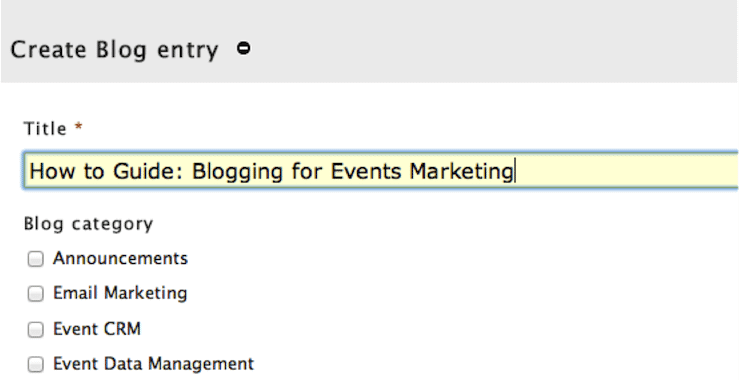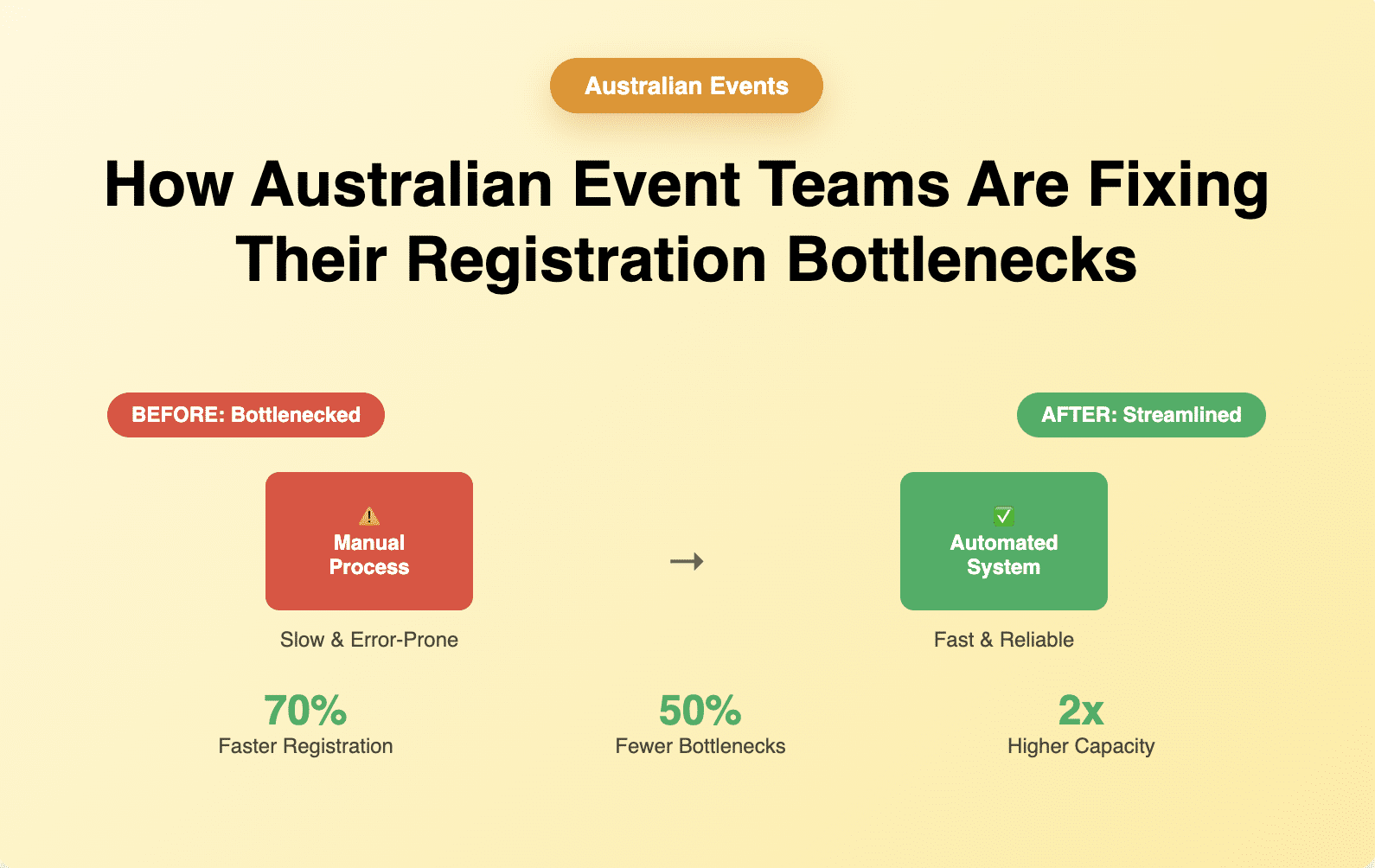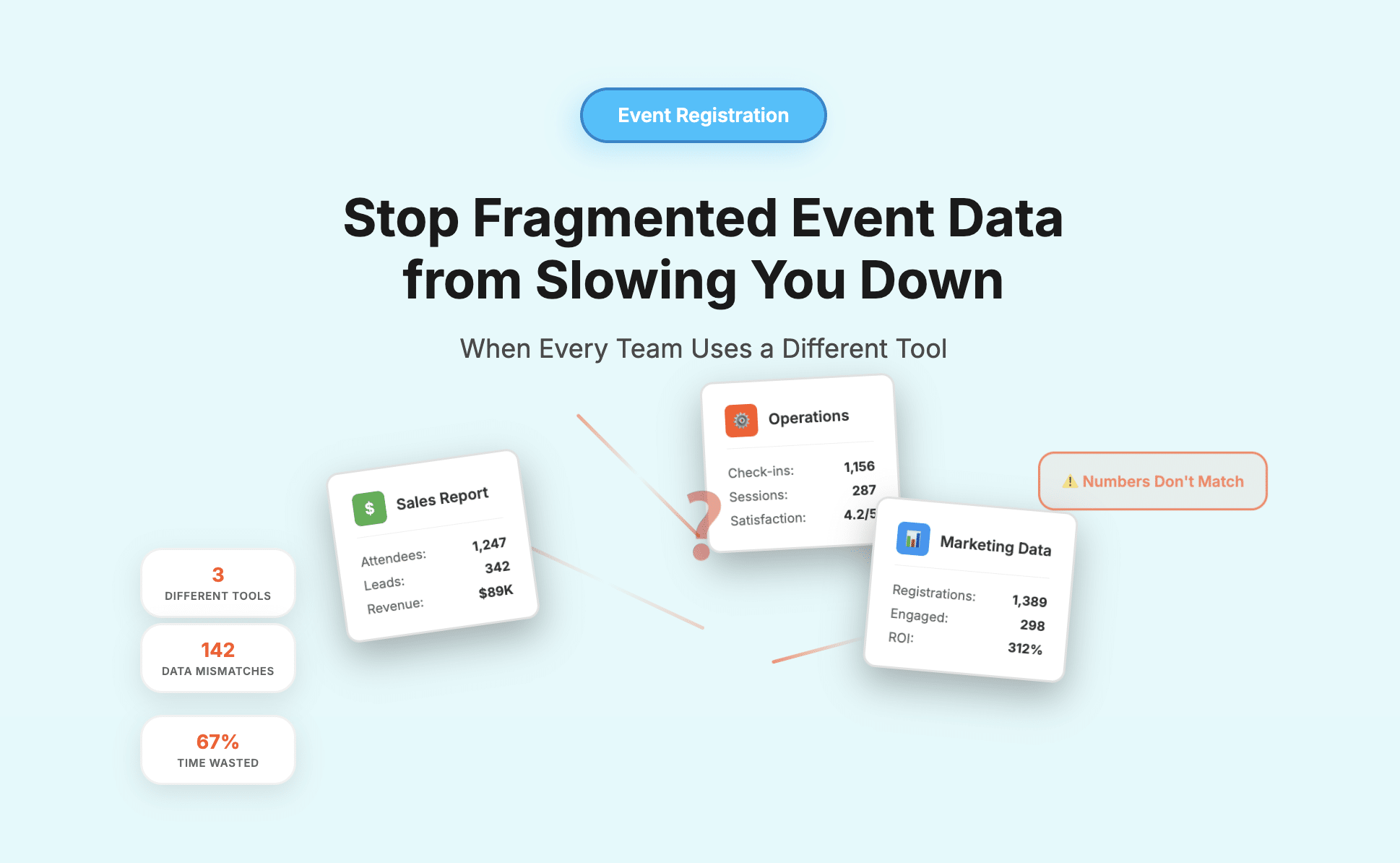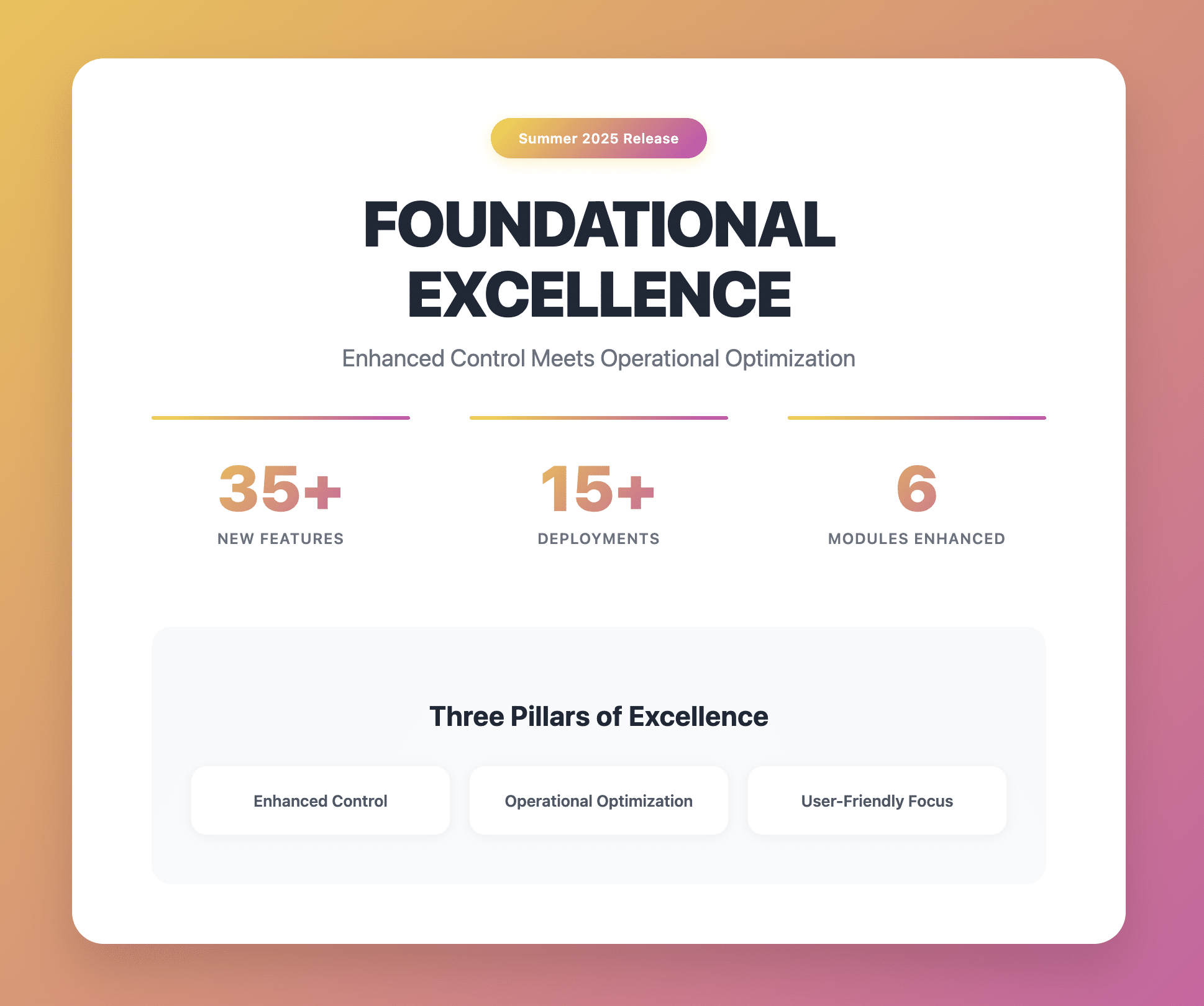Have you ever considered blogging as part of your event marketing machinery? If you have not (like most event professionals), it’s probably time to start planning for this, especially if your event has a longer lifespan than the average 30-person seminars.
Here’s a 10-step how-to guide to start planning your Event Marketing blog:
1) Keyword Search
For those who thought keyword search volume is no longer provided by Google, you are wrong. The keyword planner tool is now ‘hidden’ inside Google Adwords, so just create an Adwords account and the keyword planner tool is available as a link within Google Adwords under Tools. You will be shown 4 options. Use the first option (Search for new keyword and ad group ideas) to see the estimated monthly volume for the keyword that you are targeting. Concurrently, a list of recommended keywords will be generated by Google.
2) SEO-friendly structure
Based on the target keywords, you can plan your content in a SEO-friendly manner. Limit your page titles to within 70 characters and your meta description of the page to not more than 160 characters. Meta keywords will not be needed for SEO purpose, as it is not a factor by Google in their SEO algorithm.
3) RSS Feed/ Subscription via email
If your blogging content is expected to be for months, having an RSS feed would be beneficial for your blog followers to subscribe to. In addition, having an option to subscribe via email would help in generating relevant leads (or potential attendees) for your event. You can actually tag these subscribers in your event CRM to subsequently track if they eventually convert to actual attendees.
4) Content Partner
You might be stressed for a start on the fact that you will be responsible for many months of blog articles. The truth is that you can actually tap on your exhibitors and sponsor partners for content relevant to the event. At the same time, with the insights you gathered from point 1, you can actually provide content guidelines to help them promote their brand to the relevant audience, creating a win-win situation.
5) Campaign Planning
As you will be running various campaigns to promote your blog content to your target audience (as described further below), it will be important for you to plan each content promotion as a campaign. To facilitate that, if you are using a full-fletched website, you can use analytics tool like Google Analytics to plan each communication as a campaign. Use Google’s URL builder to build each communication link as a campaign. For example, if your event blog URL is www.gevme.com/blog, you can tag your campaign = Blog, source = Social and and medium = Twitter, in event if you are using Twitter to mention your blog articles. The URL that will be generated will look something like the below:
https://www.gevme.com/blog?utm_source=Social&utm_medium=Twitter&utm_campaign=Blog
The link will actually lead to the actual blog page, but tracked separately under Campaigns in Google Analytics.
6) Awareness via newsletter
Once you have the event blog up and running, you should actually promote it via your event newsletter, so that your database of contacts are aware of this page and the associated content. Similarly, if you want to check who is made aware and visited the page via the newsletter, you can use the campaign planning tool mentioned in item 5 to track the visits.
7) Social Media Marketing
Social is a great way to promote your event blog, especially if the social community you are targeting is relevant to your event. For example, if you are targeting a community interested in Info-Communications Technology (ICT), you can do a search on GooglePlus or Linkedin to find the relevant community and share your blog content. Similarly, look for associated hashtags to promote your event via Twitter. You might be pleasantly surprised by the visits that you manage to generate. And do not forget to use the campaign url builder to generate the campaign link.
8) Enabling Social Media Sharing
If your blog article offers quality information, offers value to readers or has a fun component to it, expect some form of viral uplift (shares and clicks on shared content) if you embed social media sharing buttons on your blog page. Tools from Sharethis or Addthis would do the trick.
9) Campaign Tracking
From the tagging performed from your campaigns, you should be able to see the relevant statistics under Audience> Acquisition> Campaigns in Google Analytics. Blog would be your campaign name if you follow the example in point 5) while Social would be your source and so on.
10) Post-Event Infographic
Post-event infographic can be an impactful imagery that audience and attendees will remember for a long time. Similarly, the infographic can be translated to a pre-event infographic for next year’s event, as it reminds the audience of the things that they have seen or missed in the last event. Posting the infographic as part of your blog content would generate great buzz for your event, as well as event partners and sponsors. Below is an example of a simple yet meaningful infographic for Singapore International Energy Week 2013.
Blogging for Events Marketing is still relatively new to the events industry but it is definitely worth a consideration as part of your events marketing machinery.