Leave no room for dullness.
with Gevme all throughout the year
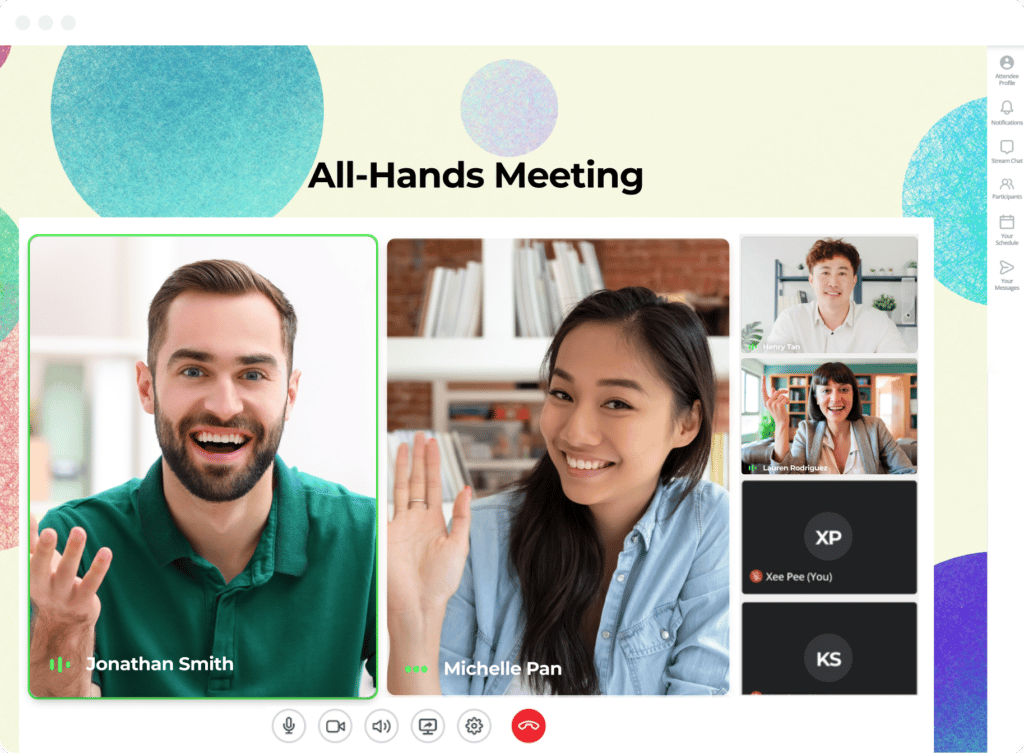
How to host an all-hands meeting?
- Head over to the Experience Marketplace and tick on All-Hands from the Experience Type checklist.
- Check out a live preview of the All-Hands template. To start using this template, click on ‘Sign up for free’.
- Create an account using your email address.
- Once you have logged in, select ‘Create new project’.
- Enter your project details like Project Name, Logo, Background Image, Time Zone, Start Date and End Date.
- Click on Create Project.
- Set up the virtual venue for your all-hands meeting from the Experiences Marketplace by clicking on ‘Browse’.
- Use the Widgets and Blocks to customise your virtual all-hands meeting.
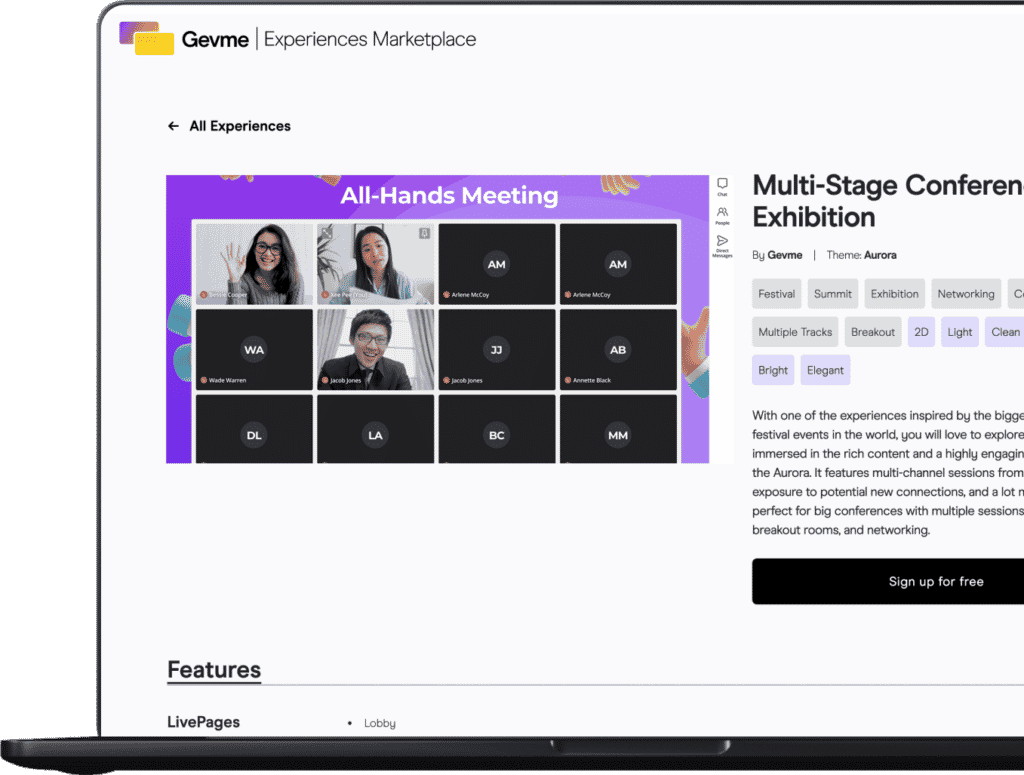
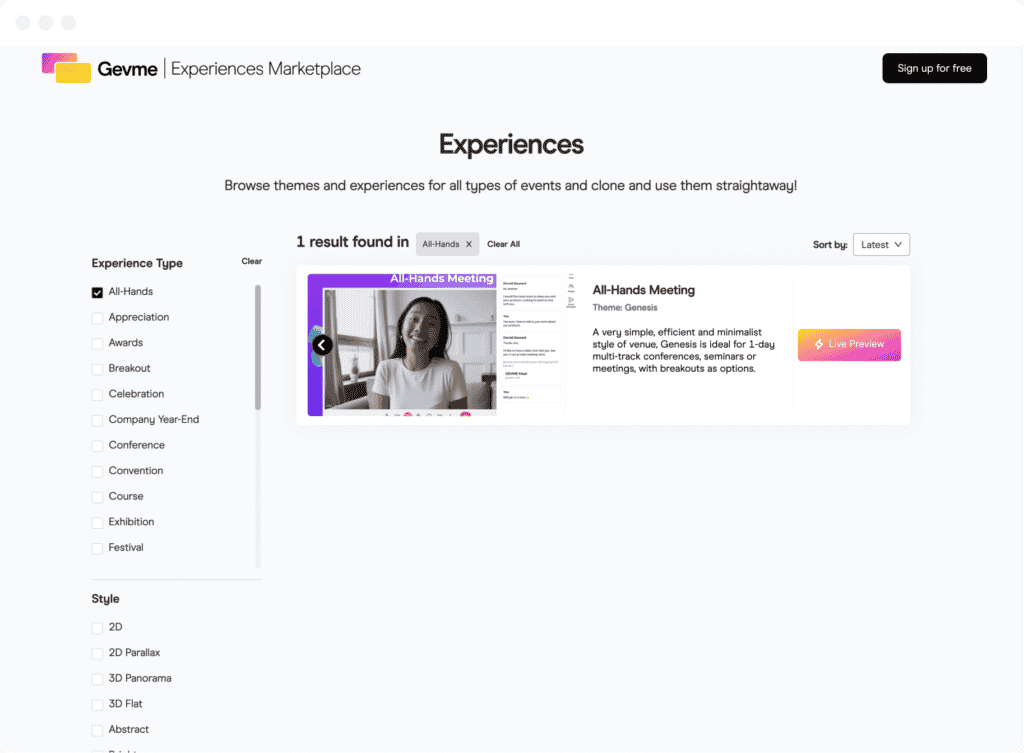
Frequently Asked Questions
- Have a clear agenda for your all-hands meeting.
- Prepare the list of questions, polls or the content you wish to share.
- Send invites to your employees using Gevme’s email marketing app.
- Design a customised all-hands virtual meeting on gevme.
An All-hands meeting is also known as a town hall in which all employees, stakeholders, leaders and all other staff of an organisation come together to discuss topics related to the progress of the company, recent developments and company-wide matters.
Some of the most important things to talk about at an all-hands meeting are:
- Performance of the company in the last quarter or year
- Look at the roadmap ahead
- What does the leadership look forward to
- What are some key objectives of your team or organisation
The most important agenda at an all-hands meeting should include:
- The updates on the company’s performance
- Recent developments based on what employees had requested earlier
- A Q&A session for the employees to ask questions to the leadership
- Interactive sessions like polls or quizzes
- What’s in store for the company in the upcoming months
Why choose Gevme for your virtual all-hands meeting?
Easy customisation
Organising a virtual event gets much easier when you have the creative freedom to customise it as you want. And the Gevme platform never holds you back from unleashing your creativity.
Our platform offers you the Virtual Event Builder which has an intuitive interface that lets you add, edit, arrange, and rearrange each element of your event, working like a no-code website builder where you drag and drop modular elements with a click of your mouse.
Higher engagement tools
Chats, polls and quizzes are okay, but a solid engagement plan for a successful event is much more than that. Our platform offers native engagement features with Interprefy, Slido, and Engamio, plus a long list of integrations via Zapier for better audience engagement. You can also natively set up live streams and meetings, and customise them according to your needs
Enhanced security
Your virtual events are safe when they are powered by Gevme. This is because our platform uses AWS Key Management Service (AWS KMS) to encrypt data at rest and in transit, AWS WAF to filter application traffic and AWS CloudTrail to track user activity and logs. Our platform also complies with international security standards and laws.
Explore other use cases
- Attendees Privacy
- Attendees Terms
- Privacy Policy (Client)
- Terms of Use (Client)
- Privacy Policy (Visitors)
- ©2025 Gevme. All Rights Reserved
Data Retention Policy Update Notice
As part of our ongoing commitment to data privacy and security, we are updating our data retention policy. In alignment with our Data Protection Trustmark certification requirements, we have modified how long we retain customer data after subscription termination.
Key Change: Customer data will now be retained for 2 years after subscription termination (reduced from 5 years). This change takes effect from January 1, 2025.
For questions or to learn more, read the full notice.



