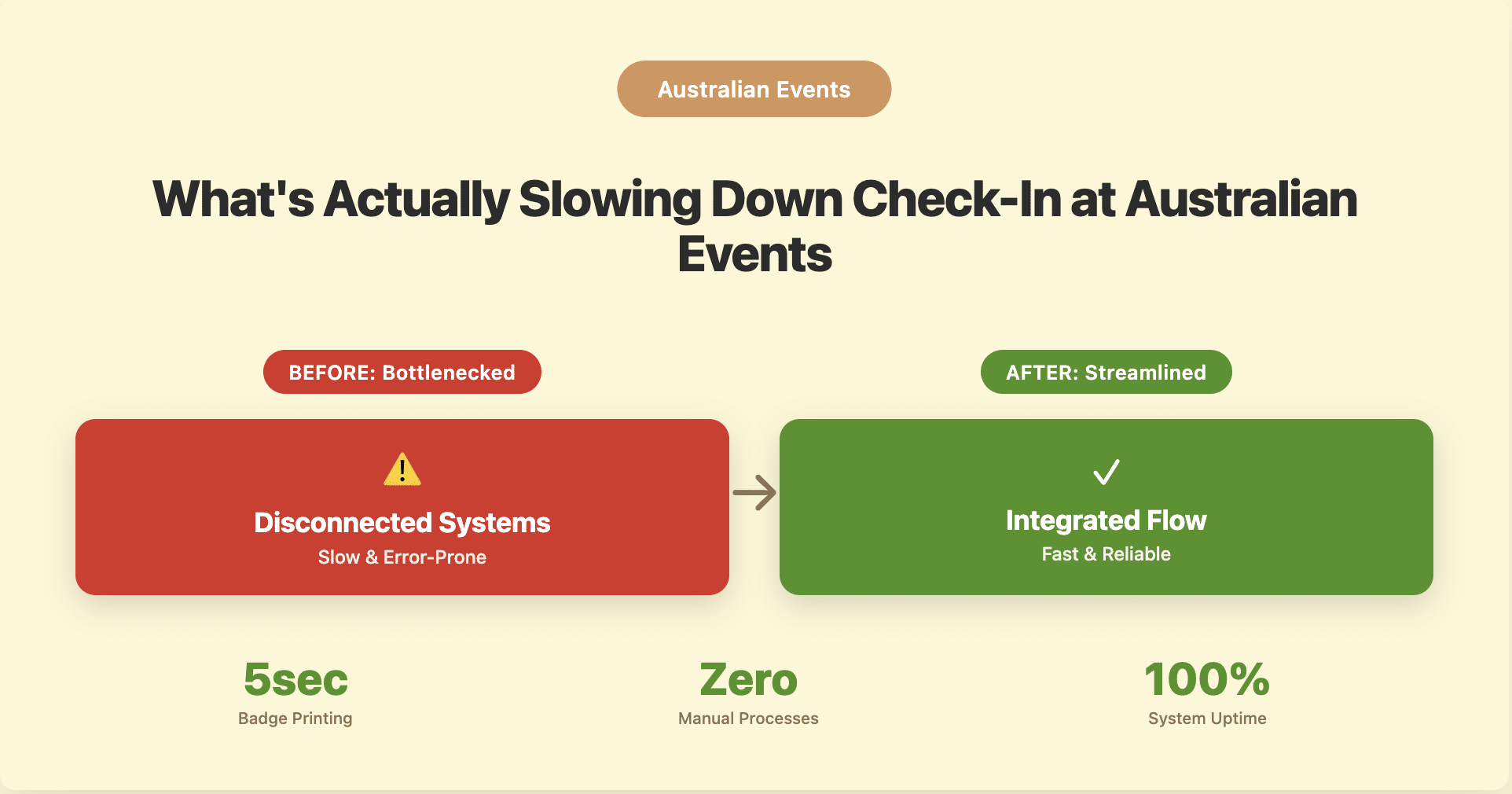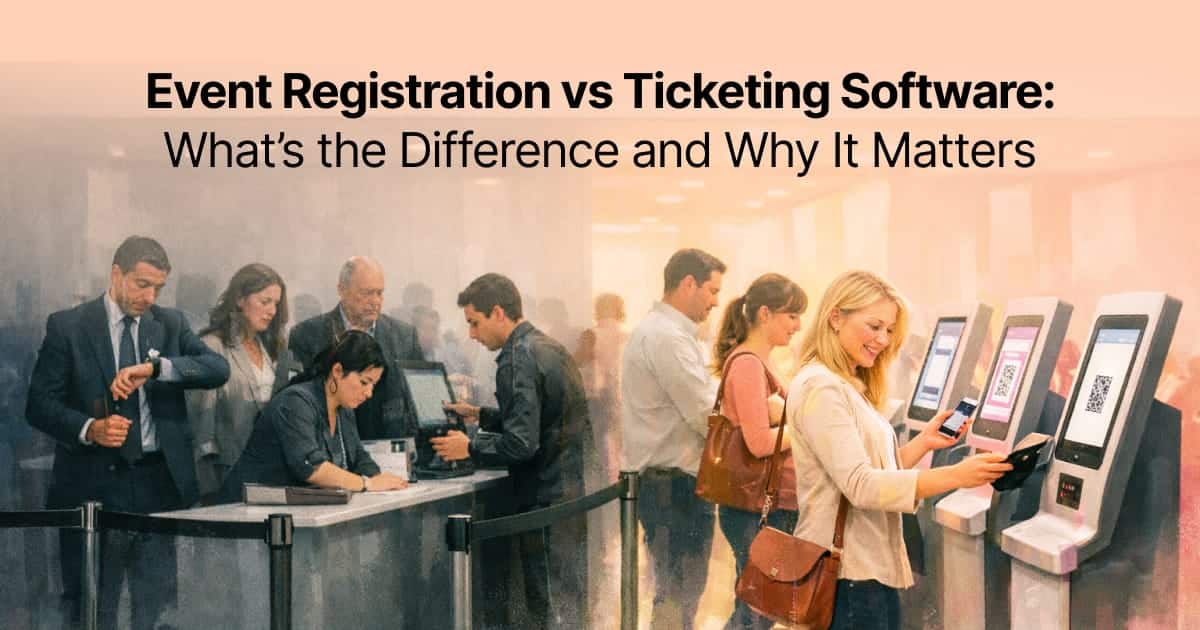By the time the doors open, it’s already too late.
The queue has formed. Someone’s badge won’t print. The volunteer on the iPad doesn’t know where to tap. And your operations lead is refreshing a spreadsheet while trying to stay calm in front of 200 impatient delegates.
This isn’t a one-off. It’s what many Australian event teams deal with – repeatedly.
You can blame the timing, the staff, the hardware, the attendees – and sure, sometimes they play a part. But the root cause? The check-in setup is usually built like a Rube Goldberg machine. A dozen tools stitched together with email threads and crossed fingers.
And when something breaks, everything stalls.
The System Isn’t Failing. The System Is the Failure.
Check-in issues don’t just appear on the day. They’re baked in long before the first attendee shows up.
Let’s start with the most common culprit: disconnected systems.
A typical flow still looks like this:
Registration on one platform. Payments processed separately. Badge design handled in Canva or InDesign. Check-in powered by a third-party app – often used for the first time on event day. None of it syncs properly. All of it depends on someone exporting and uploading the “final list” 12 hours before go-time.
That list? It’s outdated the moment it’s sent. One missed cancellation, one duplicate entry, and the dominoes start falling.
So when a badge doesn’t print, it’s not because the printer is cursed. It’s because the data never flowed cleanly from one end to the other.
The Badge Isn’t the Problem Either
Let’s talk about badges for a second – the single biggest time-waster in Australian check-ins.
Many teams still pre-print. Rows of lanyards laid out alphabetically on trestle tables. It looks neat at 7am. It looks like chaos by 8:15.
What happens when someone updates their name? Changes companies? Brings a colleague who wasn’t on the list?
You print on the spot – or you stall.
But printing on the spot only works if the system behind it is airtight. That means no spreadsheet uploads. No need to search ten different fields. No manually refreshing a Google Sheet and hoping the printer connects to the venue Wi-Fi.
At AIME 2025, it worked because the system was built for it.
Attendees walked up to a kiosk. Scanned their QR code or searched their name. Badge printed in under five seconds. Done.
There were no backup lists. No line for “manual check-in.” No one troubleshooting in the corner. It just ran. Because the tools were connected. Because the process was designed, not improvised.
The Staff Shortage Excuse Isn’t Good Enough Anymore
Yes, the industry is facing staffing issues. Yes, casuals are harder to find. But that’s even more reason to build a system that doesn’t rely on people knowing what to do under pressure.
Most event check-in setups are designed for best-case scenarios. That’s a mistake.
What you need is a system that works even when people don’t show up. When someone presses the wrong button. When it’s noisy, the internet’s patchy, and there’s a queue building fast.
That’s not about resilience. That’s just realistic planning.
At AIME, Gevme worked with Sprintr, a local partner who understood the environment – the timing, the space, the pressure. The kiosks were plug-and-play. The data was synced. There were no “morning surprises.” It’s not revolutionary. It’s just competent execution.
Wi-Fi Will Fail. What Then?
Every venue in Australia promises enterprise-grade Wi-Fi. But any operator will tell you: put a few thousand attendees in one space and it buckles.
If your check-in system relies on real-time data fetching with no offline fallback, you’re gambling. Not preparing.
Offline syncing. Local device caching. Pre-event loading. These are boring things that make the biggest difference. If your tech can’t handle that, it’s not worth using.
You Can’t Manage What You Can’t See
One final note: the best teams don’t wait for someone to raise a hand and say, “The queue’s building up.” They know already.
Because they’re watching a live dashboard.
Because their kiosks are tracking usage in real time.
Because the data actually flows back to them – instantly.
That visibility changes how you respond. Not just on the day, but in the post-mortem. Instead of guessing what went wrong, you know. Instead of blaming the queue, you fix the system.
Stop Patching. Start Designing.
The real issue with most onsite check-ins in Australia isn’t that they’re slow. It’s that they’re fragile. One small issue becomes everyone’s problem.
That’s not a staffing issue. That’s a systems issue.
What AIME showed – and what more teams are now replicating – is that clean check-ins aren’t about new gadgets or more volunteers. They’re about designing a flow that works under pressure.
Gevme didn’t make AIME magical. It made it manageable. And for most event teams, that’s exactly what’s needed.
If check-in is still the most stressful part of your event, it’s worth asking: what are you still doing manually? And why?
FAQ’s
Check-in failures usually stem from fragmented systems—registration, payments, badge printing, and check-in are often handled by separate tools that don’t sync in real time. This lack of integration leads to outdated data, missed updates, and system breakdowns when it matters most.
Pre-printing badges may seem efficient, but it creates chaos when attendee details change or last-minute registrations occur. It leads to long lines, manual corrections, and wasted resources. On-demand badge printing is faster, more accurate, and better suited to dynamic events.
Instead of relying on extra staff, event teams should focus on building resilient systems—automated, connected, and easy-to-use. Tools that work offline, update in real time, and require minimal training allow events to run smoothly even with limited manpower.
A well-designed check-in system accounts for Wi-Fi issues with offline syncing and local device caching. Without these fail-safes, check-ins come to a halt. Reliable tech should work even in poor connectivity environments to ensure uninterrupted service.
Using real-time dashboards and data flow from check-in kiosks, organizers can track attendee flow, detect issues early, and adjust on the fly. Post-event, this data helps identify what worked and what needs improvement—turning guesswork into actionable insights.