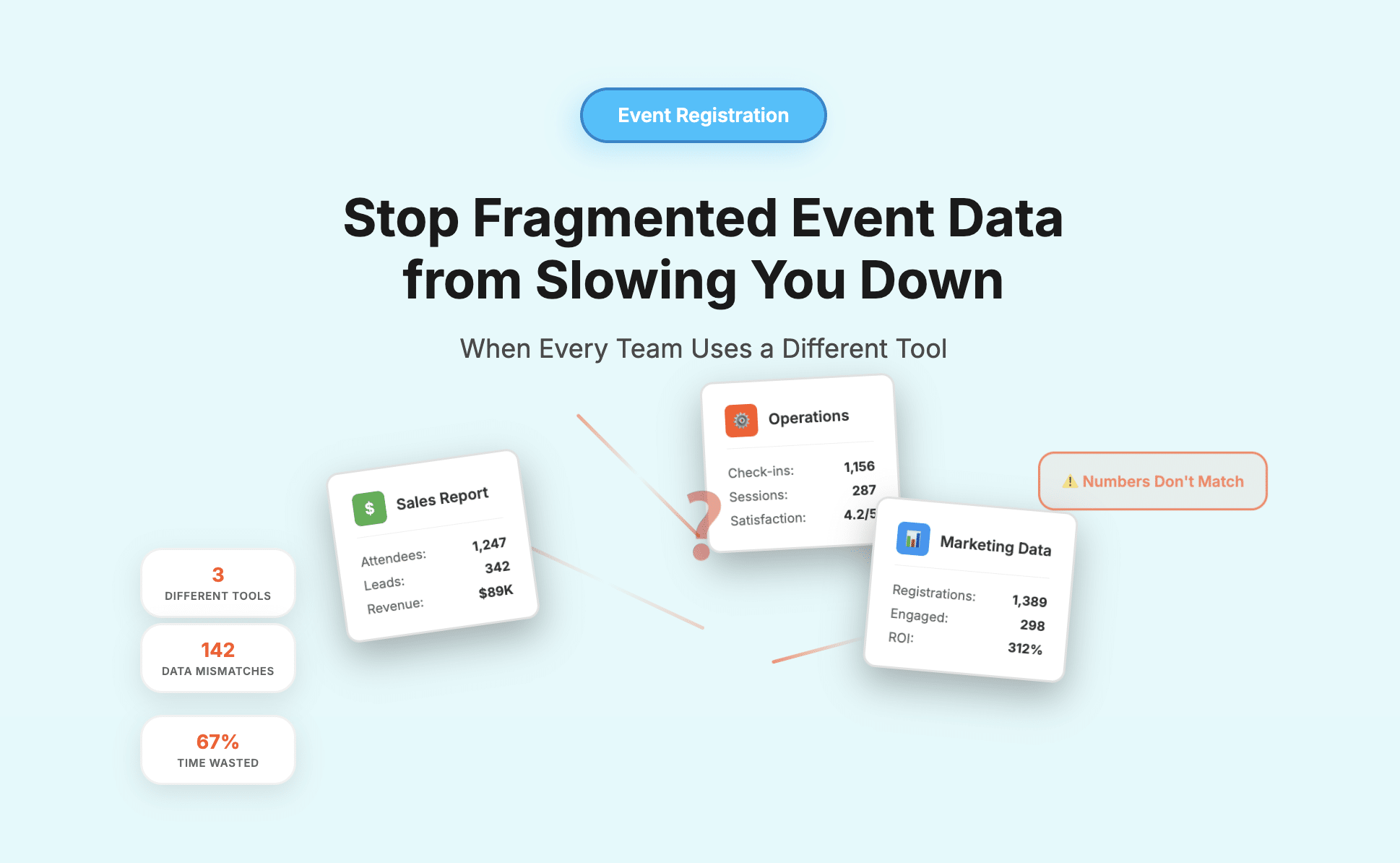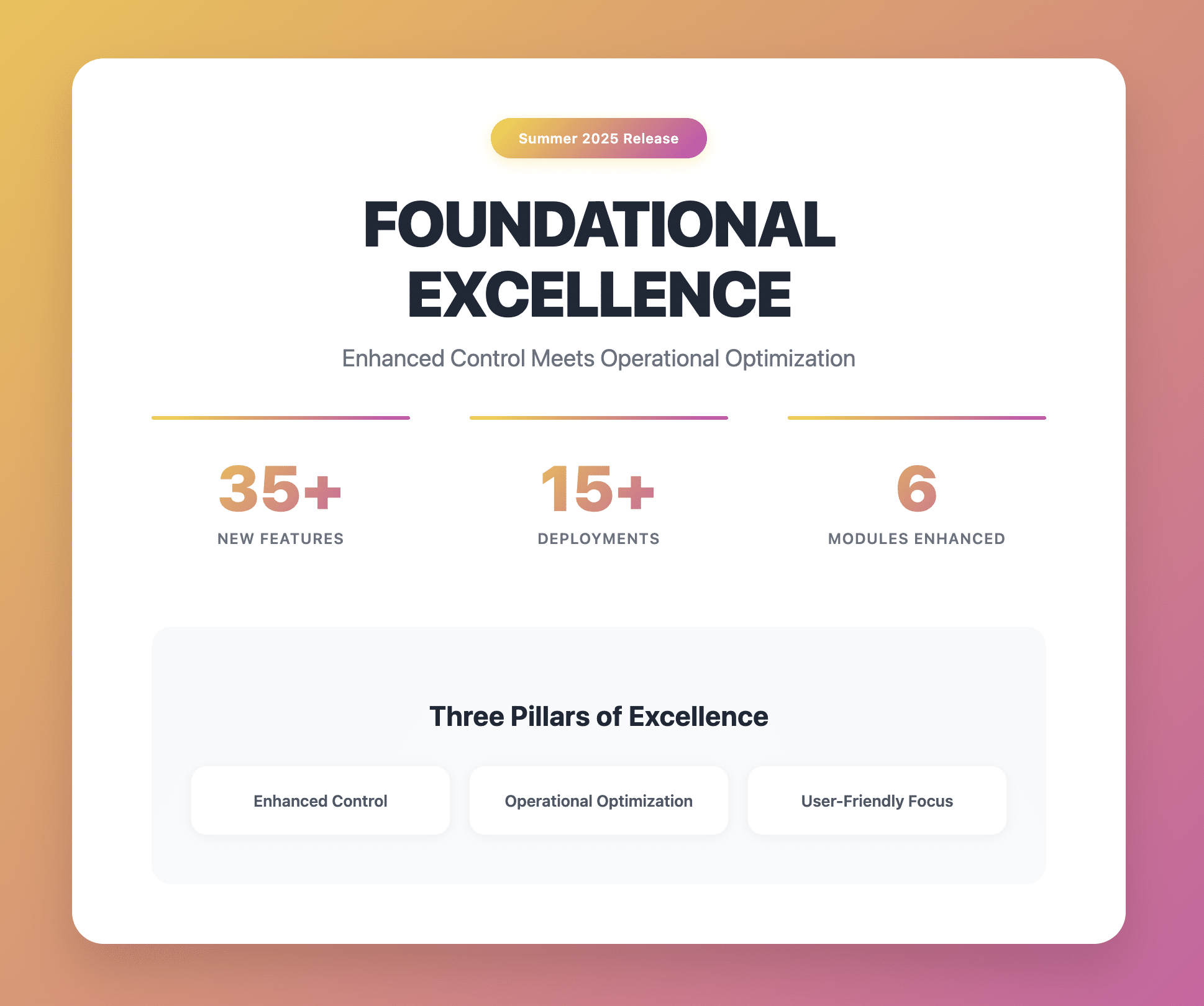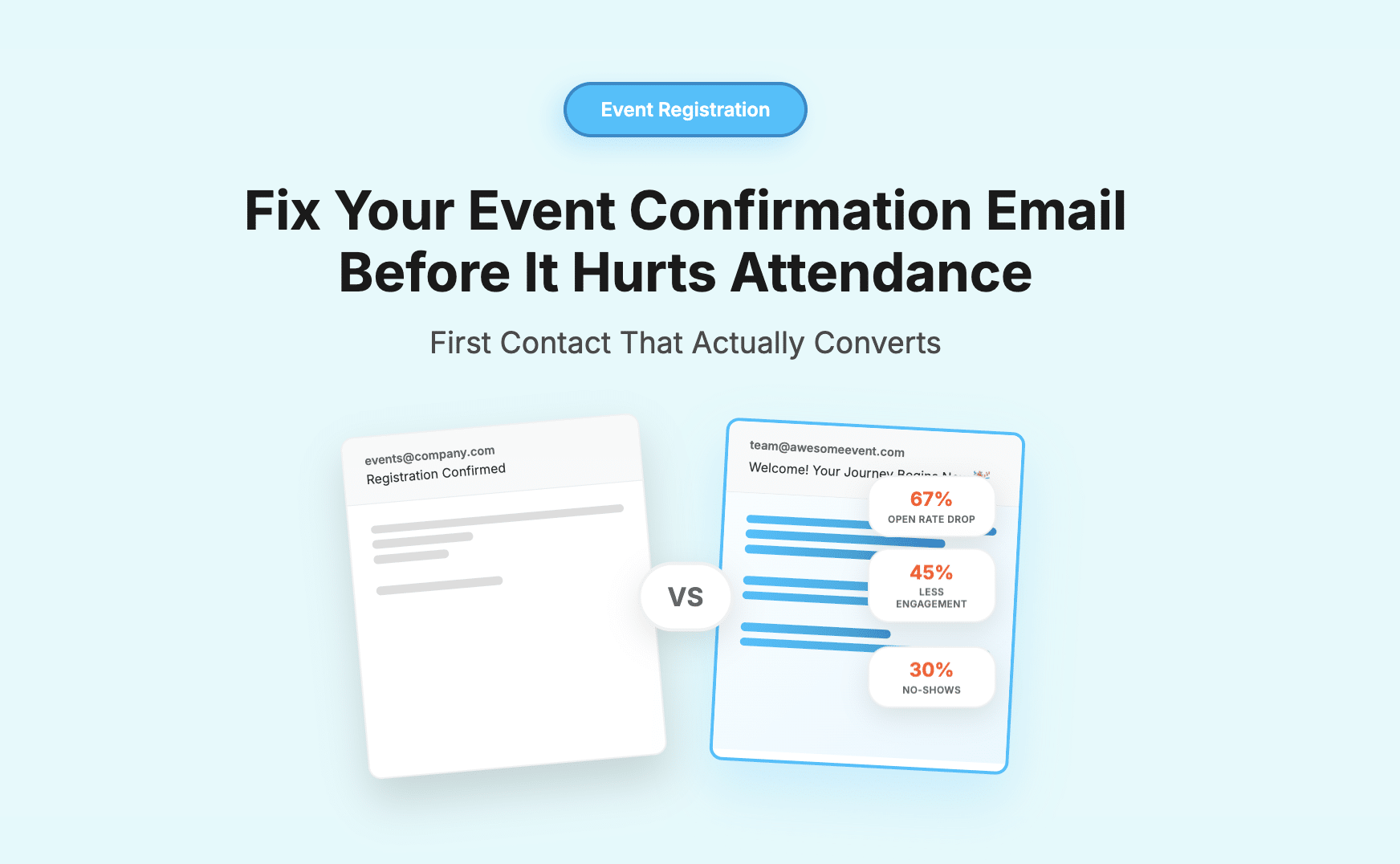In the not-too-distant past, sending out direct messages as part of a marketing process used to be a long and fairly arduous task. Emails all had to be composed from scratch, they required specialist coding know-how – it’s no wonder that it was only the biggest brands that dared tackle them.
Thankfully, it’s a very different story today and anyone with a message to get across can reach their followers, friends or subscribers in a matter of moments. This is ideal for anyone with an event to organize, especially a large one that has the potential to attract a substantial number of attendees.
However, if you are sending out event registration forms, it’s vital not to just fire them wildly out into the ether and hope for the best. Carefully tailoring and customizing them to suit the audience you’re targeting should ensure a better return on investment (and that includes time), which in turn translates into more places booked.
So, how can you customize your event registration form without breaking the bank? Here, we share how you could easily customise your form without the cost:
Use checkboxes and drop-down list, minimise open text fields
Filling in text fields means that user spend more time to think and effort to fill in the form. Where possible, use checkboxes and drop-down list so that the user just need to select the appropriate option, making it more seamless for them. This also makes it easier for you to create segments and list, for targeted campaigns as open text field means you have to manually group the inputs to create list.

You can easily create a dropdown list in less than a minute with Gevme form builder
Add a facility to allow instant responses
 |
|
 |
 |
You can embed a ticket widget, ticket purchase button or simply a text link anywhere on your website for immediate call-to-action
Let People Pay Immediately
Use dependency fields to ask “when necessary” questions
Often, event planners ask a long list of questions to all attendees, making the registration process a tedious one. One of the reason for this is that to customise a form with dependency fields, it often mean going to your IT or software vendor and the turnaround time could be days or weeks, with a couple of thousand dollars thrown in. With Gevme, we empower users to create dependency fields on their own. Simply select the field which the dependency is on, add the additional question/ field that you want to ask and off you go. For example, if you want to sell a white-label platform to agencies, you could be prompting for the Agency Name only if the industry selected is Advertising.

Creating dependency fields helps to shorten the required number of form fields per registrant
Make your registration form easy to share
Finally, one of the best ways to ensure you get even more attendees at your event is to encourage those already going to spread the word. People are often keen to do this, especially if they have friends or acquaintances with the same interests or in the same industry – so make the most of it. Our event landing page comes with pre-embedded social sharing links to aid this process.
Also, provide a link back to your own website on your landing page so that interested parties can explore what you offer – they may even see other events they’re interested in once they click through.
With an easy to administer User Interface, you should be able to do all of the above quickly and easily – and it won’t cost you additional fortune in our all-in-one software.