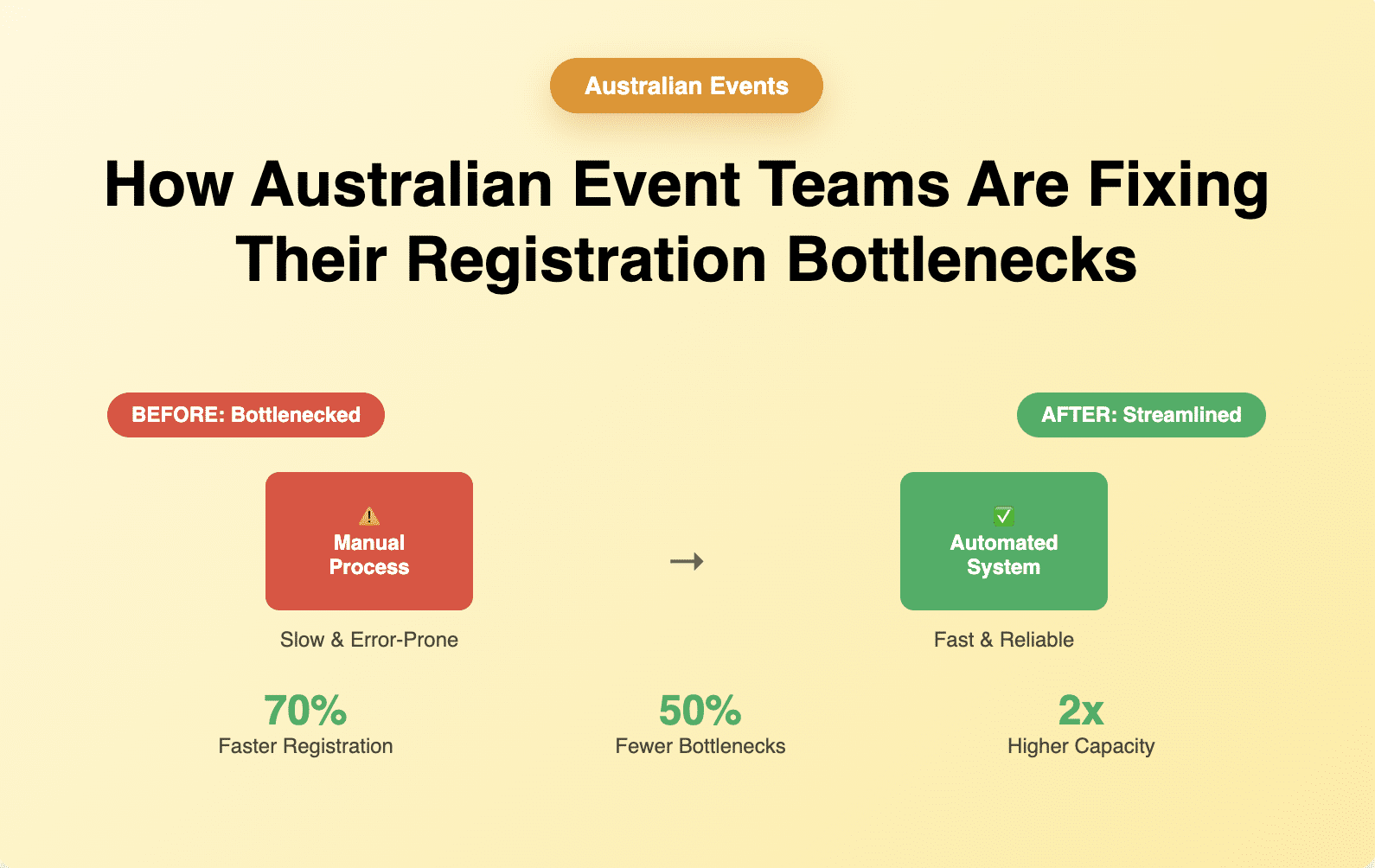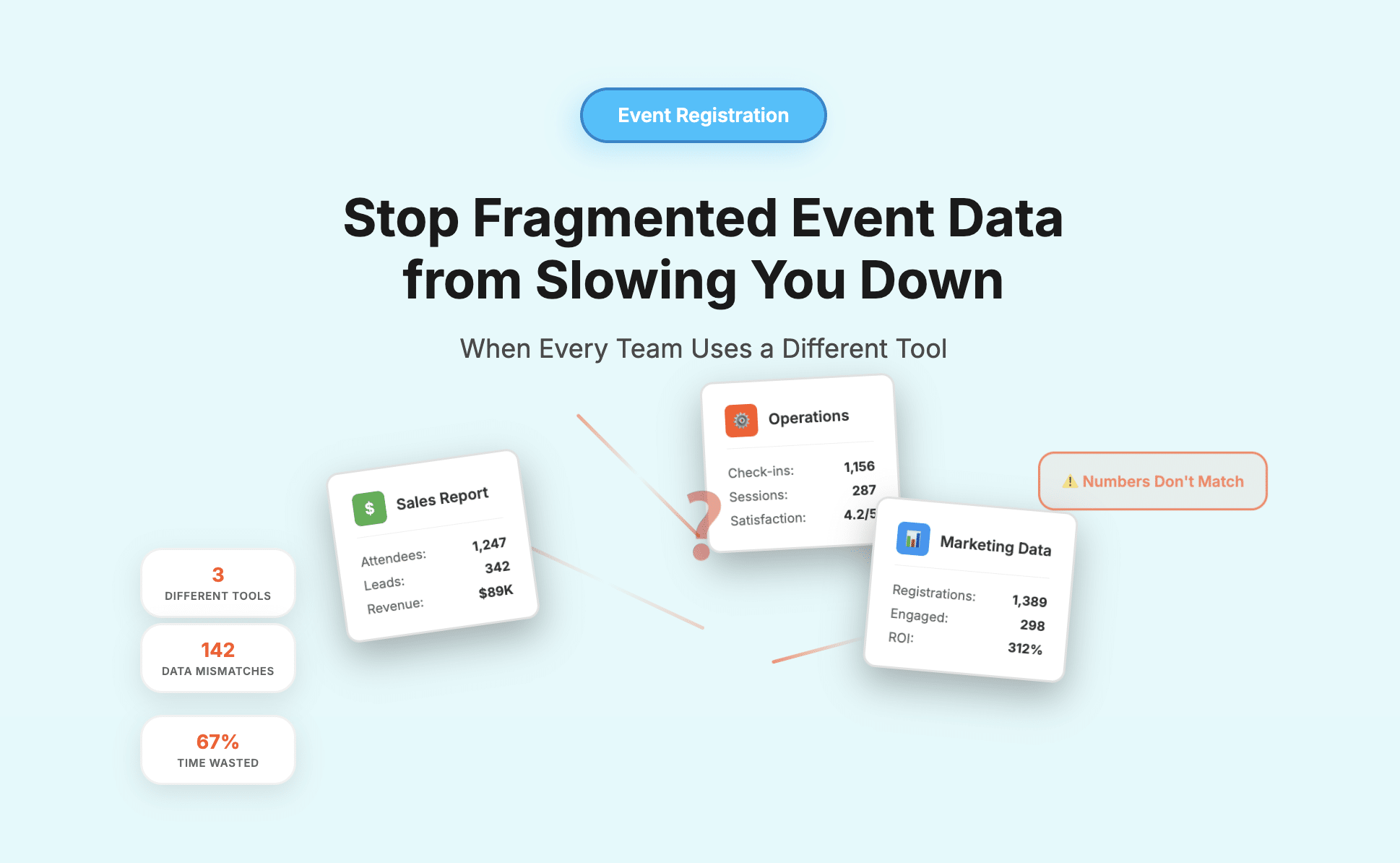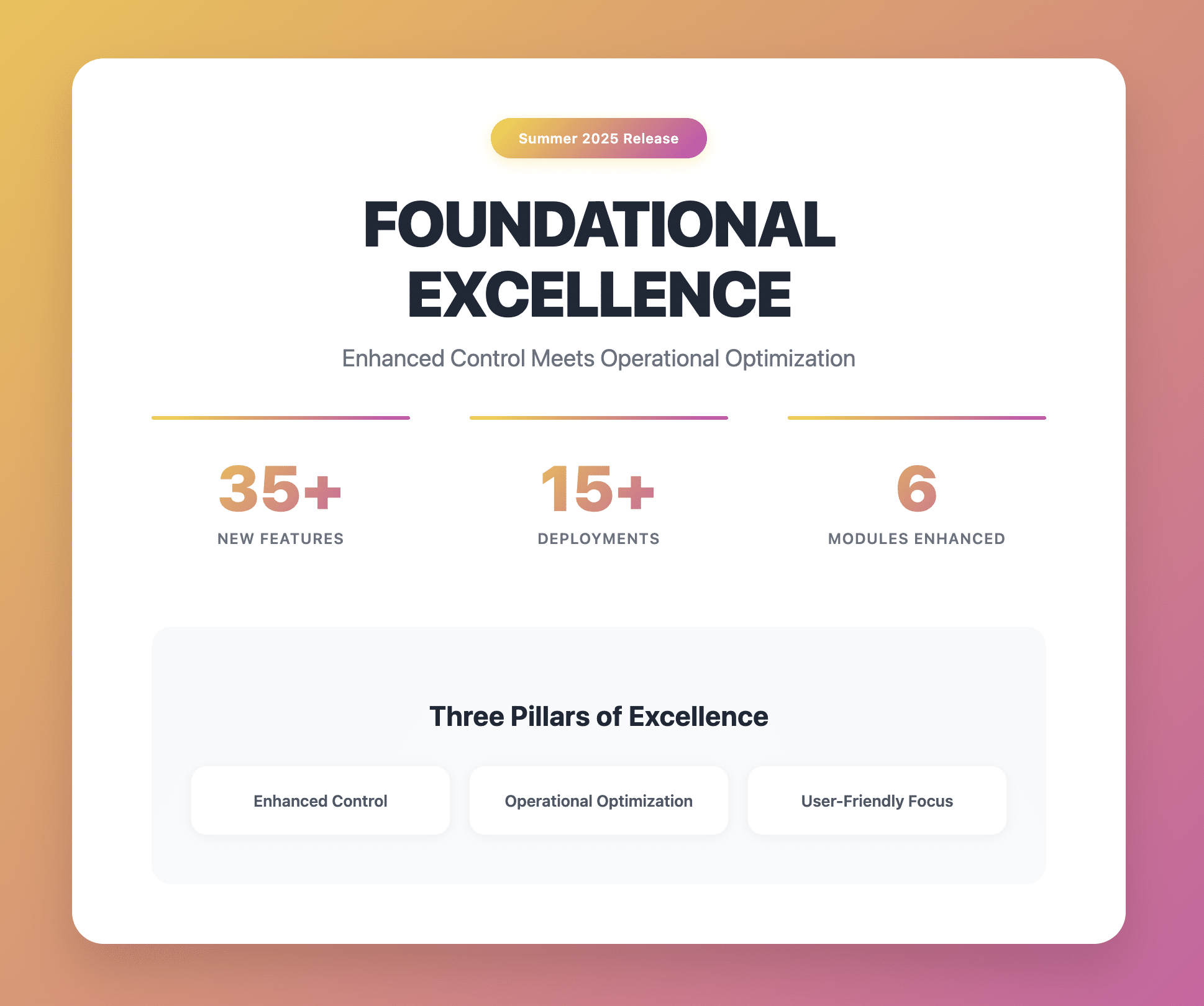So, you have successfully created an event website and you are seeing people register for your event like you expected. However, the problem is, the event is not going to be held until next month.
It is highly likely that your attendees may forget about the event even after registering — and do not show up eventually. This is definitely not what you want. So, is there something that you can do to tackle the problem?
An event reminder email is just the thing you need.
What are event reminder emails and why is it necessary to have a successful event reminder
Reminder emails are simply the messages that remind your target audience about the approaching event date. It is a good way to keep your audience engaged, creating a bit of excitement by telling the audience about the progress being made with regards to the event preparations.
However, just like any other reminder, such reminder emails give you the opportunity to showcase your event branding. This plants a stronger memory of your event in the minds of your attendees.
Without a reminder email for an event, it is likely that your event does not attract the required amount of traffic. This is not just because your attendees forget the event, rather, it is also because the attendee may have lost interest with time.
As such, in order to keep your audience feeling that they are valued and that you really want them to attend the event, sending a reminder email is the perfect way to go.
Not only will these emails boost your audience’s morale, but they will also encourage them to attend the next event that you may hold.
Creating a great subject line for your event reminder email
The email subject line of your event reminder is probably the first and the most important thing that you need to consider. After all, it is the subject line that will determine whether or not your email gets opened.
As such, your reminder message for the event needs to have a compelling subject line that creates a sense of urgency. For an event reminder, in particular, the subject line needs to be personalized and phrased in a way that conveys the message quickly.
For instance, you may write “The CLOCK is TICKING!! Get Ready” as your subject line, or you may first include the name of your event, and then rephrase the above in a way that creates excitement.
Although the subject line need not be more than 50 characters, it needs to be well thought out. You need to make sure that the subject line appears in its entirety on any platform.
As such, the limit of 50 characters needs to be borne in mind since not everyone will be accessing their emails on desktops.
Also, make sure that the subject line is the first thing that you write. People tend to write the email body first, and then come up with a subject line as an afterthought. Leaving the subject line until the end will more than likely result in an email being sent without a subject.
A/B (Split) testing of subject lines for event reminder emails
Experimentation is the key to success. It is not a problem if you don’t have a killer subject line right the first time.
Creating a reminder email for an event is just like creating a website. The first email that you send may not be successful enough to drive traffic. You may need to create several other versions and test which one works best.
This is called A/B testing. You test different versions of emails to see which one has the greatest impact. For event reminders, this implies determining whether the email was opened and read.
However, the next thing that comes to mind is knowing whether the email has been opened or not. One of the ways is to write up an email in HTML and include a script in the email itself that will allow you to be notified once the email has been opened.
On the other hand, you may use other online tools for email marketing that let you track whether an email has been opened or not. GEVME’s email marketing feature can do just that.
You may also ask the recipient of an email to perform a certain action after reading a message and track it using UTM parameters in Google Analytics.
How to write a reminder email for an event
The question of how to write a reminder email for an event can be quite a tricky one to answer. This is because a reminder email to attend your event is not like a normal email where CTAs can be implemented to provide a clear action for the recipient.
All you can do is check whether the email has been opened or not — unless you place some URLs within the body. It is only at the event that you can confirm a particular recipient’s attendance.
After writing a subject line, the next thing to write is the email copy.
The copy should be precise, easy to understand and provide the necessary information upfront. Furthermore, it should be personalized to better engage your target audience.
In addition, the important bits need to stand out from the rest of the email body. For instance, the part where you say that your event is approaching needs to be highlighted — perhaps using a larger font size or a different color.
After sharing the important details, update your audience on the latest updates. Give them a peek into any interesting activities that you have prepared for them at the event.
Examples of great reminder emails
Here are some event reminder email samples that will give you an idea as to how you should go about preparing an event reminder email.

Example 1
- As you can see, the design of the email is incredibly vibrant with a clear and compelling subject line.
- The copy of the email is precise and aesthetically appealing.
- It conveys the message in a very interesting way through the use of images and relevant text.
- Notice that the event name is written in a different font size and color. This is to make sure that it stands out.
Another sample of a personalized reminder email for an event is shown below:
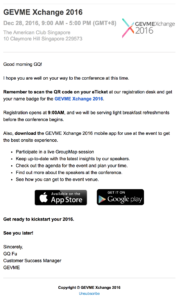
Example 2
The email is a perfect example of a personalized message that effectively asks the recipient to download the Event App.
Mistakes in reminder emails
One of the most common mistakes occur when people are setting up automated emails. The content of the automated emails can be overlooked with when it comes to the minor details such as the address of the recipients, the timing etc.
Find out more about scheduling automated emails appropriately so as to avoid common blunders.
In addition, most people tend to forget to attach a file if there is supposed to be one. For an event reminder, this might be the event’s timetable. Always check that you have included the right attachments in your email reminders.
It is often the case that the email copy contains too much of irrelevant content such as pictures and videos. Avoid cluttering your email copy as a reminder email is meant to remind the recipient of the event — not market your event from scratch.
Find out more interesting tips on how you can create more effective email campaigns. Don’t let your attendees miss out on an event reminder from GEVME Email marketing.