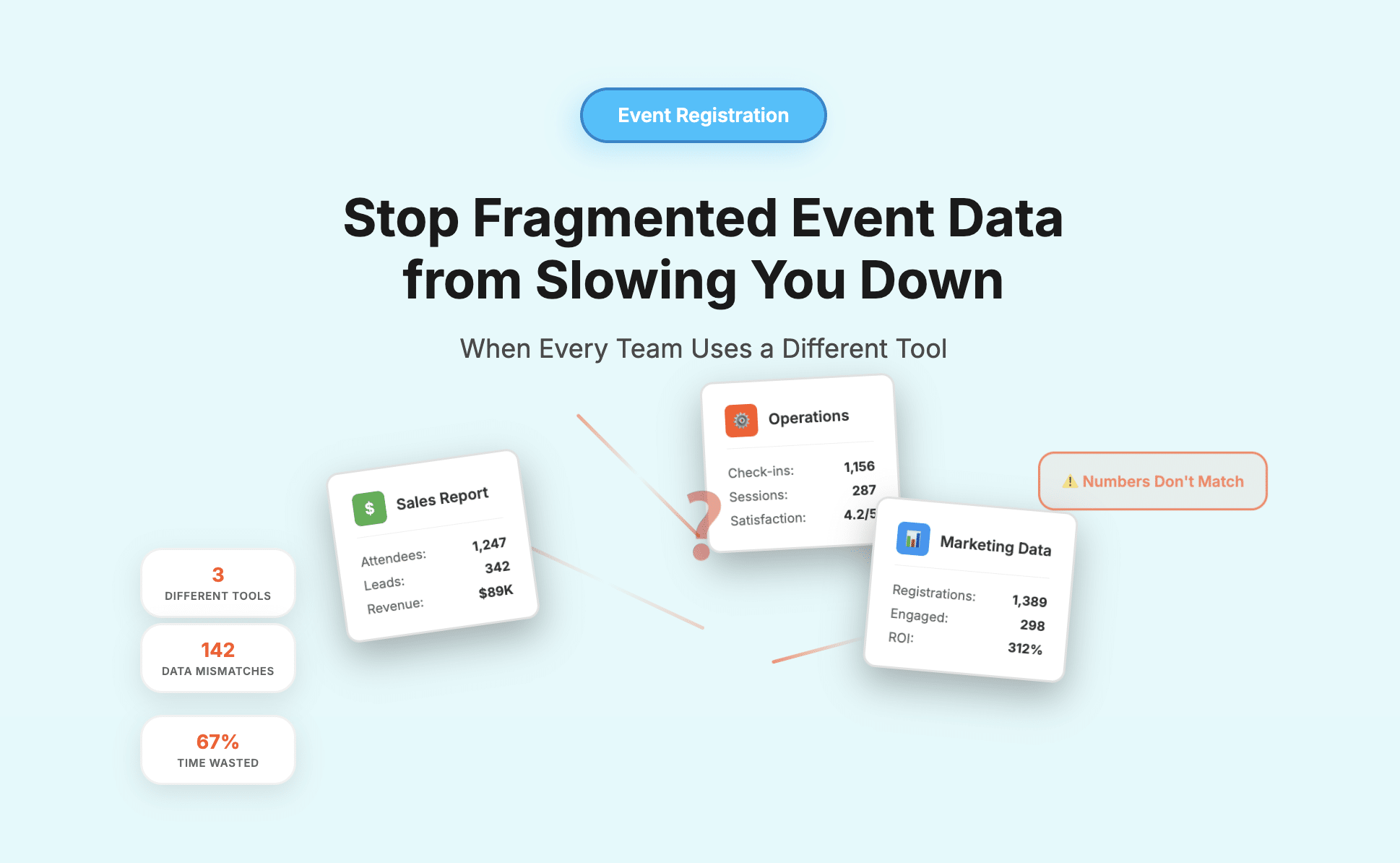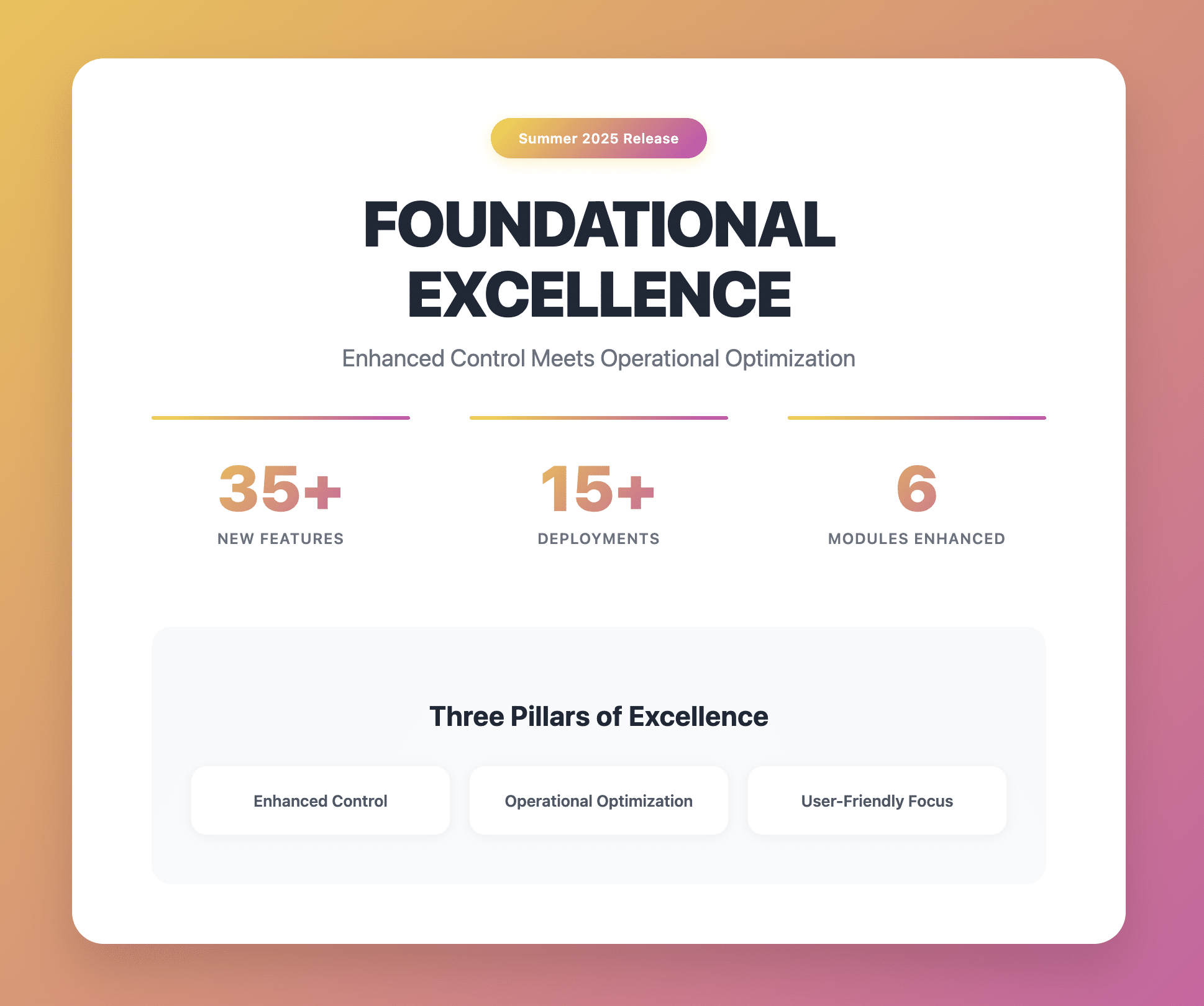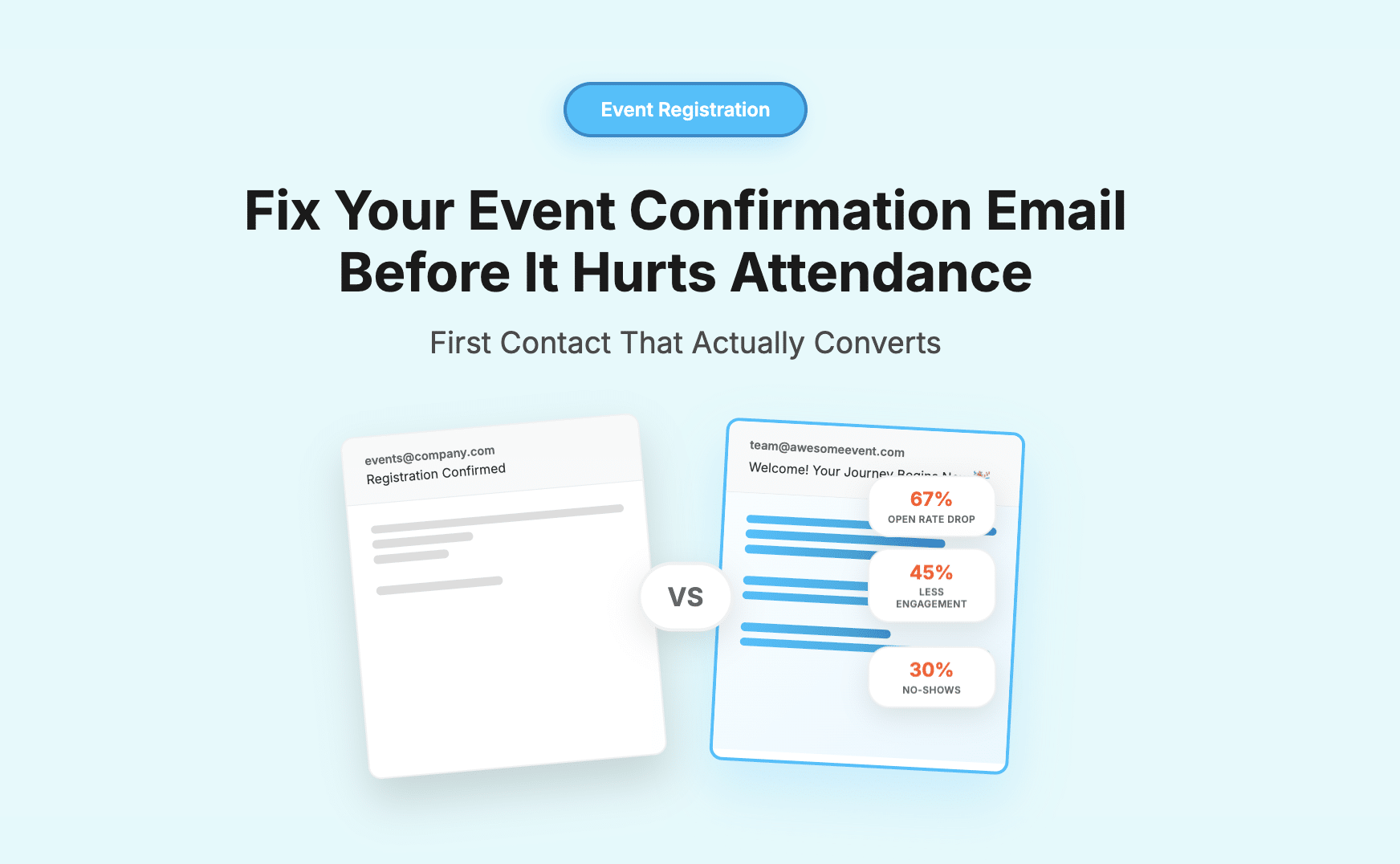Your desk is buried under spreadsheets, your email inbox is overflowing with attendee questions, and your to-do list keeps growing. Sound familiar? This is what event planning looks like without proper software tools. According to Eventbrite’s industry report, event planners who use management software save an average of 15 hours per event. That’s nearly two full workdays you could redirect to creating better experiences for your attendees.
Event management software transforms scattered planning processes into a streamlined system. You’ll learn to handle registrations and attendee data automatically, track your event budget with precision, market your events effectively, and access real-time reporting. Whether you’re organizing your first corporate conference or managing a series of training workshops, this guide will help you master the tools that make modern event planning efficient.
Understanding Event Management Software
What is Event Management Software?
Event management software is a digital platform that centralizes all your planning tools in one system. Instead of juggling multiple spreadsheets, endless email chains, and paper documents, you get a unified solution that handles everything from registration to reporting. The software creates a single source of truth for your event data, making it easier to track progress and make informed decisions.
These platforms support a wide range of events. Corporate conferences benefit from sophisticated registration systems and agenda builders. Trade shows use floor planning and exhibitor management features. Training sessions utilize attendance tracking and feedback collection. Webinars rely on streaming integration and virtual networking tools. Networking meetups need check-in systems and name badge printing. Fundraising events require donation tracking and sponsor management.
Modern event management systems operate in the cloud, providing flexibility and accessibility. Your team can update registrations, check attendee numbers, or adjust schedules from any location. This accessibility becomes crucial during event day when quick decisions and real-time updates keep everything running smoothly.
Key Features to Look For
When evaluating event management software, certain features stand out as essential for successful event execution:
1. Registration and Ticketing
Registration and ticketing capabilities form the core of any event platform. The system should handle custom registration forms that capture exactly the information you need. Multiple ticket types let you create VIP packages, early bird specials, or group discounts. Automatic confirmation emails keep attendees informed while saving you time.
2. Attendee Management
Attendee management becomes straightforward with a centralized database. The software should track dietary preferences, session selections, and accommodation needs. A robust check-in system speeds up event day operations. Name badge creation pulls from your database to eliminate manual entry.
3. Marketing Tools
Marketing tools integrated into your event software streamline promotion efforts. Email campaigns can target specific attendee segments with personalized messages. Landing page builders help you create professional event websites without technical expertise.
4. Payment Processing
Payment processing must be secure and flexible. Your software should support multiple currencies for international events. Refund management helps you handle cancellations professionally. Financial reporting gives you clear insights into revenue and expenses.
5. Analytics and Reporting
Analytics and reporting capabilities reveal your event’s performance. Registration tracking shows sign-up patterns over time. Revenue reports help you understand ticket sales and additional income sources. Attendance statistics reveal your most popular sessions.
6. Mobile Capabilities
Mobile access has become non-negotiable in modern event planning. On-site check-in using tablets speeds up lines. Real-time updates let you adjust to unexpected changes. Quick notifications allow instant communication with staff or attendees.
Getting Started with Event Management Software
Setting Up Your Event Platform
The initial setup of your event platform sets the foundation for successful events. Begin by configuring your organization details in the system. This includes your company information, brand colors, and logo. Set your default time zones and date formats to ensure consistent scheduling. Configure payment methods and accounting codes to align with your financial processes.
User roles and permissions prevent confusion and maintain security. Create administrator accounts for team leaders who need full system access. Set appropriate staff access levels based on responsibilities. Define team responsibilities clearly to prevent task overlap. Establish approval workflows for critical decisions like refunds or budget changes.
Data organization makes future events easier to manage. Import existing contact lists with proper formatting to ensure clean data. Set up attendee categories that match your event types. Create custom fields for specific information you need to collect. Organize event templates that you can reuse and modify.
Building Your Event Framework
Template Creation
A solid event framework saves time and reduces errors. Start with comprehensive event templates that include all basic information like venue details, timing, and capacity. Build registration settings that match your target audience.
Timeline Planning
Timeline management keeps your planning on track. Mark your key planning milestones with realistic deadlines. Assign tasks to specific team members with clear expectations. Set up deadline reminders to prevent missed targets.
Budget Management
Budget tracking provides financial control. Set clear revenue targets based on ticket sales and sponsorships. Create expense categories that match your accounting needs. Track vendor payments and payment schedules.
Communication Structure
Communication setup ensures smooth information flow. Prepare email templates for every stage of your event. Configure SMS notifications for urgent updates. Create an update schedule for regular attendee communications.
Advanced Features and Strategies
Mastering Registration and Ticketing
Once your event framework is in place, you can leverage advanced features to streamline planning and enhance the attendee experience. Registration and ticketing capabilities are foundational, so mastering this area should be a priority.
Ticket Type Optimization
Create a variety of ticket types to cater to different audience segments. Early bird pricing encourages early commitment, while last-minute sales can boost final numbers. Discounts for groups, students, or seniors increase affordability. Limited-time offers or scarcity messaging can drive urgency.
Waitlist Management
Inevitably, some events will sell out. Rather than turning eager attendees away, use the waitlist feature to capture their information. The software can automatically notify waitlisted individuals if spots open up, allowing you to fill capacity without additional effort.
Seamless Check-In
On event day, a streamlined check-in process sets the right tone. Integrate your registration data with a mobile check-in app to quickly verify attendance, produce name badges, and track session participation. Avoid long lines and frustration by empowering your staff with the right tools.
Elevating Attendee Management
Providing a memorable experience for your attendees should be a top priority. Comprehensive attendee management features make it easier to anticipate needs, facilitate connections, and gather valuable feedback.
Detailed Profiles
Build robust attendee profiles that go beyond basic contact information. Capture details like dietary restrictions, accessibility requirements, social media handles, and professional interests. This data helps you personalize the experience and foster meaningful interactions.
Session Scheduling
Help attendees navigate your event by offering intuitive session scheduling. Allow them to browse the agenda, select sessions, and build personalized schedules. Real-time updates ensure they’re always aware of any changes. Integrated calendar syncing makes it easy for them to add sessions to their calendars.
Feedback Collection
Gather feedback throughout the event to continuously improve. Post-event surveys capture overall satisfaction and identify areas for enhancement. In-the-moment polls or comment cards allow you to address issues as they arise. Integrate the feedback mechanisms into your event app or kiosks for seamless collection.
Supercharging Event Promotion
Effectively marketing your event is crucial for driving registration and engagement. Leverage the marketing tools within your event management software to create targeted, high-impact campaigns.
Email Automation
Automate your email communications to ensure timely delivery and consistent messaging. Set up triggered email sequences for registration confirmations, session reminders, post-event follow-ups, and more. Segment your lists to personalize the content and calls-to-action.
Social Media Integration
Extend your event’s reach through social media. Connect your event listing to platforms like Facebook, LinkedIn, and Twitter. Schedule social updates to generate buzz at key moments. Encourage attendee participation by embedding social feeds on your event website.
Landing Page Builder
Create stunning event websites without coding expertise. The landing page builder within your event management software provides professionally-designed templates that you can easily customize with your branding and content. Optimize these pages for search engines to attract organic traffic.
Data-Driven Event Management
Analytics and Reporting
Data-driven decision-making is essential for improving your events over time. The robust reporting capabilities of event management software provide the insights you need to measure success and identify areas for optimization.
Key Metrics to Track
Monitor registration numbers, ticket sales, attendance rates, and revenue generation. Analyze marketing campaign performance, including email open and click-through rates, website traffic, and social media engagement. Track session popularity, networking activity, and sponsor/exhibitor satisfaction.
Custom Reporting
Leverage the software’s reporting tools to create custom dashboards and visualizations. Build reports that align with your specific goals and KPIs. Share these reports with stakeholders to demonstrate event impact and secure future budgets.
Real-Time Monitoring
Access real-time data to make informed decisions during your event. Monitor check-in rates, queue lengths, and session capacities. Receive alerts for issues like low attendance or technical problems. Quickly adjust staffing, session schedules, or announcements to keep the event running smoothly.
Applying Insights
The data collected throughout your event provides a treasure trove of insights to inform future planning. Analyze trends, attendee behavior, and feedback to identify opportunities for improvement.
Trend Analysis
Examine registration and attendance patterns over time. Identify which marketing channels, ticket types, or event features drive the highest engagement. Use these insights to optimize your strategies for upcoming events.
Attendee Behavior
Delve into how attendees navigate your event. Understand which sessions, networking activities, or exhibit areas are most popular. Identify bottlenecks or pain points in the attendee journey to streamline the experience.
Continuous Improvement
Systematically collect and review post-event feedback. Identify areas that exceeded expectations as well as aspects that fell short. Incorporate this feedback into your planning process to continuously enhance the event experience.
Integration and Automation
Essential Integrations
Event management software thrives when integrated with other key business systems. By connecting your event platform with complementary tools, you can streamline workflows, eliminate redundant data entry, and create a more cohesive tech stack.
One critical integration is with your customer relationship management (CRM) system. This allows you to manage attendee data in a single hub, syncing registration information, event engagement, and post-event follow-ups directly to contact records.
Integrating your event software with marketing automation tools enables you to execute sophisticated multichannel campaigns. Trigger email sequences, social media posts, and retargeting ads based on attendee actions and lifecycle stages.
Ensuring frictionless transactions is another important integration point. By connecting your event platform with popular payment processors, you can allow attendees to register and pay directly within your system while maintaining oversight of financial data.
Finally, enhancing attendee experience requires integrating your event software with communication channels like email, SMS, and team messaging apps. This enables you to deliver timely updates, session reminders, and emergency notifications through the channels your audience prefers.
Leveraging Automation
Event management software also provides powerful automation capabilities to reduce manual effort and improve operational efficiency.
Automating repetitive tasks like registration confirmation emails, speaker communication, and schedule updates frees up your team to focus on high-impact strategic work. You can also set up trigger-based actions, such as automatically following up with no-show registrants or sending personalized post-event surveys.
Proactive notifications keep stakeholders informed by alerting the venue staff of headcount changes, notifying attendees of session rescheduling, and reminding the marketing team to publish social media updates.
Integrating reporting automation allows you to automatically generate and distribute custom reports on a recurring schedule. This could include weekly registration summaries, monthly revenue projections, or post-event performance reviews.
Best Practices and Pro Tips
Maximizing Efficiency
Mastering keyboard shortcuts, bulk editing capabilities, and other power user features can save you hours throughout the event lifecycle. Leveraging pre-built templates for registration forms, email campaigns, speaker bios, and more allows you to customize content faster than starting from scratch.
Maintaining meticulous data organization is crucial to avoid confusion and errors. Develop a consistent naming convention, implement robust version control, and foster transparent, collaborative planning by granting appropriate access to team members.
Common Pitfalls to Avoid
Resist the temptation to enable every feature or customize everything. Stick to the core functionality that solves your specific planning needs to avoid overwhelming your team or attendees. Thoroughly test your event setups, registration flows, and automation triggers before going live to catch any issues that could derail your event.
Haphazard data entry and poor record-keeping can sabotage your reporting and analysis efforts. Maintain disciplined data management practices from the start. Similarly, ensure seamless information sharing by establishing clear communication protocols around updates, frequency, and channels.
Elevate Your Events with Gevme
Your event management journey doesn’t have to be a solo effort. Gevme, a leading event technology platform, provides comprehensive solutions to elevate your planning process and deliver exceptional experiences.
Gevme’s all-in-one event management software streamlines registration, automates marketing campaigns, and offers robust analytics. Backed by a team of event experts, Gevme also offers strategic consulting, production services, and technical support to ensure your events are a resounding success.
Ready to take your events to new heights? Click here to request a demo and experience the difference event management software can make.
Conclusion
Event management software is a game-changer for modern event planners. By automating repetitive tasks, streamlining workflows, and providing data-driven insights, these platforms enable you to create seamless, successful events.
Mastering the capabilities of your event management software will transform the way you plan and execute your events. From optimizing registration to elevating attendee engagement, the strategies outlined in this guide will help you work smarter, not harder.