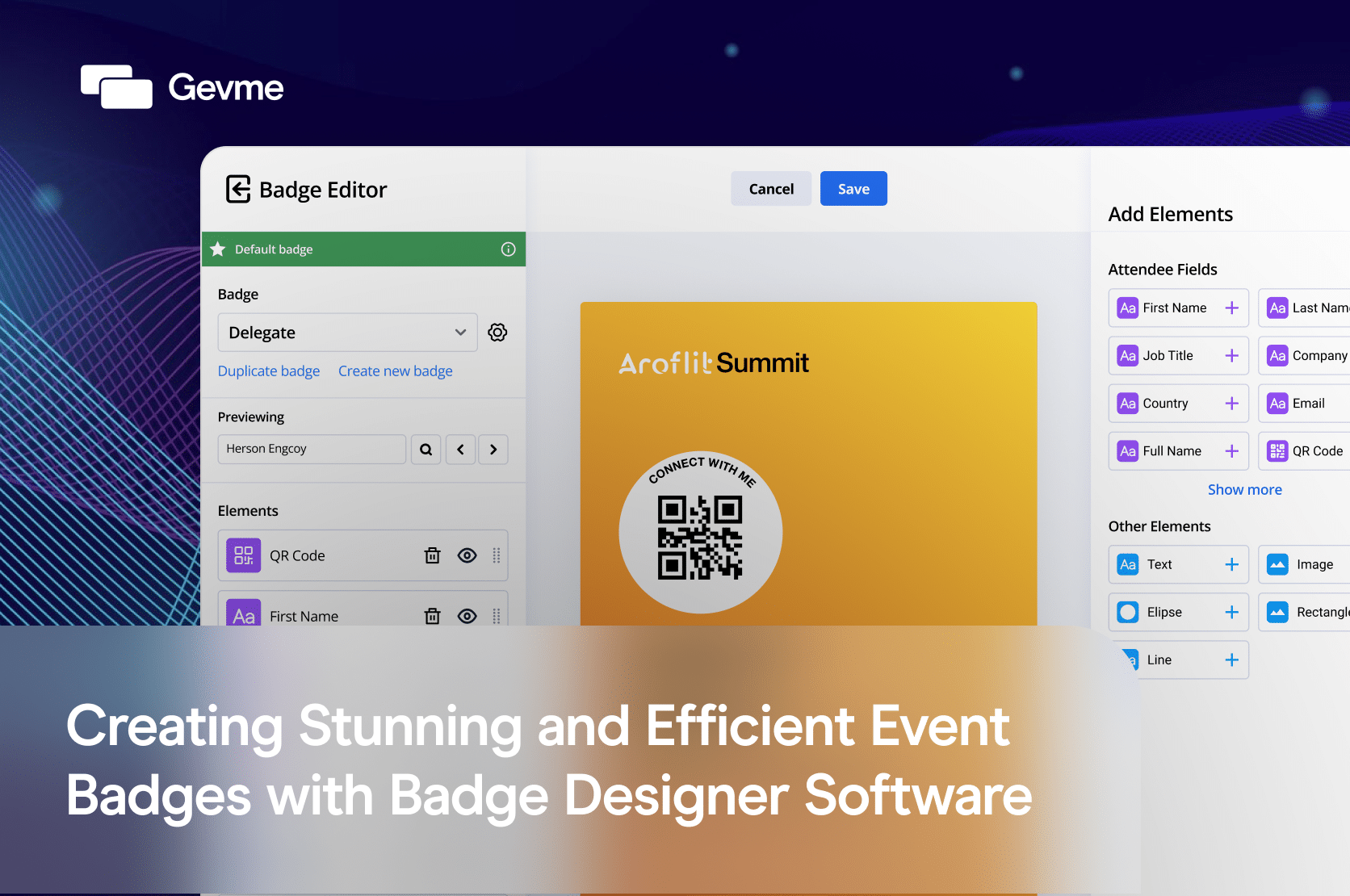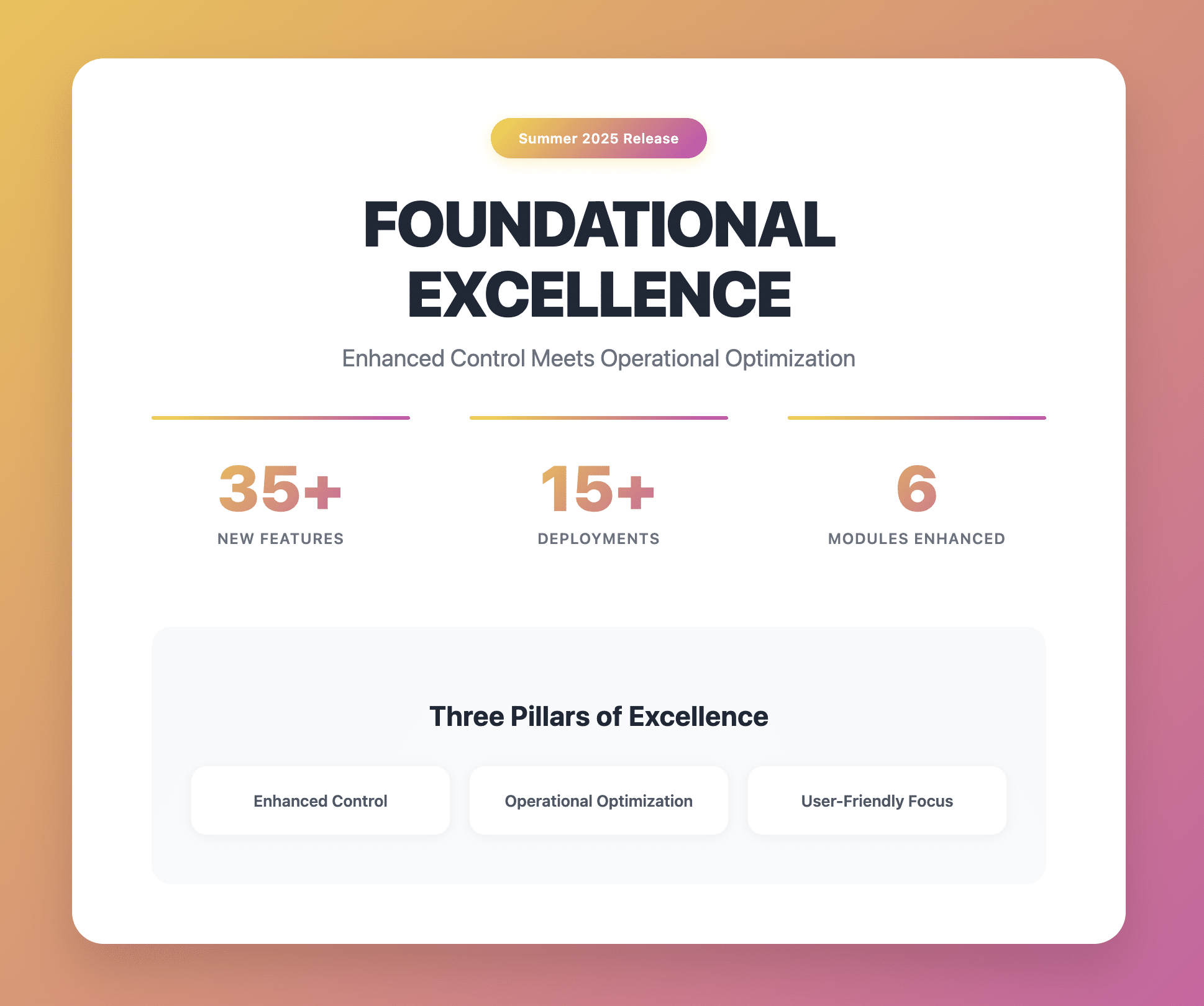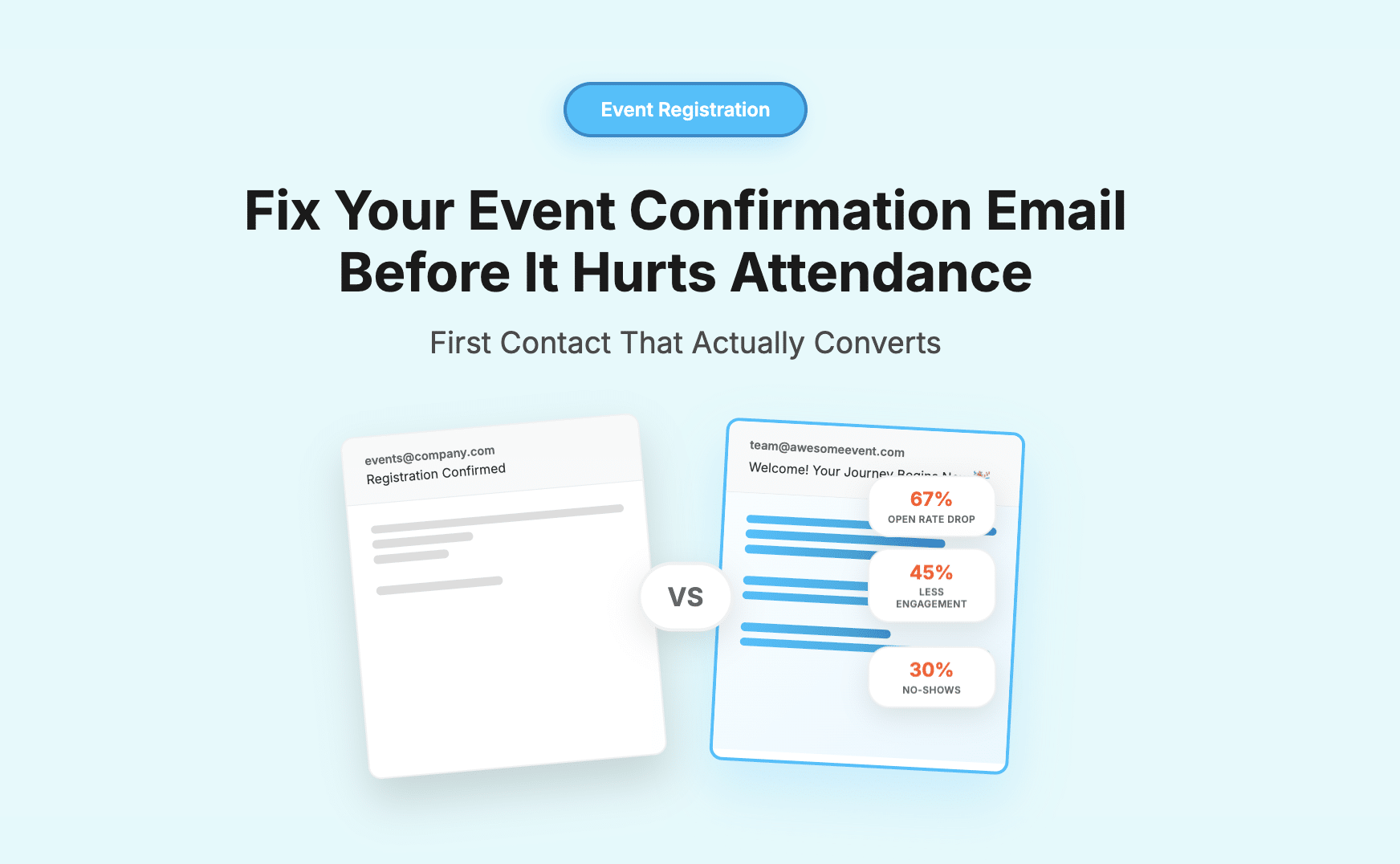In the fast-paced world of professional events and conferences, well-designed badges play a crucial role in making a lasting impression. These badges not only serve as identification tools but also reflect the overall professionalism and attention to detail of the organizers. This is where badge designer software comes into play – a convenient and cost-effective solution that empowers event planners to create high-quality conference badges tailored to their specific needs.
Gone are the days of outsourcing badge design or settling for generic templates. With badge designer software, you can take complete control over the creative process, ensuring a cohesive look and feel that aligns seamlessly with your brand or event theme. From custom name badge templates to visitor badge generators and employee badge designs, these powerful tools offer a wide range of customization options to showcase your unique identity.
Imagine being able to design sleek and professional badges that leave a lasting impact on attendees, without the hassle of manual design or excessive costs. Badge designer software streamlines the entire process, allowing you to effortlessly import attendee data, experiment with layouts, and integrate dynamic elements like QR codes or logos. The possibilities are endless, and the results are truly remarkable.
Benefits of Using Badge Designer Software
Creating visually appealing and professionally designed badges for events can be a daunting task, especially when dealing with tight deadlines and limited resources. However, with the advent of badge designer software, event organizers can streamline the entire process, saving time and money while delivering exceptional results.
One of the primary advantages of these powerful tools is the ability to customize every aspect of your badge design. Whether you’re looking to incorporate your company’s branding elements, Event logo, or create a unique theme, badge designer software offers a vast array of customization options. From custom name badge templates to intricate visitor badge generators, you have complete control over the layout, typography, and overall aesthetic.
But the benefits don’t stop there. Badge designer software also provides a significant time and cost-saving advantage. By eliminating the need for outsourcing or manual design, you can create professional-quality badges in-house, at a fraction of the cost. This not only saves valuable resources but also allows you to make last-minute changes or updates with ease, ensuring your badges are always up-to-date.
Moreover, these software solutions are designed to produce high-quality, print-ready designs that leave a lasting impression on attendees. With a wide range of printable badge templates and employee badge designs at your fingertips, you can create badges that exude professionalism and elevate the overall experience of your event.

Step-by-Step Guide: Creating Professional Event Badges with Badge Designer Software
Now that we’ve explored the benefits of using badge designer software, it’s time to walk you through the entire process of creating professional-looking event badges. Whether you’re a seasoned event planner or new to the world of badge design, this comprehensive step-by-step guide will provide you with all the necessary information to navigate these powerful tools with ease.
- Choosing the Right Badge Designer Software
The first step in your journey is to select the appropriate badge designer software that caters to your specific needs. Look for software that offers a user-friendly interface, a wide range of customization options, and compatibility with various printing techniques. When evaluating different software options, consider factors such as:
- Ease of use and learning curve
- Availability of pre-designed badge templates (badge templates) to kickstart your design process
- Integration with attendee databases or CRM systems for seamless automatic data import
- Ability to incorporate dynamic elements like QR codes or barcodes for contactless check-ins or additional information
- Robust support and online resources for troubleshooting and guidance
2. Setting Up the Software and Importing Data
Once you’ve chosen your preferred badge designer software, it’s time to set it up and import all the necessary data. This could include attendee lists, event details, sponsor logos, and any other relevant information you want to display on the badges. Many software solutions offer seamless integration with spreadsheets, databases, or event management platforms, allowing you to automatically import attendee information and eliminate the need for manual data entry. This not only saves time but also reduces the risk of errors and inconsistencies. Depending on the software, you may also have the option to apply logic-based printing rules (logic-based printing), which allow you to specify the data fields and conditions for precise customization and tailored badge designs.
3. Designing the Badge Layout
With your data imported, you can now dive into the creative process of designing your event badges. Most badge designer software offers a user-friendly layout editor (badge layout editor) where you can drag and drop various elements, adjust font styles, and experiment with different layouts. This is where you can let your creativity shine:
- Incorporate your event’s branding elements, such as logos, color schemes, and fonts
- Utilize dynamic elements like QR codes (QR code integration) for contactless check-ins, accessing digital event guides, or displaying additional attendee information
- Experiment with different badge sizes, shapes, and materials to suit your event’s theme
- Show or hide specific badge elements based on conditions (badge elements), such as job titles or sponsorship levels
4. Printing and Badge Assembly
Once you’ve finalized your badge design, it’s time to prepare for printing. Most badge designer software offers batch printing capabilities (batch badge printing), allowing you to print multiple badges simultaneously and streamline the process for larger events.
Consider the following printing and assembly tips:
- Ensure compatibility with your chosen printer and badge materials
- Explore different badge materials, such as stickers, paper, plastic pouches, or eco-friendly tear-proof paper (badge materials)
- Invest in badge holders, lanyards, or other accessories (badge holder accessories) for a polished, professional look
- Utilize print servers equipped with essential data (print server) to eliminate connectivity concerns and ensure consistent printing across multiple locations or devices
Gevme Badge Designer Software: Elevating Your Event Badge Experience
In the world of event management, Gevme stands out as a powerful and comprehensive platform, offering a range of features tailored to event organizers’ unique needs. Whether you’re planning a corporate conference, a trade show, or a large-scale event, Gevme’s Badge Designer Software provides the tools you need to create stunning and efficient badges with ease.
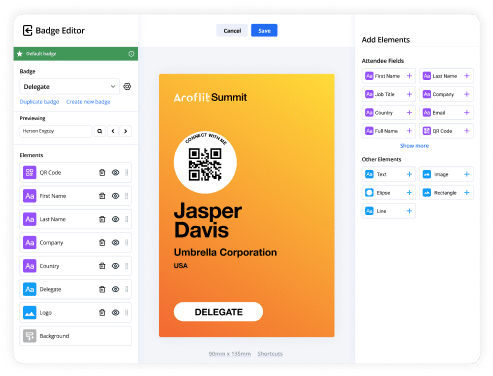
Complete Control Over Your Badge Design
Gevme understands that every event is unique, and their software empowers you to bring your vision to life. With their intuitive visual builder, designing professional badges becomes a breeze, even for those with little to no design experience. Key features include:
- Visual Builder: A user-friendly, drag-and-drop interface that simplifies the badge design process, allowing you to build stunning designs in no time.
- Badge Templates: Access to a vast library of pre-designed badge templates that serve as a starting point for your creativity, saving you valuable time and effort.
- Badge Elements: Granular control over which elements to show or hide on your badges based on specific conditions, such as attendee roles or sponsorship levels.
Badge Printing Made Easy
Once you’ve crafted the perfect badge design, Gevme’s Badge Designer Software ensures a seamless printing experience, streamlining the entire process and eliminating common pain points. Printing features include:
- Print Server: Localized print servers equipped with essential data, eliminating connectivity concerns and ensuring consistent printing across multiple locations or devices.
- Logic-Based Printing: Apply logic to specify the data fields for precise customization and tailored badge designs, ensuring that each attendee receives a personalized badge.
- Badge Materials: Choose from a range of high-quality badge materials, including stickers, paper, plastic pouches, and eco-friendly tear-proof paper, to create an event badge that matches your needs and budget.
With Gevme’s Badge Designer Software, you can rest assured that your event badges will not only look stunning but also function efficiently, leaving a lasting impression on attendees and reflecting the professionalism of your event.
Advanced Features and Tips: Unlocking the Full Potential of Badge Designer Software
While badge designer software streamlines the badge creation process, savvy event organizers can take their badge game to the next level by leveraging advanced features and implementing strategic tips. In this section, we’ll explore some powerful capabilities and practical insights to help you maximize the impact of your event badges.
Incorporating Dynamic Data
One of the standout features of modern badge designer software is the ability to incorporate dynamic data (dynamic badge content) into your badge designs. This means that instead of static information, you can automatically populate attendee names, job titles, company names, or any other relevant details directly from your database or spreadsheet.
By leveraging dynamic data integration, you can:
- Eliminate manual data entry, reducing the risk of errors and inconsistencies
- Ensure that each attendee receives a personalized badge
- Update attendee information in real-time, ensuring your badges are always up-to-date
Batch Printing and Sorting Options
For larger events with hundreds or thousands of attendees, batch printing (batch badge printing) and sorting options become invaluable tools. These features allow you to streamline the printing process, ensuring efficiency and consistency across all badges. Batch printing capabilities enable you to print multiple badges simultaneously, saving time and reducing the risk of errors. Additionally, sorting options allow you to organize badges based on various criteria, such as alphabetical order, company names, or attendee roles, making distribution and on-site badge management a breeze.
Enhancing the Badge Experience with Accessories
While the badge design itself is crucial, the overall badge experience can be elevated by incorporating high-quality accessories. Badge designer software often offers a range of accessories (badge holder accessories) to complement your badges, such as lanyards, badge holders, or pouches.
By investing in these accessories, you can:
- Ensure a polished and professional look for your event
- Promote brand visibility and reinforce your event’s identity
- Provide attendees with a convenient and comfortable way to display their badges
Conclusion: Elevating Your Event with Professional Badge Design
Throughout this article, we’ve explored the world of badge designer software and its potential to revolutionize the way event organizers create and manage badges. From streamlining the design process to incorporating advanced features and practical tips, these powerful tools offer a comprehensive solution for creating stunning and efficient event badges. By leveraging the capabilities of badge designer software, you can:
- Customize every aspect of your badge design, ensuring a cohesive look and feel that aligns with your brand or event theme.
- Save valuable time and resources by eliminating the need for outsourcing or manual design.
- Produce high-quality, print-ready designs that leave a lasting impression on attendees.
- Incorporate dynamic data to automatically populate attendee information, reducing errors and ensuring personalization.
- Streamline the printing process with batch printing and sorting options, simplifying badge management for large-scale events.
- Enhance the overall badge experience with a range of accessories, such as lanyards and badge holders.
As you embark on your journey to create professional event badges, remember that choosing the right badge designer software can make all the difference. Solutions like Gevme’s Badge Designer Software offer a comprehensive suite of features, including a user-friendly visual builder, customizable templates, and advanced printing options, empowering you to bring your vision to life with ease.
By investing in a reliable and feature-rich badge designer software, you not only ensure a seamless badge creation process but also elevate the overall attendee experience, reflecting the professionalism and attention to detail of your event.
So, what are you waiting for? Explore the software solutions mentioned in this article and start designing your own event badges today. Unlock the full potential of badge designer software and leave a lasting impression on attendees, sponsors, and stakeholders alike.