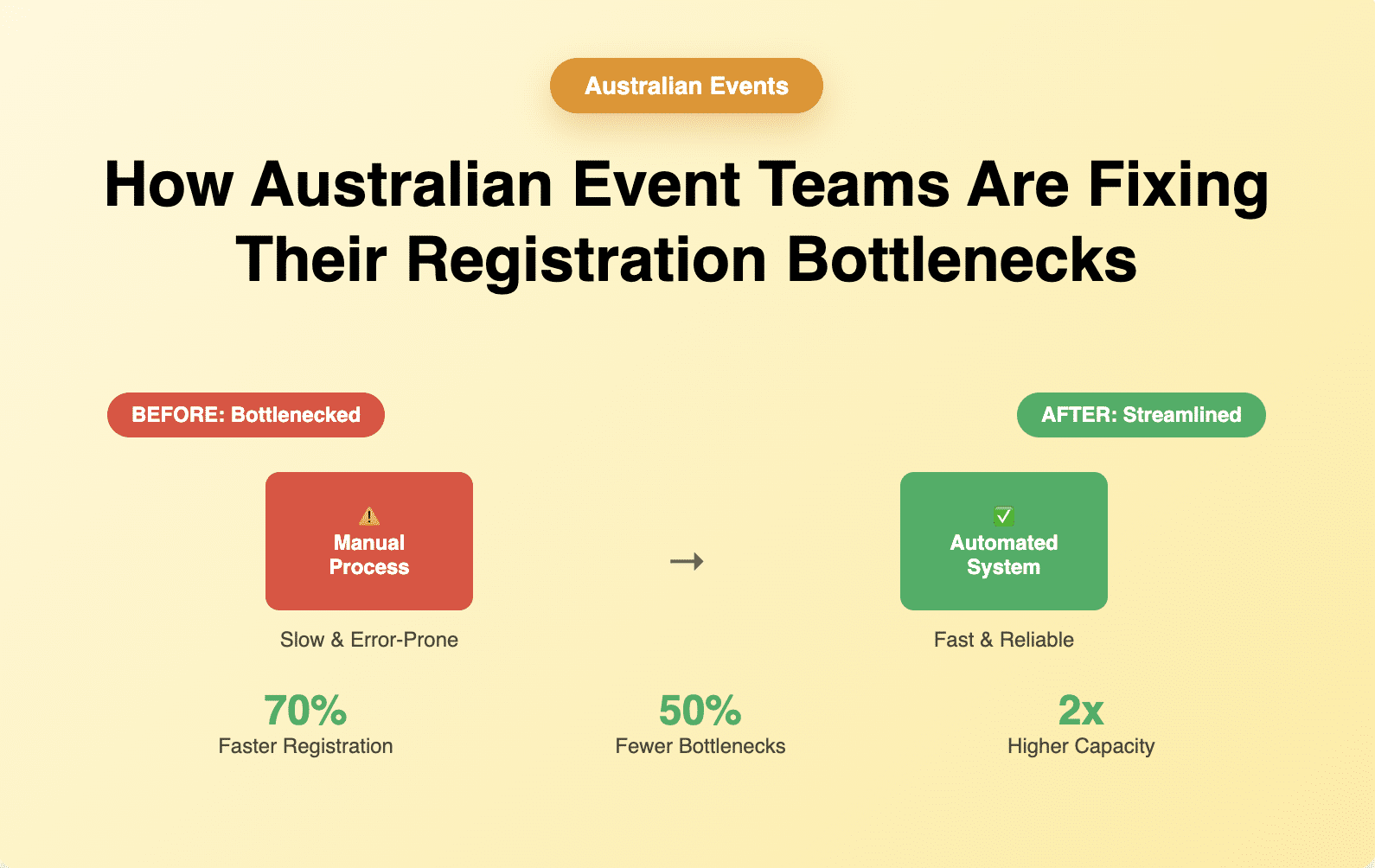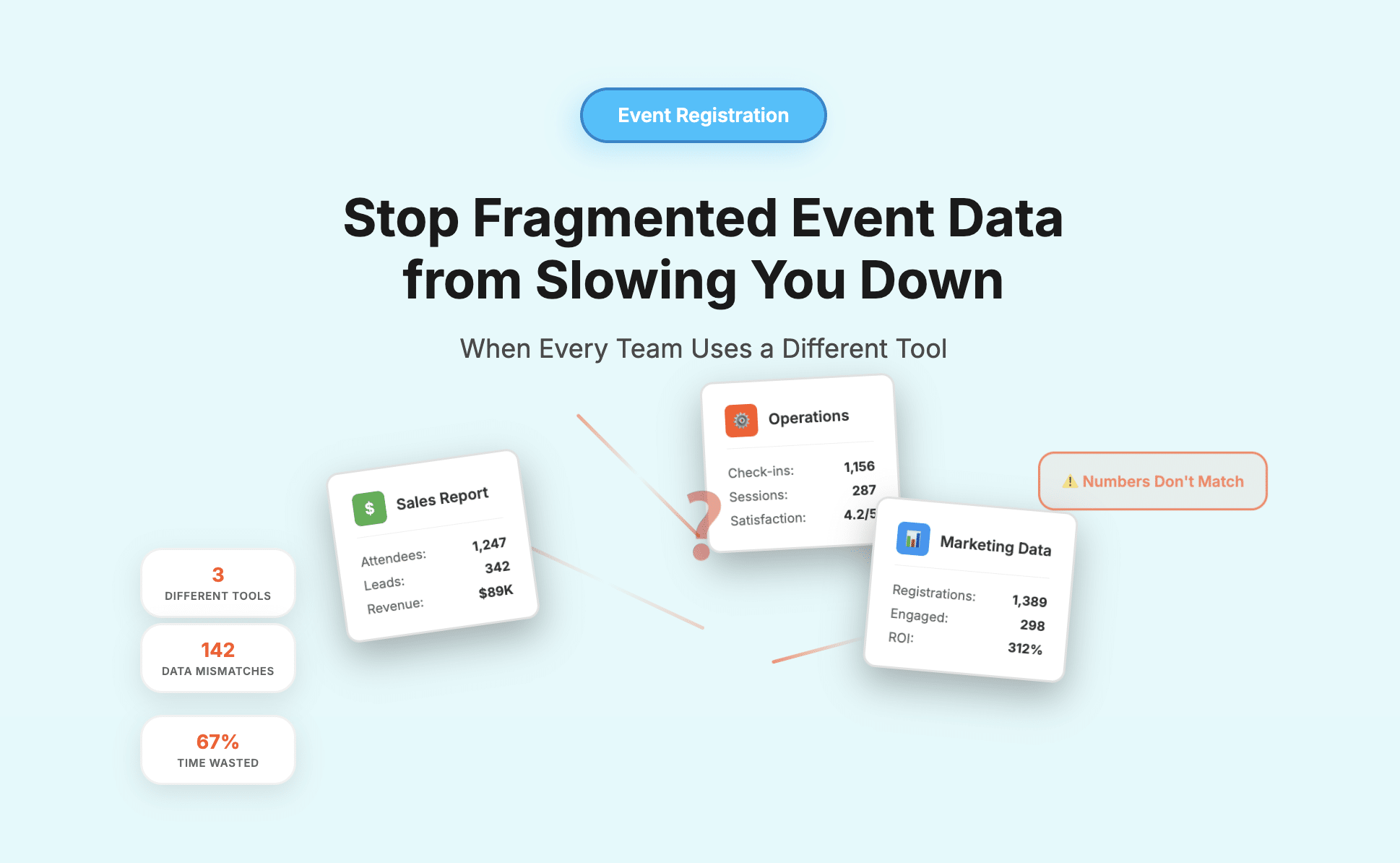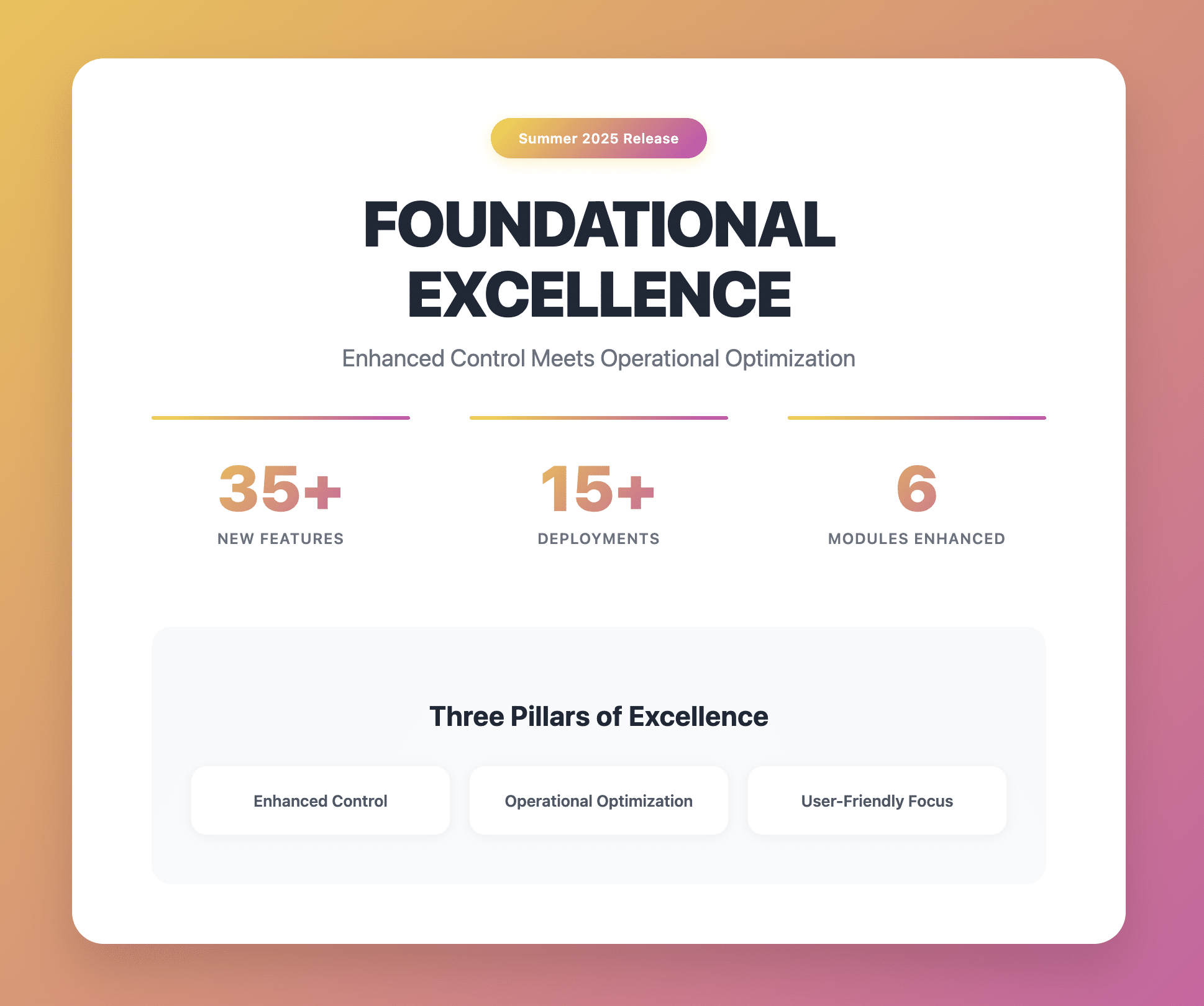Managing event responses can quickly become overwhelming. Whether you’re organizing a corporate conference for 500 people or a company retreat for 50, getting accurate attendance numbers and handling guest responses is critical for success.
Today’s organizations face a choice between traditional manual RSVP tracking and modern automated systems. This decision impacts everything from budget allocation to staff workload and guest experience.
This guide will help you:
- Understand the real differences between manual and automated RSVP methods
- Calculate the actual costs and time investments for each approach
- Choose the right system based on your event type and size
- Implement your chosen solution effectively
Understanding Event RSVP Services
Event RSVP services have changed significantly since the days of paper response cards. These systems now handle tasks like tracking guest responses, managing dietary preferences, and collecting attendance data.
Modern RSVP management typically includes:
- Guest list organization and tracking
- Response collection and management
- Automated reminders and follow-ups
- Attendance reporting
- Guest communication tools
- Dietary and special request tracking
Organizations often struggle with common RSVP challenges:
Tracking Accuracy: Manual lists and spreadsheets can lead to duplicate entries and missed responses. Large events multiply these risks, potentially affecting catering orders and seating arrangements.
Timeline Management: Following up with non-respondents while handling incoming RSVPs requires significant time. This becomes especially difficult when managing multiple events simultaneously.
Data Organization: Collecting and organizing guest information, including meal choices, plus-ones, and special requirements, needs careful attention. Without a structured system, important details can slip through the cracks.
Resource Allocation: Many organizations underestimate the staff hours needed for RSVP management. This can lead to rushed work and errors as event dates approach.
Manual RSVP Services
Manual RSVP management relies on traditional methods where staff directly handle guest responses and data entry. This approach typically uses a combination of email, phone calls, spreadsheets, and physical response cards.
Key Components of Manual Systems
- Paper response cards and envelopes
- Email inbox management
- Spreadsheet tracking systems
- Phone response recording
- Physical guest lists
- Manual reminder calls or emails
Many small to medium organizations still use manual RSVP methods, particularly for events under 100 guests. This traditional approach offers certain benefits but comes with notable limitations.
Benefits of Manual RSVP Management
- Personal Communication: Staff can build relationships with guests through direct contact
- Special Request Handling: Immediate response to unique situations or unusual requirements
- Low Initial Cost: No software purchases or subscription fees
- Simple Setup: Minimal training needed for basic tracking methods
Drawbacks to Consider
- Time Requirements: Staff often spend hours updating spreadsheets and sending reminders
- Error Risk: Manual data entry increases the chance of mistakes
- Limited Reporting: Creating attendance reports requires additional work
- Hard to Scale: Managing larger events becomes exponentially more difficult
- Data Security: Paper records and spreadsheets can be lost or damaged
Automated RSVP Services
Automated RSVP systems use software to handle guest responses, track attendance, and manage communication. These digital platforms range from basic online forms to complete event management solutions.
Core Features
- Online response collection
- Automatic guest list updates
- Digital reminder systems
- Real-time attendance tracking
- Guest information database
- Response analytics
- Multi-event management
Main Advantages
- Quick Response Processing: Guest replies automatically update your attendance lists
- Accurate Data Collection: Reduced human error in tracking responses
- Time Savings: Staff spend less time on administrative tasks
- Guest Convenience: Easy online response options
- Better Organization: All information stays in one system
- Clear Reporting: Generate attendance reports quickly
Potential Challenges
- Setup Time: Initial system configuration requires planning
- Training Needs: Staff need to learn new software
- Internet Dependency: Requires reliable online access
- Cost Consideration: Monthly or annual subscription fees
- Tech Support: May need occasional technical assistance
Cost Impact Analysis
Staff hours saved per 100 guests:
- Manual reminder sending: 3-4 hours
- Data entry: 2-3 hours
- Report creation: 1-2 hours
- Follow-up management: 2-3 hours
Comparative Analysis
Cost Considerations
When choosing between manual and automated RSVP services, understanding the cost implications is crucial. Manual systems often appear cheaper at first glance, but hidden costs add up quickly. Staff hours spent on data entry, follow-up calls, and updating spreadsheets can exceed the cost of an automated system, especially for larger events. Consider that a single staff member managing RSVPs manually for a 200-person event typically spends 15-20 hours on administrative tasks alone.
Scalability Factors
The scalability factor plays a major role in this decision. Manual systems work smoothly for intimate gatherings, but they become increasingly problematic as guest lists grow. An automated system that easily handles both 50 and 500 guests with minimal additional effort offers clear advantages for growing organizations. However, this scalability comes with its own price tag in the form of subscription tiers and additional features.
User Experience Impact
Guest experience varies significantly between these two approaches. Manual systems offer a personal touch that some guests appreciate – there’s something to be said for having a real person to call with questions. However, modern guests often prefer the convenience of automated systems. They want to update their RSVP status at midnight, change their meal preference without making a phone call, or add a plus-one without sending an email.
Making the Right Choice
Organization Size Considerations
Your organization’s size fundamentally impacts which RSVP service will work best. Small organizations with limited budgets and few events might find manual systems perfectly adequate. A small business hosting quarterly team events can usually manage RSVPs through a simple spreadsheet without issues. However, as organizations grow, the efficiency of automated systems becomes more valuable.
Event Type Requirements
Different event types demand different approaches to RSVP management. Corporate meetings require professional tracking and often need to integrate with existing business systems. The key requirements typically include:
- Attendance reporting for compliance
- Department billing integration
- Professional communication templates
- Calendar system integration
Budget Planning
Social events and conferences present their own unique challenges. These events often need more flexible systems that can handle last-minute changes and complex guest requirements. A conference with multiple sessions needs a robust system to track attendance across different days and rooms, while ensuring no session exceeds capacity.
Your budget considerations should extend beyond the immediate costs. Factor in the value of staff time, the cost of errors, and the impact on guest satisfaction. A manual system might save money upfront but could cost more in the long run through inefficiencies and mistakes.
Common RSVP System Mistakes to Avoid
Underestimating Response Time Windows
Many organizations set RSVP deadlines too close to their event dates. This creates unnecessary stress and complications with vendors. Set your RSVP deadline at least 2-3 weeks before your event. For large conferences or weddings, extend this to 4-6 weeks. This buffer time proves invaluable for handling late responses and adjusting arrangements.
Neglecting Follow-Up Systems
Simply sending invitations isn’t enough. Organizations often forget to create a clear follow-up plan for non-respondents. Whether using manual or automated systems, establish a schedule for reminder messages. Send your first reminder when you’ve received about 50% of responses, and your final reminder 48 hours before the RSVP deadline.
Collecting Incomplete Information
Missing crucial guest information can cause significant problems later. A corporate event planner once had to scramble last-minute when they forgot to collect meal preferences, leading to wasted catering costs. Create a complete checklist of required information before setting up your RSVP system. This includes dietary restrictions, accessibility needs, and any event-specific requirements.
Poor Data Management
Organizations using manual systems sometimes track RSVPs across multiple documents or platforms, leading to confusion and errors. Keep all RSVP data in one central location, whether it’s a dedicated spreadsheet or an automated system. Maintain clear version control and limit access to prevent accidental changes.
Overlooking System Testing
Before sending out invites, test your RSVP system thoroughly. Send test invitations to team members and ask them to attempt various response scenarios. This helps identify potential issues with form fields, confirmation emails, or data collection. One marketing agency discovered their automated system wasn’t recording plus-ones correctly, but only after sending invitations to 200 guests.
Implementation Best Practices
Transition Strategy
Moving from one RSVP system to another requires careful planning. Start with a small event to test your new system, whether you’re switching to automated tools or restructuring your manual process. This allows you to identify and fix problems without risking a major event’s success. Most organizations need about two months to completely switch systems while maintaining smooth operations.
Staff Preparation
Success with any RSVP system depends heavily on your team’s comfort level with the tools. For manual systems, create clear documentation of your processes. If you’re using automated tools, invest time in proper training. Set aside at least three training sessions spread over several weeks to allow staff to practice with the system and ask questions as they arise.
System Integration
Your RSVP system shouldn’t exist in isolation. Look at how it connects with your other tools and processes. Many organizations already use calendar systems, email platforms, and customer databases. Your RSVP management should work alongside these existing tools. This might mean setting up email forwarding rules for manual systems or using API connections for automated platforms.
Future Trends in RSVP Management
Smart Technology Integration
The future of RSVP management points toward smarter, more connected systems. We’re seeing newer systems that can predict attendance patterns based on past events and adjust catering orders automatically. These tools help planners make better decisions about venue size and resource allocation.
Mobile-First Design
Guest behavior shows a clear shift toward mobile response management. More than 70% of event responses now come from mobile devices. Future RSVP systems will need to prioritize mobile experiences even more, with simplified interfaces and quick response options. QR codes for instant RSVPs are becoming standard practice.
Hybrid Event Support
Recent changes in event planning have made hybrid events more common. Modern RSVP systems now need to handle both in-person and virtual attendees. This includes managing different time zones, platform access, and varying participation levels. Looking ahead, we’ll see more sophisticated tools for managing these dual-format events.
Environmental Impact
Organizations increasingly consider the environmental impact of their event planning. Digital RSVP systems reduce paper waste and support sustainability goals. This trend will likely strengthen, with more features focused on helping organizers track and reduce their events’ environmental footprint.
Final Thoughts
Choosing the right RSVP service shapes your entire event management process. Manual systems still serve a purpose for small, intimate events where personal connection matters most. However, as organizations grow and event complexities increase, automated solutions become essential for maintaining efficiency and accuracy.
Your choice ultimately depends on your specific needs: event size, frequency, budget, and team capacity. Consider both immediate requirements and future growth when making this decision.
Ready to Streamline Your Event RSVPs?
Gevme’s automated RSVP system combines the efficiency you need with the personal touch your guests expect. Our platform handles everything from initial invitations to final attendance reporting, saving your team valuable time while improving guest experience.
See how Gevme can transform your event management – schedule a demo today to discover our full range of RSVP and event management features that adapt to your organization’s unique needs.
FAQ’s
Manual RSVP systems rely on emails, phone calls, and spreadsheets for tracking responses, while automated systems use software to manage guest data, send reminders, and generate reports in real time.
Manual systems are suitable for small, low-frequency events (under 100 guests) where personal interaction is important and budgets are limited. They’re simple but time-intensive.
Automated systems save time, reduce errors, streamline communication, and improve guest experience. They also offer analytics, reminders, and easy scalability for large events.
Consider your event size, team capacity, budget, and type of event. Automated systems work best for large or recurring events, while manual methods may suit smaller gatherings.
Avoid setting short RSVP deadlines, neglecting follow-ups, collecting incomplete information, managing data across multiple tools, and skipping system testing before launch.