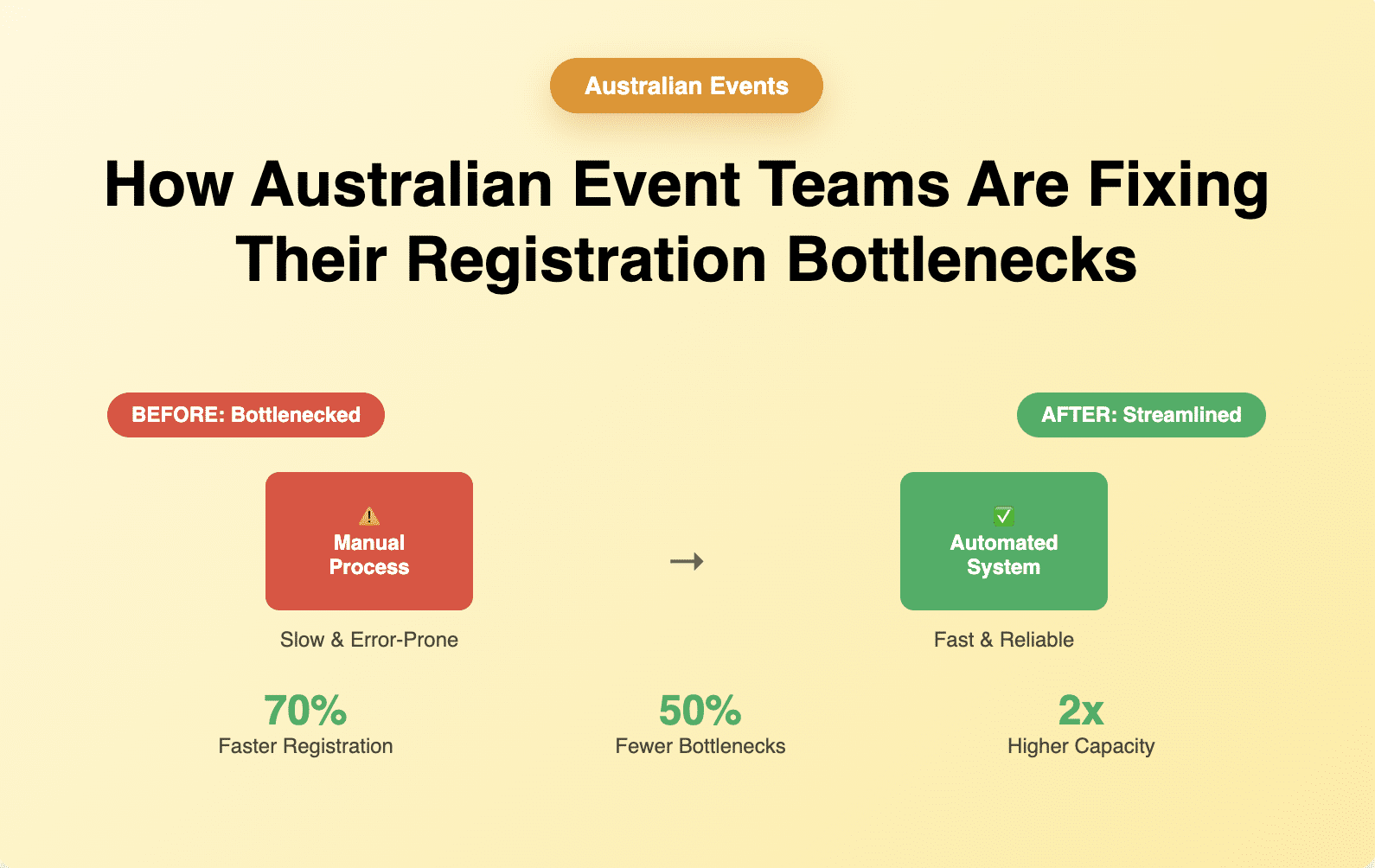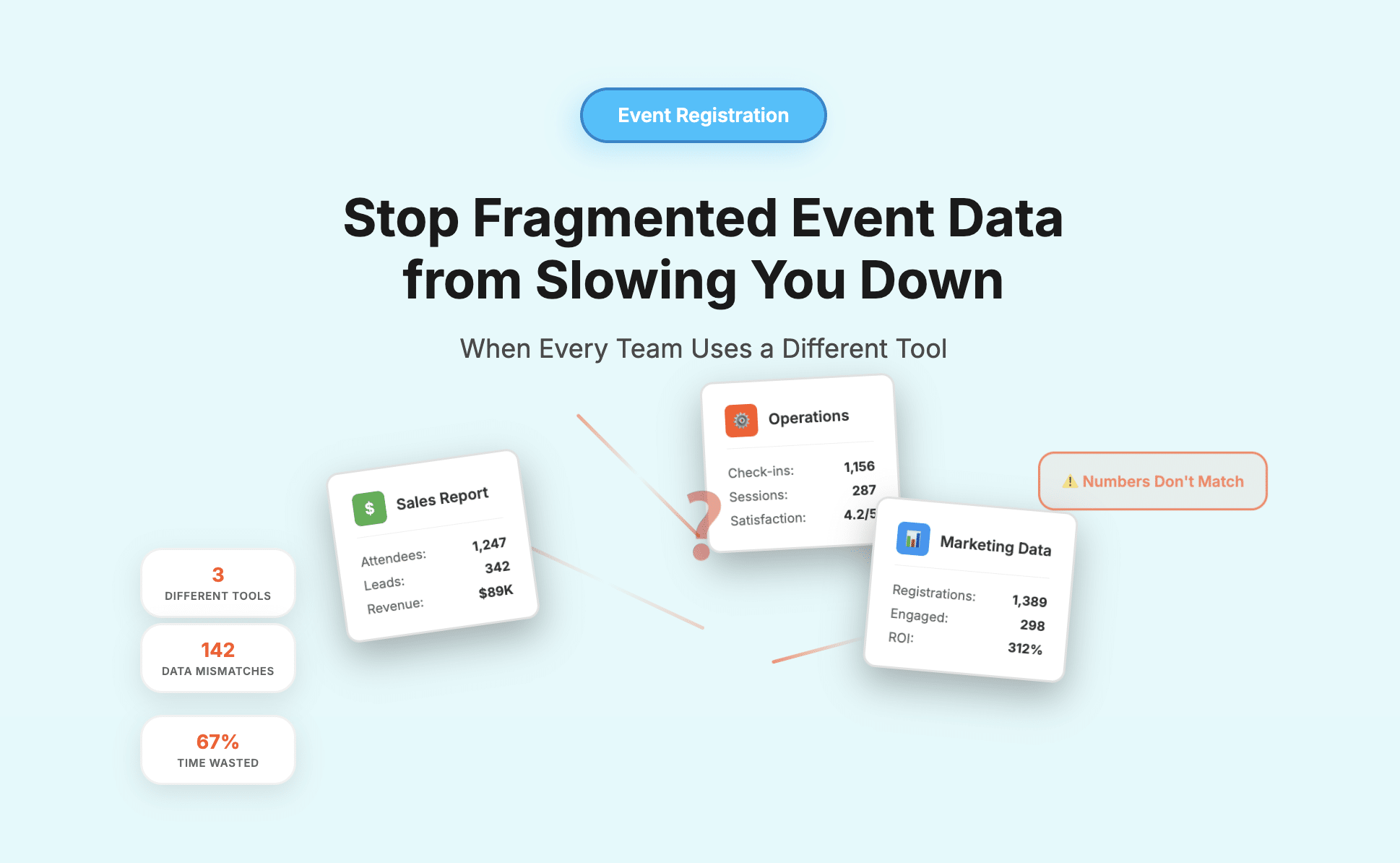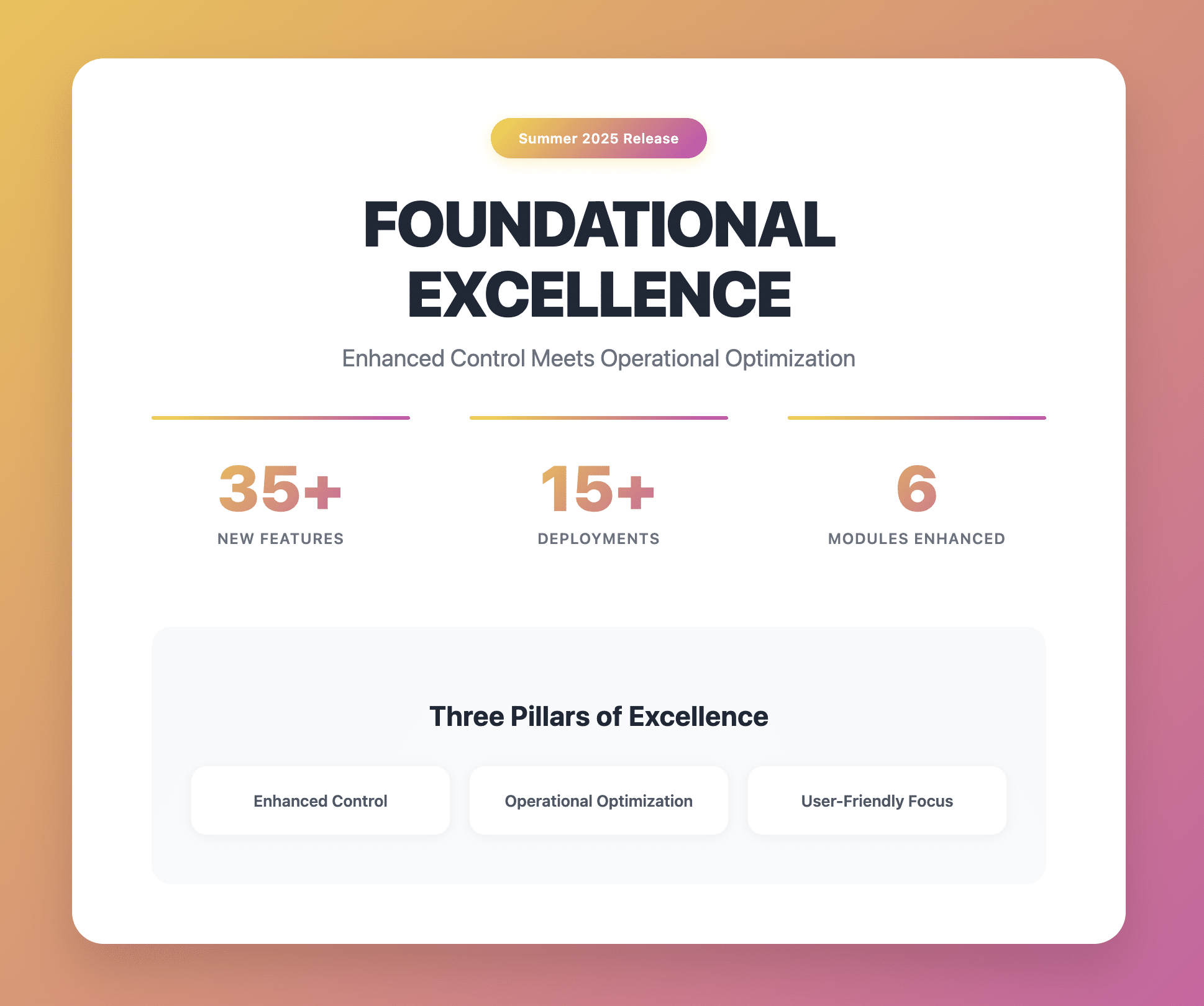Got you to click into this article didn’t I? What an attractive call-to-action (CTA) as an image for this article.
I’m just kidding.
So what are the things we should think about when creating CTAs? Where and what should I put for my event emails and Here are 7 tips!
1. Position
Where you position your CTA is vital. You want to make sure its visible to serve its purpose well. It could sit right at the top of your content so attendees need not scroll to find it. Instant viewing. On the flip side, you could have it right at the end of your content as well. Complex information requires some time to understand. Let attendees digest your content before making a decision! This could work in your favour.
2. Language
Use language that guides attendees and gets them to take action. Examples of CTA text could be, “register now” or “get started.” Tell attendees what to do. Prompt them to take the next step. Use verbs that refer to attendees and call them to act. This will increase responses, which would lead to conversions.
3. Colours
4. Shapes
5. Size
Size does matter. The bigger your CTA button is, the more visibility it’ll get. Larger text will help as well! Go ahead and make that button big.
6. Space
With a big and clear CTA button designed, don’t waste it. Avoid clutter and use space to your advantage. The more space you have around your CTA, the more likely attendees will notice it. Let your CTA stand out and not get surrounded by other elements.
7. Time
Create a sense of urgency in attendees through the use of time. Get faster responses through limited time offers such as discounts or special access passes. These will prompt attendees to react quicker to save money or get better value. Remember to be clear about the timed offer. You could also include a form of guarantee to your offers as an incentive. Make attendees comfortable knowing they could change their minds within a certain time.
CTA Examples
Here are a few CTA examples that you just can’t help but click!
Zendesk

Firefox

Dropbox
Conclusion
Increase attendee responses and conversions by using clear CTAs. Both text and design matter. When you create your next CTA, remember these 7 tips and get your event out there!