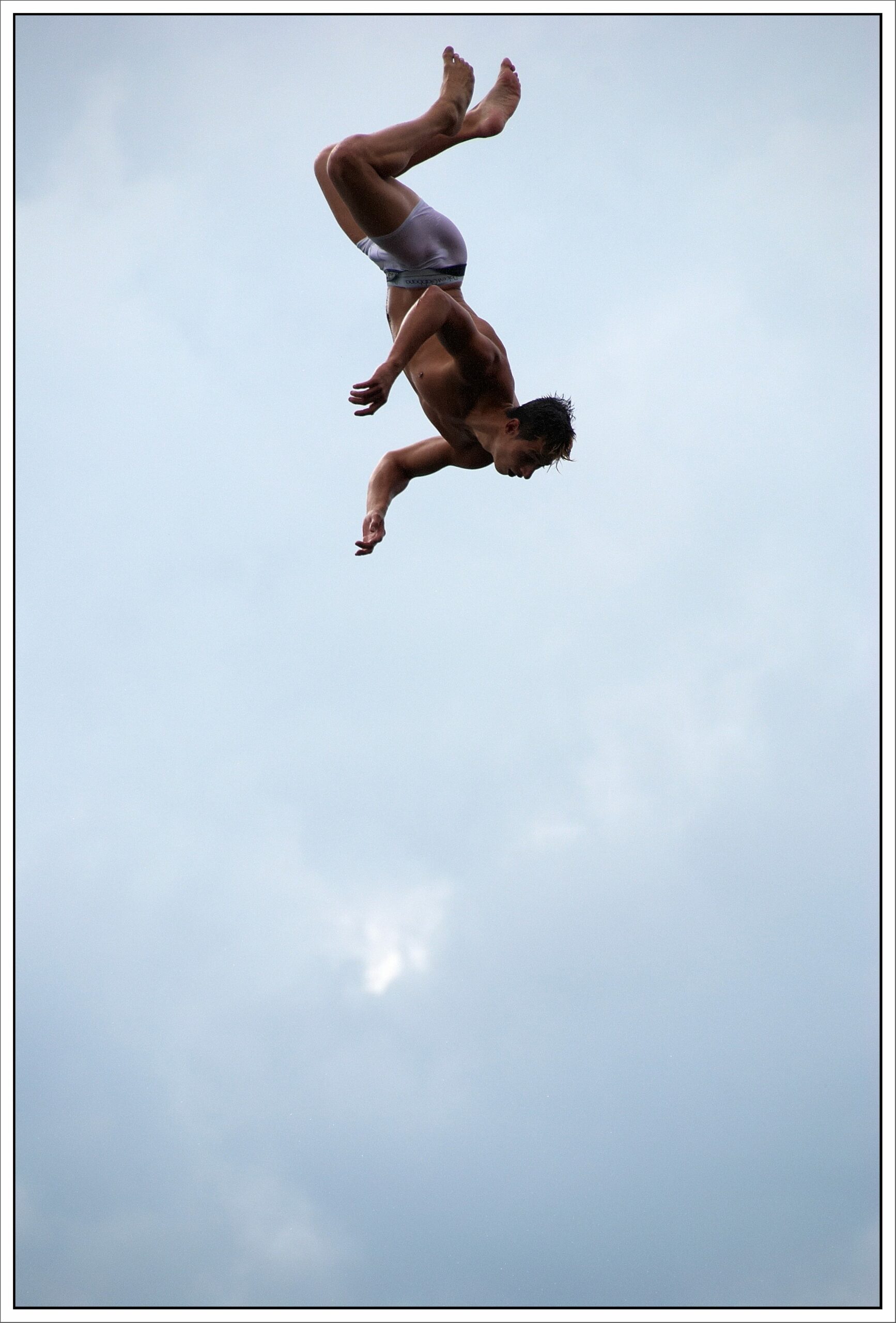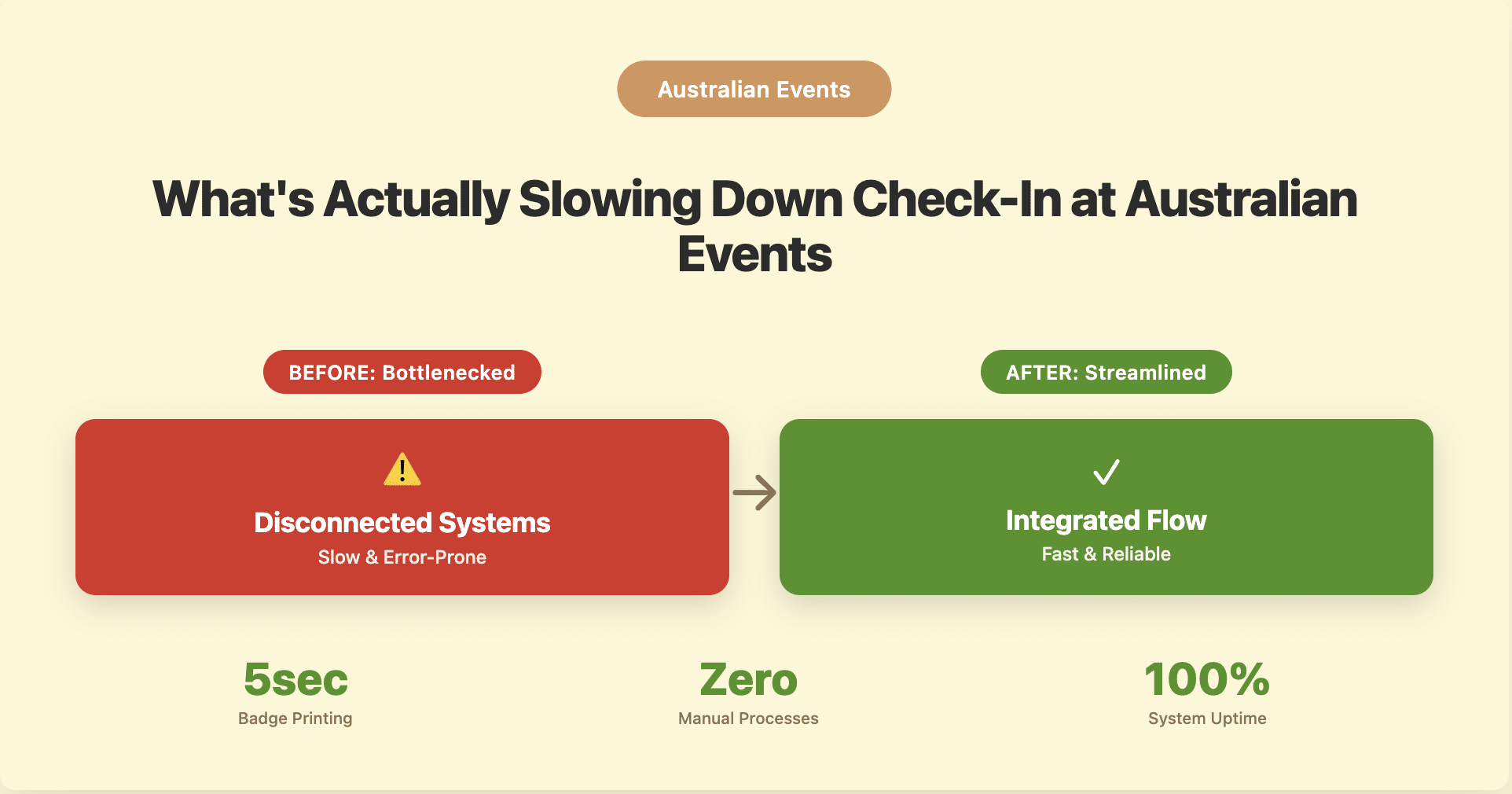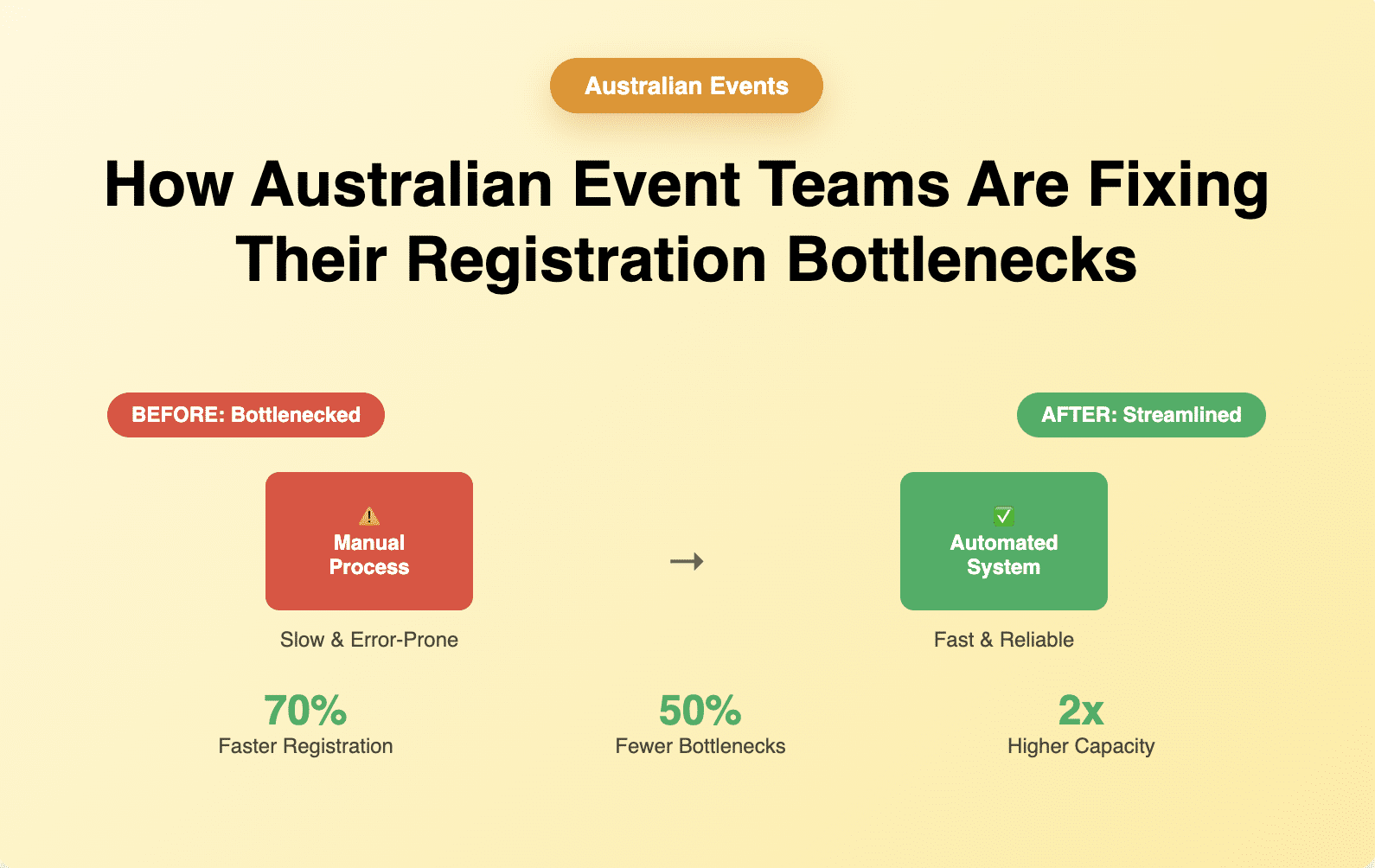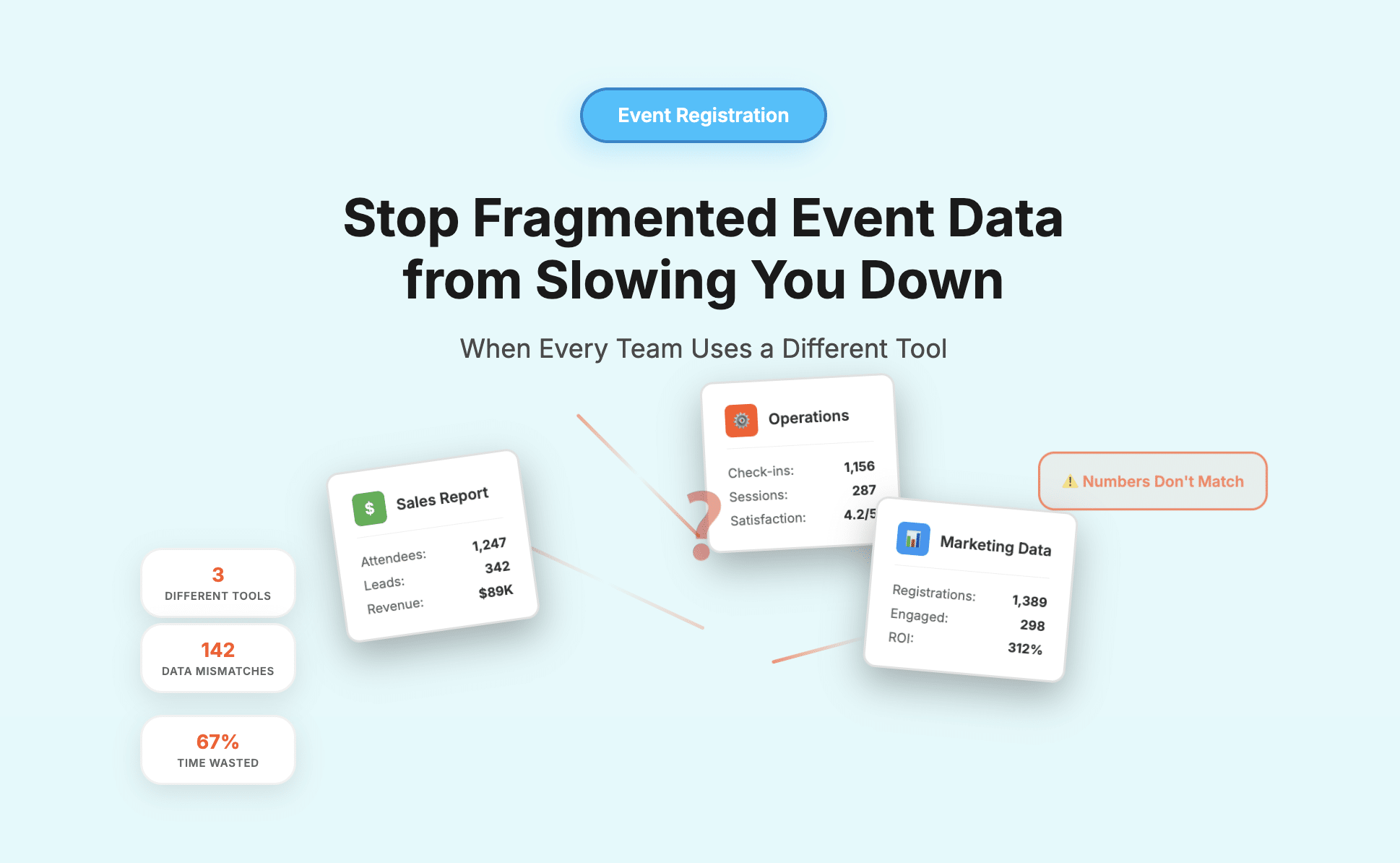Online registration as easy as 1, 2, 3.
 One of the ways to drive attendance to your events is ensuring that registration is easy. You could lose potential attendees by having a complicated registration process.
One of the ways to drive attendance to your events is ensuring that registration is easy. You could lose potential attendees by having a complicated registration process.
Here are 3 steps from our AREA framework to make the registration experience frictionless.
1. Simplify Registration Form

You might get tempted to capture a lot of data with registration forms. Yes, you want to better understand your attendees. Is that a good idea at the registration stage though?
HubSpot studied the conversion rates of registration forms with different numbers of text fields. The result?
More text fields = lower conversion rates.
How many text fields would you want to fill when you register for events?
The answer is probably not a lot.
Don’t stop attendees at your registration form. Make it simple for them to come to your event. Worry about the extensive data later.
2. Pre-populate Data

Don’t stop there. Take it one step further. Make registration even simpler for attendees by pre-populating their data. Save them the hassle of typing the same details over and over again.

Compare the two forms above. Which do you think will give a better conversion rate?
3. Implement Responsive Forms
Mobile platforms have become a major part of people’s lifestyles. You see people everywhere checking their smartphones as they travel. Web content is usually viewed on smaller screens now, and you don’t want to lose out.
Don’t limit yourself to one platform. Create responsive form designs that looks fantastic on both desktop and mobile. With a responsive design, you can offer the ease of registering on a mobile platform. Attendees need not wait until they have access to a desktop to register. This would break the momentum of the registration process.
Different platforms will have different interactions. What works on the desktop platform might not do so well on mobile. Here is an example of what a Gevme registration form looks like on both platforms.
 You will notice that the dropdown selection differs. On a desktop, you have a much bigger screen so having dropdown options appear this way is effective. If you tried replicating that on mobile, it might get too cluttered. Gevme has instead given a pop-up window to make selections easier on a small display.
You will notice that the dropdown selection differs. On a desktop, you have a much bigger screen so having dropdown options appear this way is effective. If you tried replicating that on mobile, it might get too cluttered. Gevme has instead given a pop-up window to make selections easier on a small display.
Conclusion
Make it easy for attendees to register.
Create a frictionless online registration experience and expect a better turnout at your events.
Simplify your event management process today.
To learn more about the AREA framework, click here to view the slides.
Banner Image
Photo Credit: Falling / Martin P. Szymczak / Flickr / Creative Commons Attribution-NonCommercial-NoDerivs 2.0 Generic (CC BY-NC-ND 2.0)