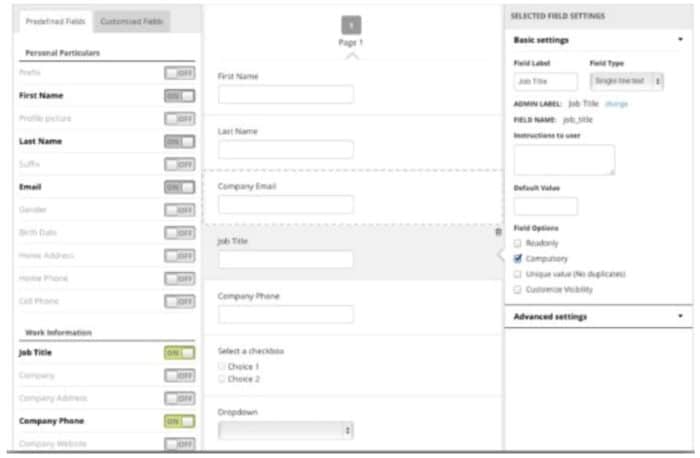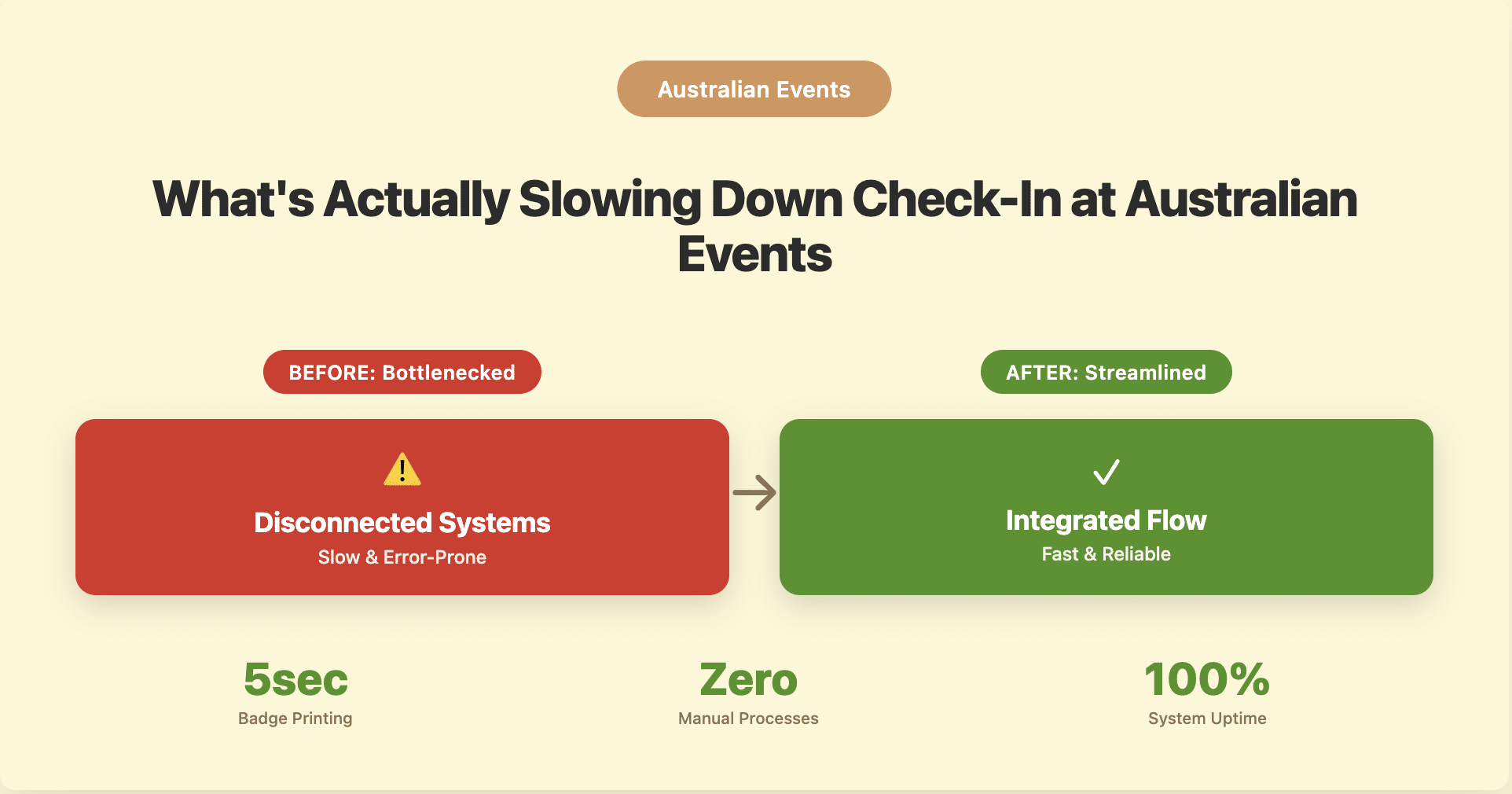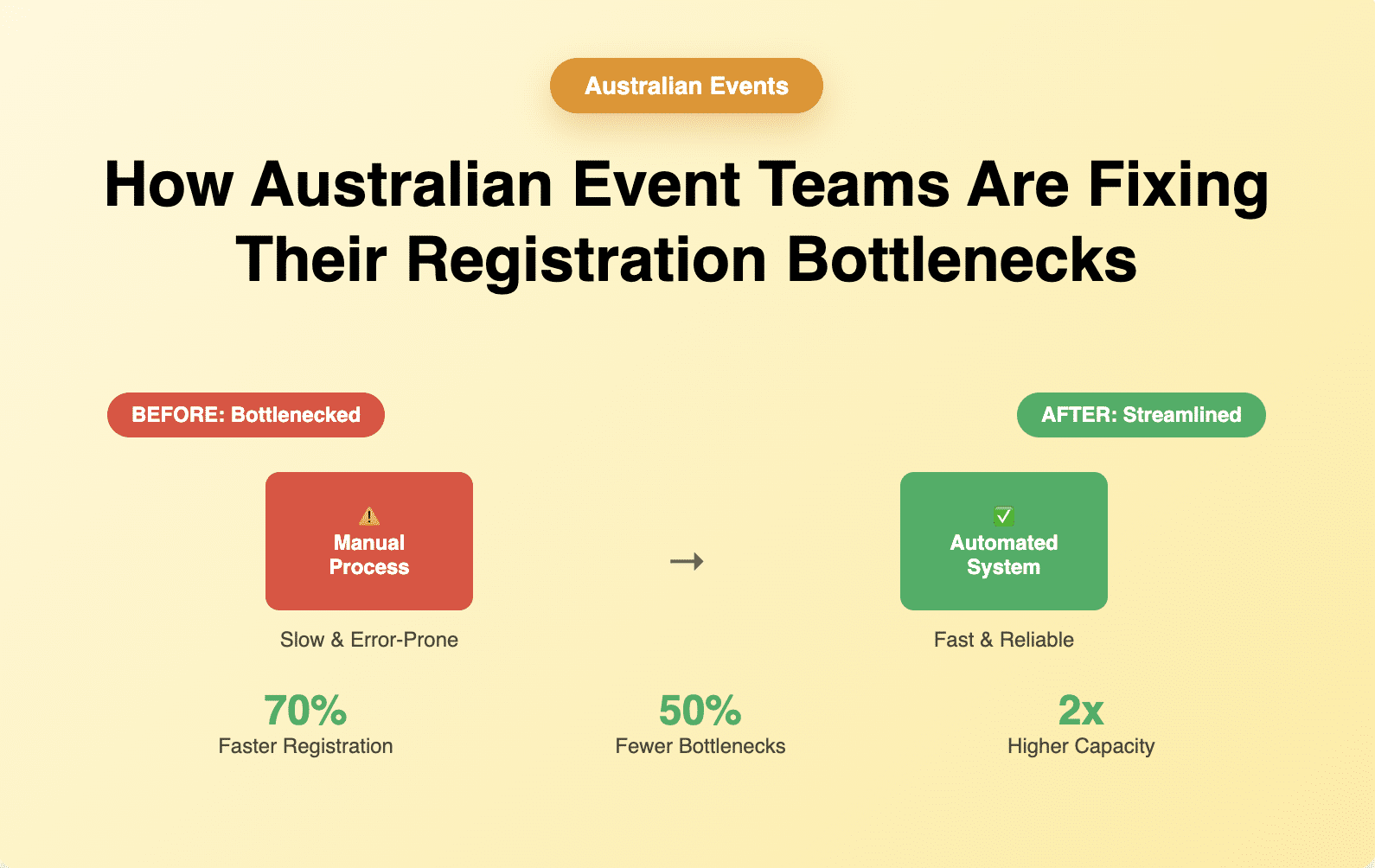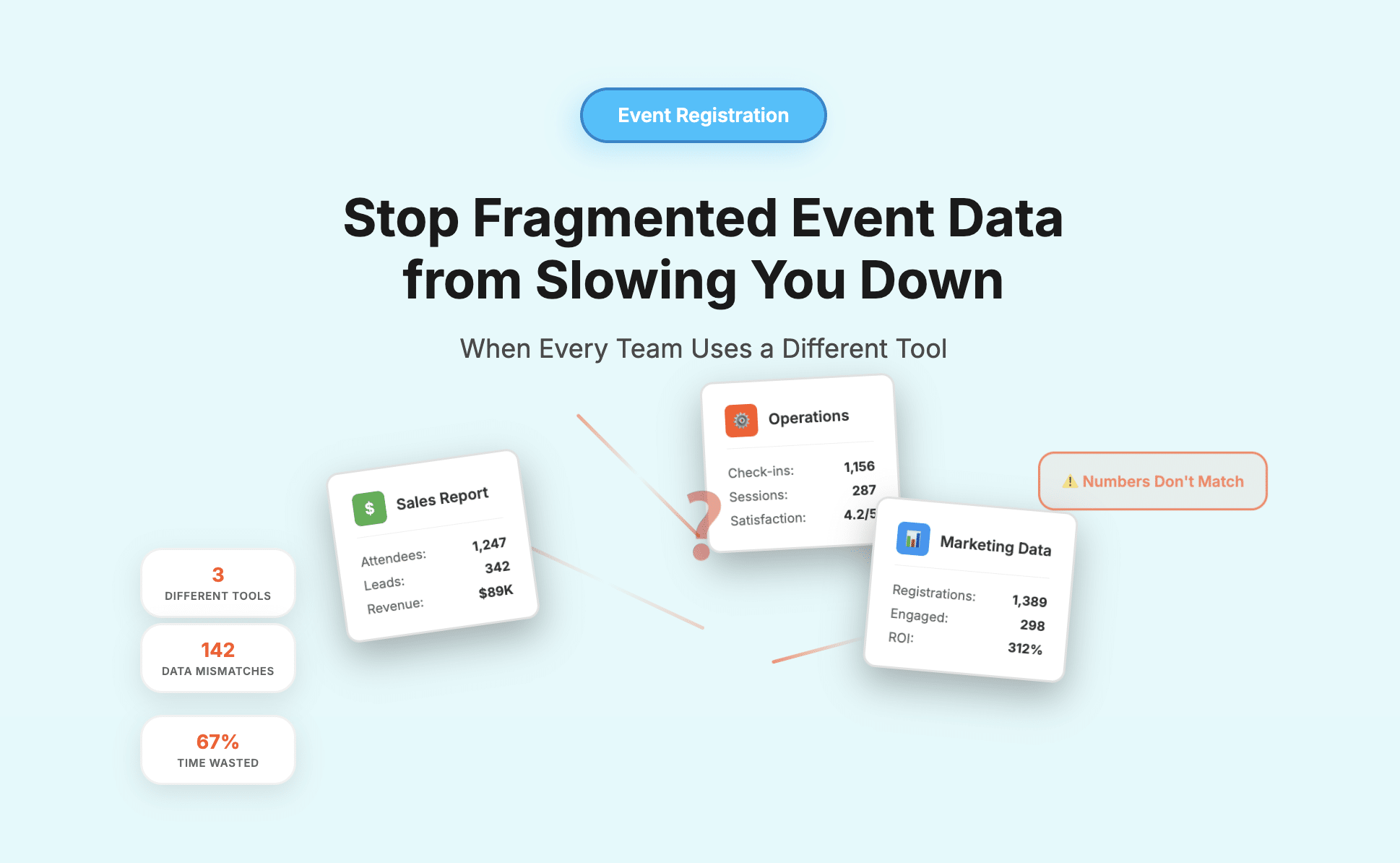Event registration may not directly apply to the experiences that you’ll gain by attending the event, but it definitely impacts your decision about whether you want to attend or not.
We all know how it feels giving up in the middle of the registration, because the form is too lengthy, asks redundant questions, or simply looks awful. As an event planner, you don’t want people to react in the same way when seeing your event registration form. Learn how to ensure a zero bounce rate for your event registration process.
Event registration form: Definition
A registration form for event serves the purpose of signing up attendees and collects relevant contact information about the registrants. This process is crucial for the success of your further event campaigns because it helps you build a contact database and automate check-in by using the contact lists. To sharpen your targeting strategy, you definitely want to gain as much information about your prospective attendees as possible. Still, you cannot torture people with hundreds of questions that don’t even pertain to the event. Finding balance between data collection and a quick sign up is just what you need to get people through the door.
How to create a registration form for an event?
Here’s how to create an event registration form that is concise and resonating in four simple steps:
#1. Navigate to your event editor. Depending on the tool that you use to manage events online, you can find the page for form creation under the specific event editor category. Pro tip: use the software platform that lets you integrate the event landing page with registration to enable maximal convenience.
#2. Create a registration form. Think of the format and the sections that it should include, as well as the color scheme and fonts. Making your form appealing and easy-to-understand is a major goal at this point.
#3. Add questions to your registration form. Try to be as concise as possible here, but also don’t miss the key things you have to know. The perfect event registration form should ask a person about the basic contact information, payment, merchandise (if necessary), and the preference in terms of future communication. Anything that comes on top may become “spoil the broth” for your event registration rates.

#4. Save and preview your event registration form. Take one last look on your registration form to ensure that it makes the right contribution to your strategy. It might be helpful to ask someone to check it. This way, you’ll see how people react to it and whether there are any suggestions as to how you could make it better. All set? Then you’re ready to push the “save” button!
Key mistakes in event registration form
To create event registration forms no one dares dislike, learn from the mistakes of others, and make sure to protect your registration strategy: Don’t use fancy field labels. People fill in thousands of forms every year, which means they’re well acquainted with the standard field labels. If you don’t want them wasting time on deciphering your labels, use the ones that the registrants will certainly understand.
- Don’t use fancy field labels. People fill in thousands of forms every year, which means they’re well acquainted with the standard field labels. If you don’t want them wasting time on deciphering your labels, use the ones that the registrants will certainly understand.
- Exclude redundant questions. You don’t need people to provide their fax numbers because you are perfectly good to go with emails and phone numbers. Don’t turn the process of sign up into an exhausting procedure and people will show their appreciation.
- Don’t overdo font styling. Many forms use italics, bold, and scripts to emphasize field labels. These font styles, however, can be quite distracting. Go for simple and you won’t run the risk.
- Don’t keep registrants in the dark about the form length. In case your registration form has more than 1 page, state how many pages people have to go through and how much time it will take. The simple “next page” button in the bottom of the page can make registrants quit the show.
Tips to improve your event registration form
To make it even more perfect, master these tips and tricks that will help you ace the registration process:
- Make mobile-friendly forms. Cater for mobile, because there are always some busy registrants, who have to complete the process on the go.

- Do not ask redundant questions. Again and again. Read your registration form at least three times to verify the necessity of each field.
- Good call-to-actions. The CTAs on your registration page have to be vivid, bright, and well-phrased to capture the attention of the potential attendees.
- Be clear and concise. Creativity can be quite tricky when it comes to event registration forms. Use simple language and understandable labels, send the clear message, and you’ll knock ‘em dead.
- Ask specific and related questions. Smart questions that will give you the understanding of registrants’ preferences and help build a contact base, are your major targets.
- Show who else is going. Maybe all that your event registrants need to attend is good company? Show the lists of registered users on the page and encourage people to connect.
- Test your form. You’ll never know until you try. Go through the registration process yourself and ask some friends to do the same. Then collect the concerns (if any) and improve!
Examples of registration forms for events
Simplicity, automation, and flexibility are three major ingredients that event planners need, to create an event registration form that converts at the first sight. To enable the presence of top automation, some platforms, for instance, use social media sign in to minimize the effort.
A pre-population of data is one more reliable technique that automates registration process by integrating the form with the contact database. This feature that is available on GEVME Registration can also be complemented by the flexibility of form customization as seen in the following sample registration form for event: