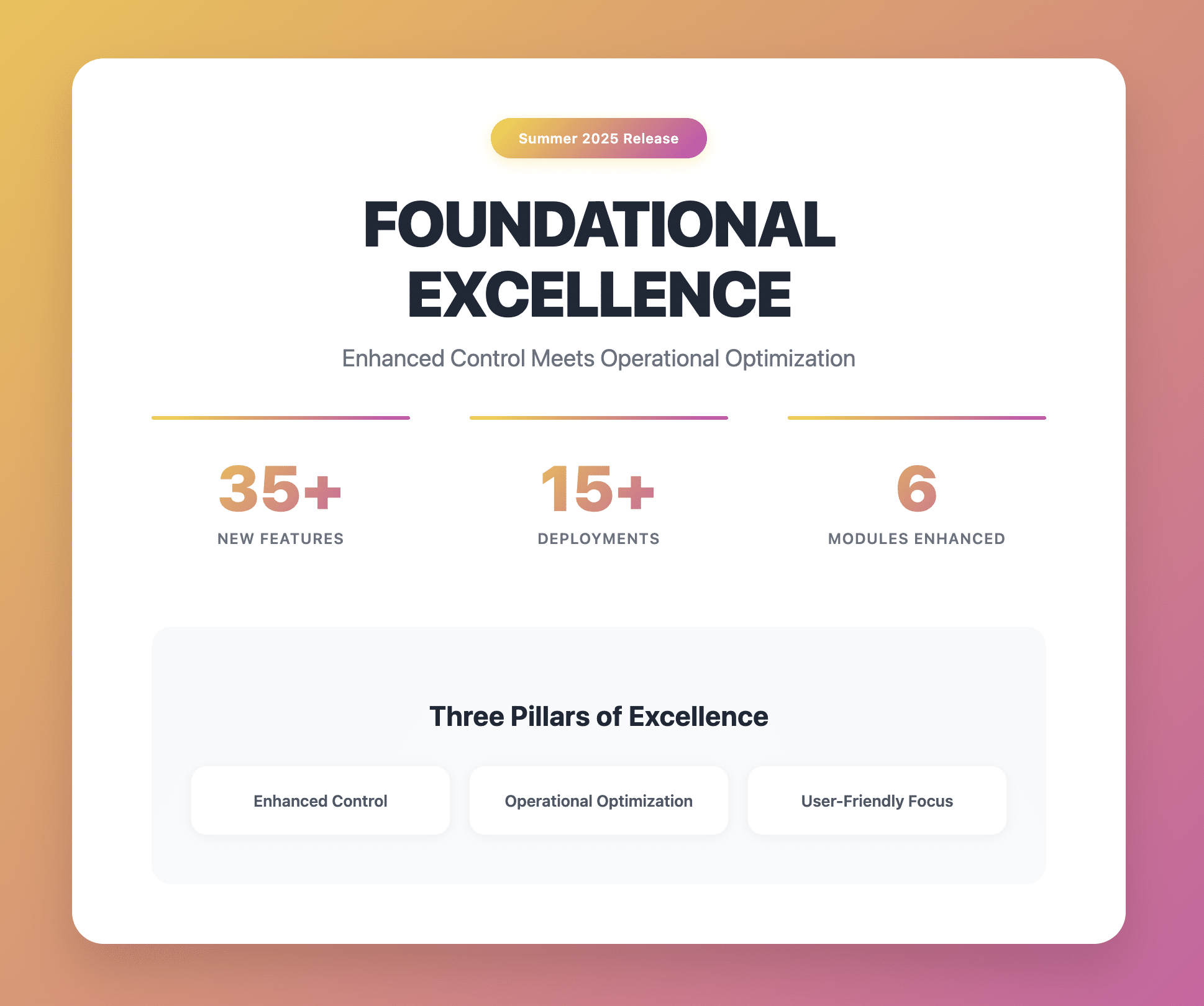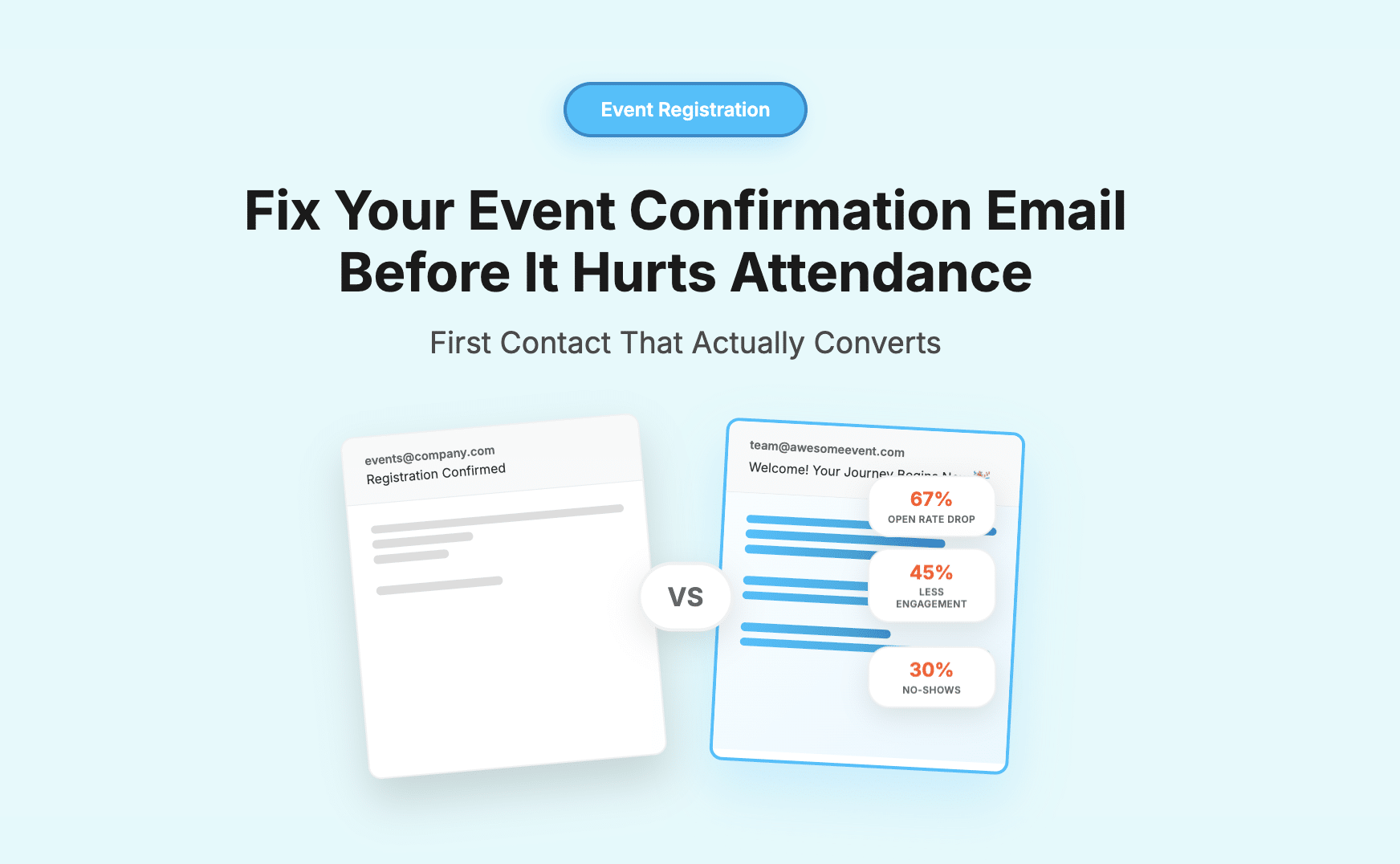Are you looking for an online invitations maker? Whatever online event you plan to have, you need an original way to invite your attendees to the event. And, today, creative online event invitations have become as popular as hand-made invitation cards. You can find several websites to make invitations online. Some websites are free to use, while others include a price but come along with more features. Nonetheless, whatever online invitation maker you use, you will save time preparing invitations and instead devote your time to organize and manage your online event.
With the right tools, you can create event invitations online for any special occasion, such as weddings, birthdays, and virtual events. Let’s check out how to create the best online event invitations and everything else you need to know about online event invitations and rsvp to impress your attendees.
What You Need to Know About Virtual Online Invitations
So what is so important about virtual online invitations? The general idea behind online invitations for event remains the same: provide people with the essential details of your event so that they could decide if they would attend or not, and, if possible, submit an RSVP as well.
All online event invitations vary with purpose and features. Services for business event invitations online with RSVP might be free to use or of little charge. However, other services where you can make corporate event online invitations are paid and are better suited for more specific event types.
All in all, consider the following questions to better understand what you need to know about virtual online invitations.
- What type of event are you planning?
- Is it a small, invite-only event? Is it a big, open-invitation where anyone could rsvp?
- Is it important for you for people to rsvp or pre-register to your event?
- Are you monetizing your event? If yes, do you plan to sell admission tickets ahead of time?
- What specific information do you want your guests to know? What should they bring, wear, do, or expect?
Using digital invitation sites to craft and create your paperless invitations saves you the time and hassle. Nowadays, in addition to email, you can use social media sites to instantly send your digital invitations.
How to Create Invitations to Invite People to a Virtual Event?
When planning a successful virtual event, your invitations are something you need to get right. Think of your invitations as the first impression you get to make on your audience. And as anyone will tell you, first impressions always count. As for digital invitations, whether people click on the link and register to attend your virtual event or not is largely determined by how well you create and deliver your online invitations.
With this in mind, you may ask yourself: What do I need in an invitation to compel people to click and register to attend my virtual event? Take a look at some essential elements to take into account when creating and delivering an online invitation.
Writing a Subject Line for Your Invitation
With so many marketing emails circulating around the web today, you can imagine how important a good subject line is to get people to open those emails. Every marketing email ends up competing for the short and valuable attention of potential customers. And guess what? Your invitation will most likely end up competing with other email invites for potential attendees. Therefore, the subject line for your email invite should stand out to get people to click on your invitation and read the content.
For starters, think about using subject lines that address people personally. If you don’t have a list of names or any information on the people you are inviting, try using pronouns, such as “you, your, and we.” The goal here is to use language that appeals to the people you are inviting. Also, try using dates and a tone of importance in your subject lines to create a sense of urgency. An exclamation mark or two won’t hurt anyone in your subject line as well.
Here are some quick, useful tips to help you craft the best subject lines:
- Keep it short.
- Place the most important words at the beginning.
- Eliminate filler words.
- Be clear and specific.
- Keep it simple and focused.
- Use relevant keywords.
- Indicate if you need a response.
- Include a date.
- Highlight valuable information.
- Personalize it.
- Don’t write a sentence you finish in the invitation’s body.
- Reread the subject line.
- Don’t put the words in all caps.
Some Examples of Good Subject Lines
When it’s about inviting your audience to your virtual event, you need to create a sense of gravity in your subject line to captivate attention. Whether it is a noteworthy speaker, an opportunity for people to network, or a unique experience, make your subject line alluring.
Here are some useful examples of good subject lines:
- Don’t miss out…
- Largest Event in Capital City: The…
- Hey Joe! Are you free on… Join us at (Event Name & Date)
- Exclusive Ticket Price Just for You…
- Hi Joe! It’s here: (Event Name & Date)
- Your Last Chance to See (Speaker/Performer) Live at (Event Name)
- (Event Name) is Almost Sold Out. Get Your Tickets Now!
- You’re About to Miss Out! Get Your Tickets to (Event Name) Before They Sell Out!
- This Virtual Event on (Topic) Will Get Your LinkedIn Circles Talking!
- Don’t Miss (Keynote Speaker) On (Date) at (Event Date)!
- Grab Your VIP Tickets to Attend (Event Name)!
- Don’t Miss Your Chance to Meet New Fascinating People at (Event Name)!
- Network and Learn Something New at (Event Name) This (Date)!
- Join Us and Meet New People at (Event Name)!
Writing Your Invitation’s Content and the Information You Should Include
In general, an invitation should include the purpose, time, and location of the event, along with any relevant instructions. In our case, a virtual event invitation should answer any related questions your attendees might have. The items include the what, why, who, when, and where of your virtual event.
A proper online event invitation should include the following details:
- The name of the person invited
- The title and description of the event
- The name of the hosts, organizers, or company
- The time and date of the virtual event
- Where the virtual event will be streamed
- RSVP instructions and deadline
Considering you are planning a virtual event, you may want to include information about the event speakers, and networking opportunities, benefits, topics, and ways for your attendees to engage.
An attractive design and clever wording is something to keep in mind while writing your invitation’s content.
Adding Images to Your Invitation
An image attached to your invitation can say a lot about your virtual event. The picture you choose to add will leave an impression on your attendees, and it will also give your invitation its theme and flavor. Whatever website you decide to use to craft your invitations will most likely include step-by-step instructions on how to add images to your invitation.
In any case, make sure to make your words match whichever images you choose. Your content should tie into the look of the invitation and the theme of your virtual event.
How to Track That Your Invitation is Read by Potential Clients
To effectively track that your invitation is open, read, or even trashed by potential clients, you will require specialized software features. Some platforms designed to manage virtual events offer features to track, analyze, and recognize the fate of the online invitations you send out. However, there are other ways to track that your invitation is read by potential clients. You can ask people to RSVP by having them indicate if they are attending, interested, or not attending.
When to Send Out Your Invitations?
There are really no concrete rules about when to send out official invites. However, there are a few things to consider when you send them out. The earlier you invite people to your virtual event, the more likely they will save the date ahead of time and make it to your event. People, however, may also forget about your event if the invitations are sent out too early. If you send out your invitations closer to the event’s date, your event will be fresher in people’s minds, but it could be likely that they have already made plans. In either case, there are pros and cons.
Nonetheless, here are some factors that can help you decide on when to send out your invitations:
- Send your invitations early if your virtual event takes place during a busy time, like the holidays.
- Give people enough time to register online and RSVP.
- Announce significant virtual events in advance so your audience can keep their schedules clear.
- Ticketed events with early-bird options or a limited supply should be announced early to give people a chance to secure their tickets.
Sending Out Virtual Invites
With many channels to send out free online event invitations, it can be tricky to know which ones to use. In general, any channel you use to send out invitations will most likely be useful and efficient. But it would be better to use a channel that you are familiar with and that you can use to reach as many people as possible. Then again, you could use different channels to reach out to more people. Here are some channels you can use to send out invitations depending on your target audience profile.
Email Marketing
Email marketing is the process of sending out a commercial message by email, usually to a particular audience. In a broad sense, every email sent to a person can be considered to be email marketing. In the case of sending out invitations, email marketing serves as an active channel to get your invitations to the people you want.
In email marketing, an event invitation email is a campaign designed to increase awareness and encourage people to attend your virtual event. If you want to get the best results from your event invitation email campaign, consider the following elements in your campaign:
- Prepare a targeted list.
- Develop a value proposition that explains why the recipient should attend the event.
- Provide a detailed description of your virtual event.
- Include the time, date, where the event will be streamed, and any other details.
- Include social proof elements.
- Add a call to action.
On Facebook, you can send online invitations via the messenger or from an event page that you have already created on the site. You can easily create an event page for your virtual event on Facebook. From the event page, you can send invitations to anyone with a Facebook account of their own. Once the recipients receive your online invite, they will be given access to your event page and the details you provide about your event. After the recipients read your invitation details on the event page, they can RSVP to attend, indicate they are interested or unsure about attending, or simply state that they cannot participate in your event.
Messengers: WhatsApp, Telegram, Viber, WeChat
Nowadays, you can virtually send anything you like with most messengers, such as WhatsApp, Telegram, Viber, and We Chat. From attachments to instant photos and videos, you can send about everything to anyone with access to a messenger at any time. Sending out online invitations for your virtual event shouldn’t be a problem to do. You can either upload the invitation as an attachment file, send a link to an event page, or send your invitation as a high-resolution image. If you happen to send an image, after all, make sure you provide a link to RSVP as well.
With LinkedIn, you can send your digital invitation as a personal message or post it on your feed with an accessible link that others could copy, paste, and share. Considering that LinkedIn is more of a B2B social networking site, you might want to tailor your invitation to be more formal with a business language tone. Equally, it would be best to include a link for people interested in attending your virtual event to RSVP or pre-register.
Testing Your Content and Choosing the Best One
Why should you test the efficacy of your online invitation? In short, checking the quality and content of your online invitation is a valuable resource. By reviewing your invitation’s potency, you can understand what strategies are the most effective and determine what works best with your target audience.
Consider testing everything about your invitation from the subject line to the images and the call to action you use. Double-check the following areas and remember that the “devil is in the details.”
- The Subject Line: It’s the first thing the recipient will see. Remember, first impressions count.
- The Call to Action (CTA): This is an essential part of your invitation. The goal is to get your audience to take some action to attend your virtual event after they read your invitation. If you don’t think your CTA could do that, then consider rewriting it.
- Images are Powerful: One particular image could make a massive distinction from another image. Narrow down your selection of pictures and use A/B testing to see which one goes better with your target group.
- The Text: Use A/B testing to decide what scale and font to use. Also, double-check the language, tone, and any mistakes in the material.
After reviewing everything, you can use what you’ve learned to improve future event invitations.
What’s the Difference Between Email Marketing & Other Messengers in Sending Invitations?
In general, the big difference between email marketing and other messengers in sending invitations is that email marketing is more sophisticated and specialized. In contrast, messengers could be used by just about anyone who knows how to use social media.
With messengers, you can send invitations only to people who use the particular messenger that you are using as a channel to send your digital invitations. In this sense, your window of opportunity to reach more people is limited by the messenger you use.
However, with email marketing, you will be able to reach a lot more people. There is probably no one you know that does not have an email address. Practically everyone has one. With that said, there are plenty of email marketing solutions that can automate and optimize the process of sending out your digital invitations. A simple search on “email marketing tools” will bring you up a list of reliable solutions you can use to send out your invitations in an email marketing campaign.
What’s the Difference Between Email Marketing & Other Messengers in Sending Invitations?
In general, the big difference between email marketing and other messengers in sending invitations is that email marketing is more sophisticated and specialized. In contrast, messengers could be used by just about anyone who knows how to use social media.
With messengers, you can send invitations only to people who use the particular messenger that you are using as a channel to send your digital invitations. In this sense, your window of opportunity to reach more people is limited by the messenger you use.
However, with email marketing, you will be able to reach a lot more people. There is probably no one you know that does not have an email address. Practically everyone has one. With that said, there are plenty of email marketing solutions that can automate and optimize the process of sending out your digital invitations. A simple search on “email marketing tools” will bring you up a list of reliable solutions you can use to send out your invitations in an email marketing campaign.
10 Tips for Virtual Event Invitations
Here are some useful tips to help you develop your event invitation template, content, and design:
- Provide sufficient information about your event.
- Use creative images.
- Promote the date and time of your event.
- Send targeted invitation emails.
- Announce pre-registration and how to do it.
- Explain why people should attend your virtual event.
- Include a referral link.
- Send reminder emails for your virtual event.
- Launch a pre-registration email campaign.
- Trigger curiosity to increase web traffic.
How Can Gevme Live Help You?
With Gevme Live, you can invite your audience with seamless customizable registration pages and invitations. You can send branded event invitations, reminders, and even follow-ups by using Gevme’s powerful email marketing tool. Don’t miss out; GEVME Live is a secure platform built from the ground up for digital events.
Conclusion
You have now the best recipe to create the best online event invitations for your next virtual event. However, you should still practice and test everything about your online invitations before sending them out. In the case of virtual events, invitations are all about grasping your audience’s attention to be interested in your event, and getting them to desire going and ultimately take action on it.