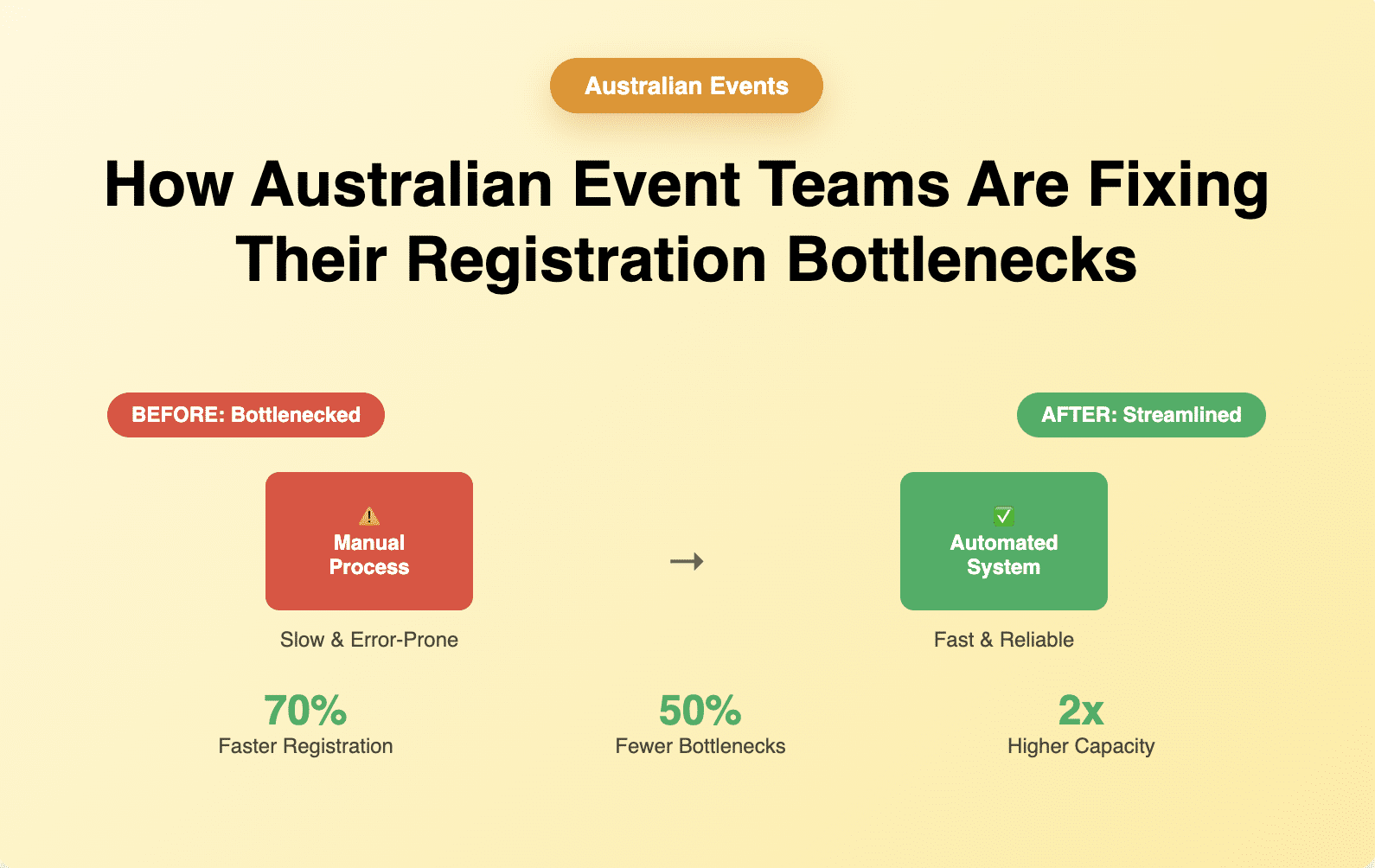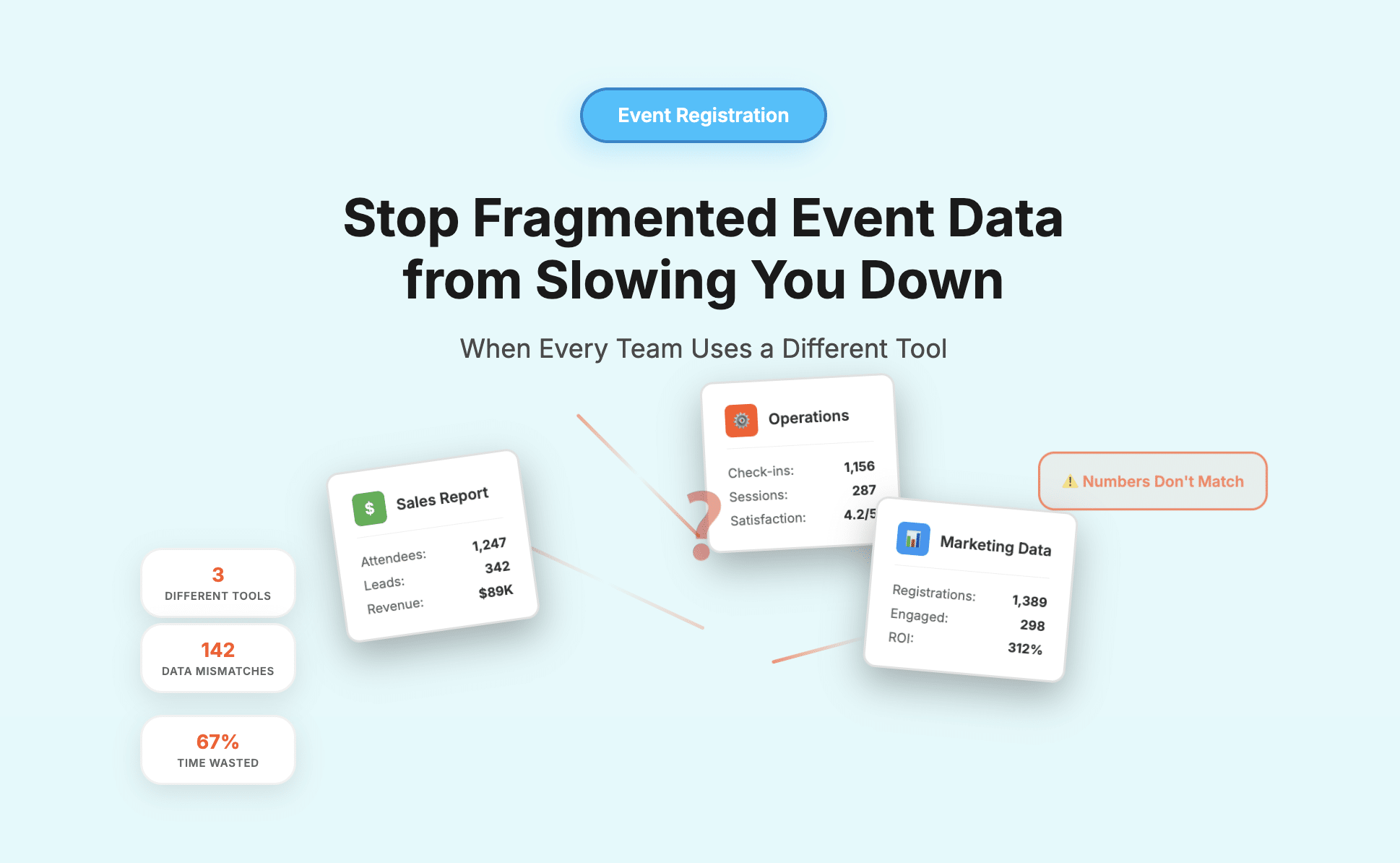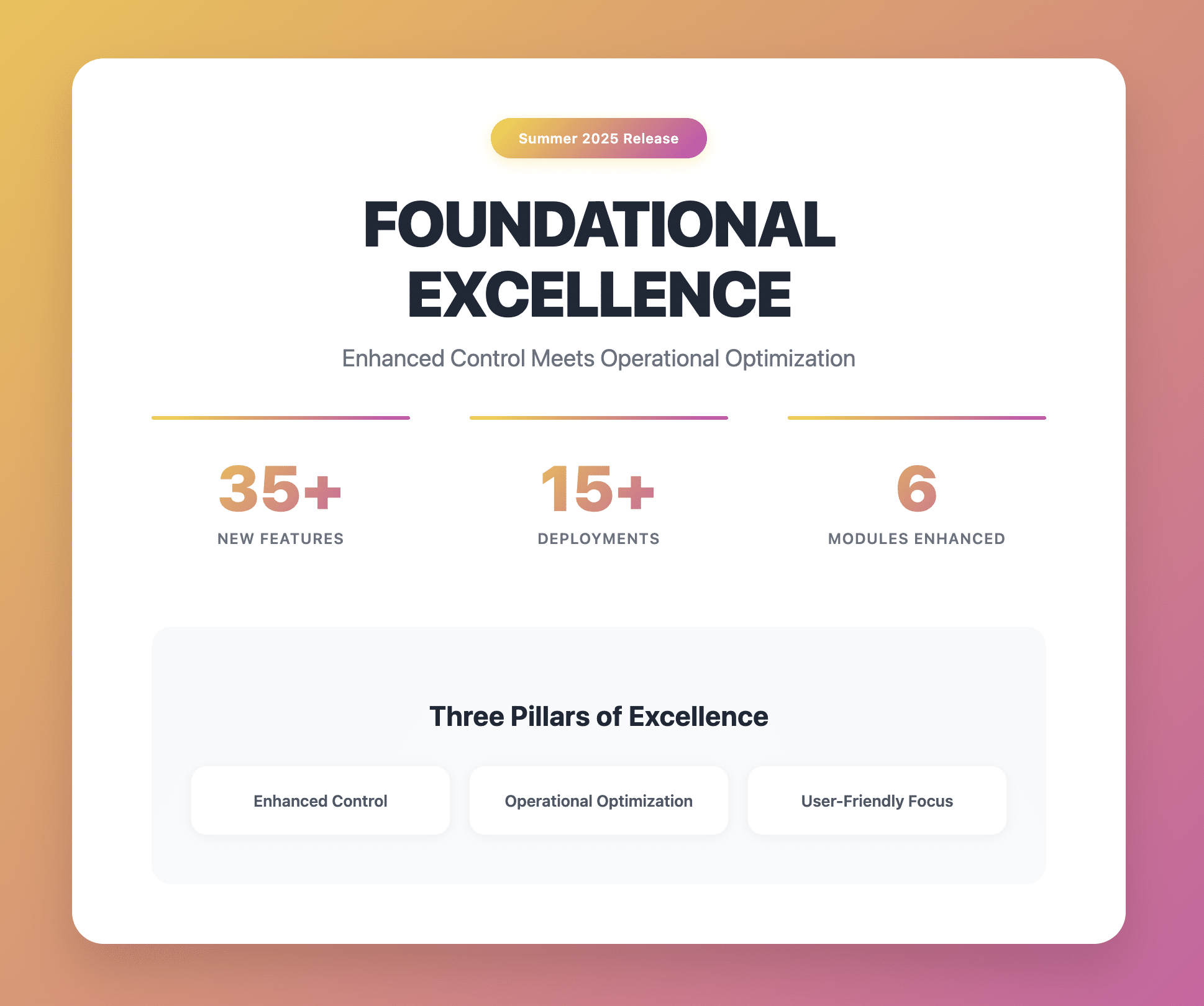A recent report from eMarketer highlighted some truly astonishing statistics on social media use around the world. It is predicted that by the end of 2013, the number of users of sites like Facebook and Twitter will have risen to 1.73 billion, up 18 per cent on 2012’s 1.47 billion.
That means one in four people is now a consumer of social media – a figure that could rise to 2.55 billion by 2017. The biggest revenue driver for businesses is Facebook, but Twitter tends to drive the most traffic.
It’s fair to say that if you’re not putting your event out on social networks, you’re missing out on a huge opportunity to boost registration and generate that all-important buzz. By their very nature, events are social and so people will do part of your job for you by sharing information about them – as long as you provide the tools for them to do so.
Provide information early enough
Most people will not trawl Facebook and Twitter actively looking for an event. They are more likely to be tempted by someone they know whom are going for the event, so use your events management software to enable Social sharing. Include little snippets of information, keep it short and snappy and include that all-important call to action for registration in your social sharing messages.
Convince them to spread the word right away
According to Addthis, 51% of social sharing occurs on Facebook so ensure that you have that enabled plus other social media sites as soon as you can (Twitter and Email makes up the Top 3 social sharing tools). Add the social sharing buttons on your event registration pages (that is automatically added if you are using Gevme) that encourages people to share details immediately to their networks. Human beings like to feel they have been personally invited to something and that their friends are already going, so this can easily make a lot of friends and followers more likely to register. Free gifts or competition entry can also encourage sharing. Don’t forget hashtags and key phrases so your event shows up in trends lists!

Remember to embed social sharing buttons on your event registration page
Continue the buzz afterwards
It’s important for attendees not to forget about events immediately afterwards, so prolong the sense of belonging by continuing to utilize social media. Provide a link to your event or company social media pages so that people can share pictures of the event and send video links to things like speeches. This will create another burst of excitement and sharing – and it could result in early sign-up to your next event.

Enable social media buttons in your post-event email communications for continued engagement
Click on the below infographic to see the Social Sharing Trends of 2012. (Source: Addthis)