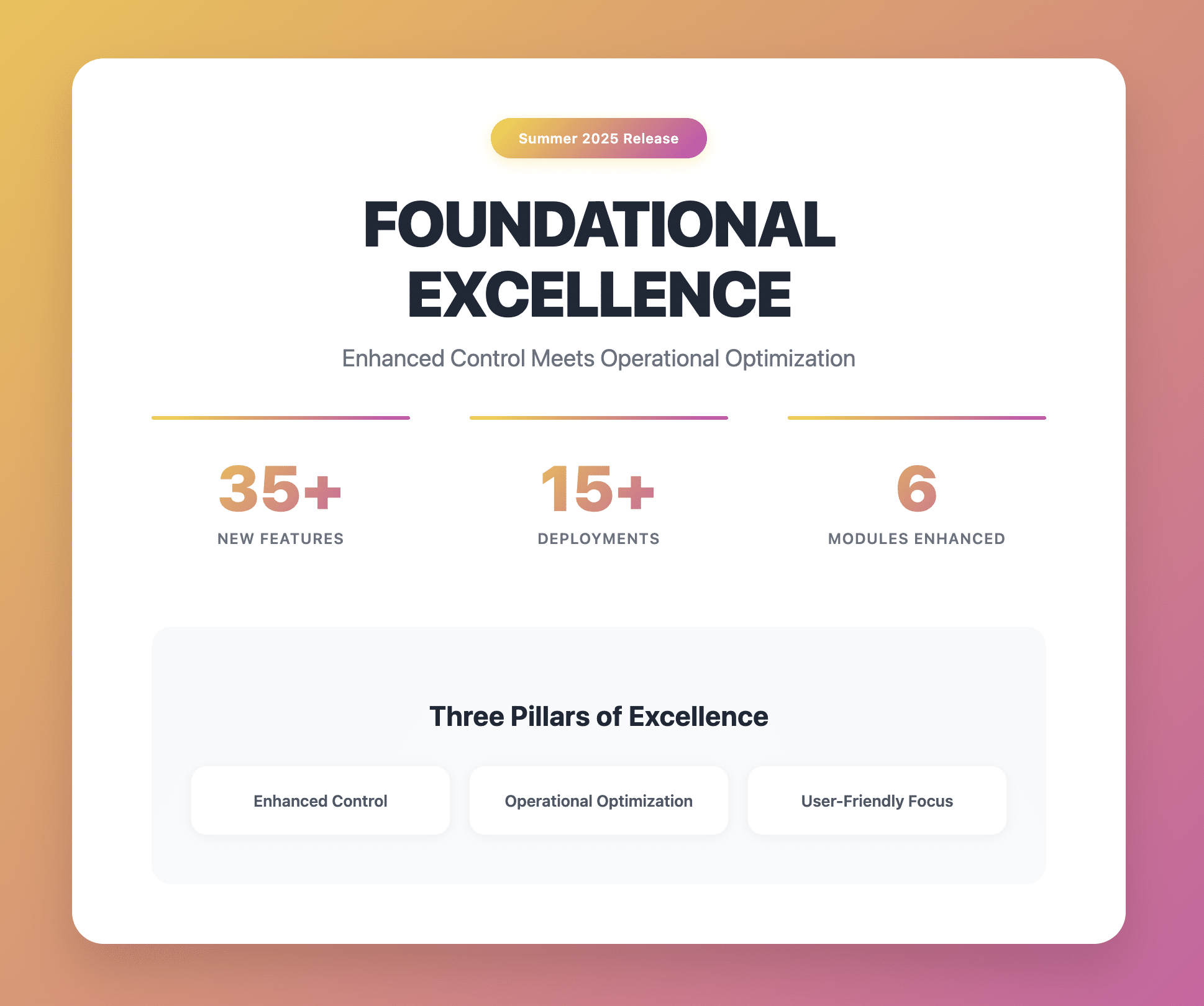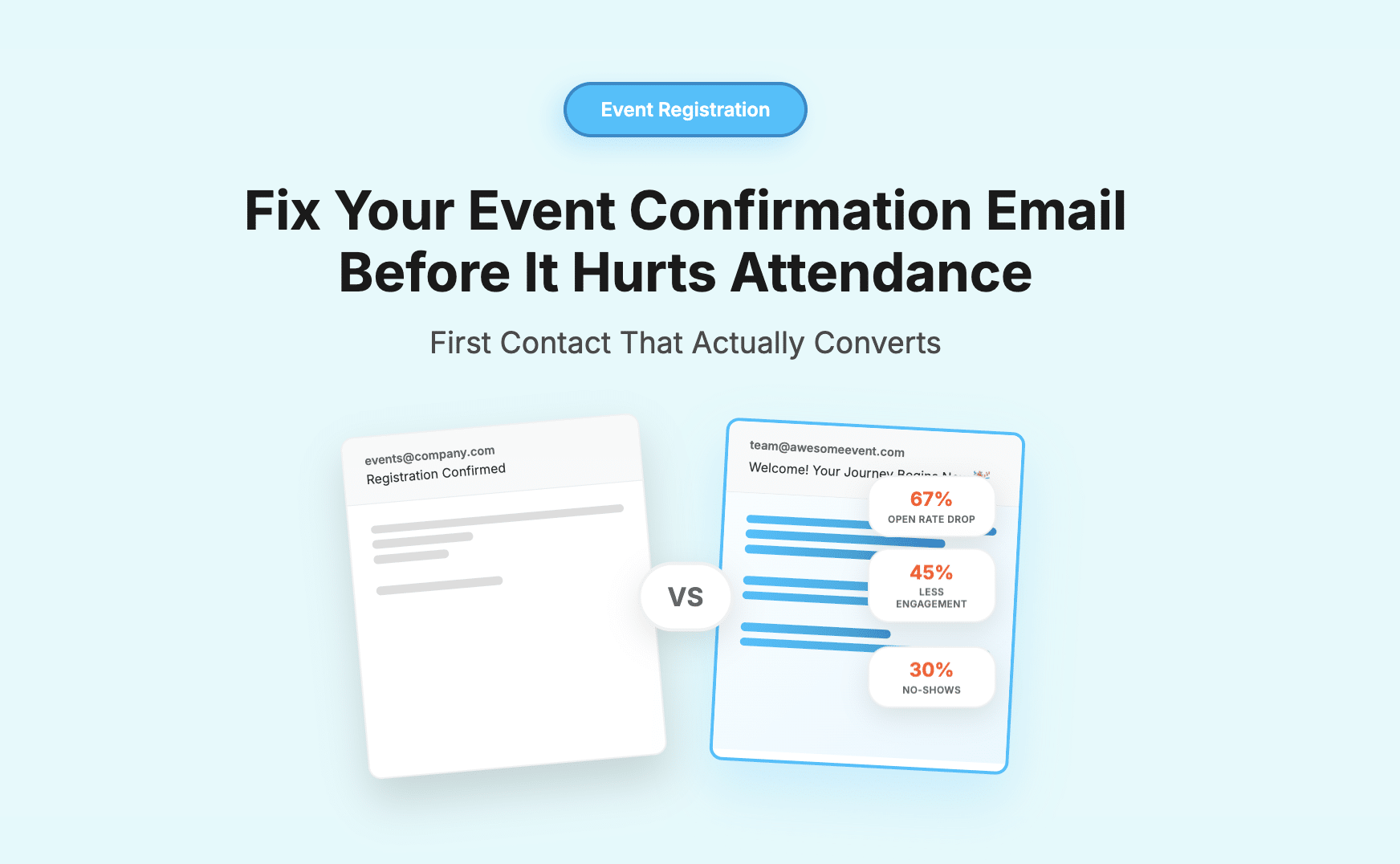Members of the public could once only dream of having a powerful computer in their pockets, but this is exactly what the boom in smartphone technology has allowed them. A recent study from Gartner showed that sales of cell phones that can access the internet and display apps exceeded feature phone sales for the first time between April and June this year.
Indeed, smartphones accounted for 51 per cent of all cell purchases worldwide in the second quarter as cheap price plans enabled almost everyone to access them. Connected with this is the finding by Knotice that 41.1 per cent of US email opens in that period were via cell or tablet devices – it’s clear to see that the world has gone truly mobile and is only getting more so.
However, this can pose something of a challenge for marketers used to designing email messages for PC screens – what looks good on a big display may not fit so well on the small screen of a cell. And this could be costly, as research from Blue Hornet shows that 80 per cent of people would delete an email on a mobile device if it doesn’t look good, with small fonts and broken links being common problems.
Here, we’ll offer a few tips on how to ensure responsive email marketing by optimizing messages for mobile devices.
- Keep it simple. Don’t publish long articles in email form, include a link to follow instead. Remove anything that’s not strictly necessary.
- Be mindful of fonts. They’re likely to need to be much larger for cell phones than for PCs if readers are to be able to see them.
- Ensure the subject line is relevant and snappy. Engaging words will encourage click-throughs, while long, waffling prose could result in the message being ignored.
- Make sure hyperlinks work. Asking users to click on a link, only to find it takes them to a 404 page is sure to cause annoyance.
- Avoid excessive use of images. Access of emails via mobile is likely to be on the move on 3G networks so emails with lots of high-resolution images are a no-no.
- Send out a test email and view it on your mobile to ensure that the content is readable on mobile.
- Always include an obvious call to action so that your readers get the point of your email. Usage of Call-To-Action buttons on emails will be most useful for this purpose.

You can easily customise your CTA button, including text, colour and link.
As the smartphone proliferation continues, having a platform to support responsive email marketing is increasingly important for the smart marketer.