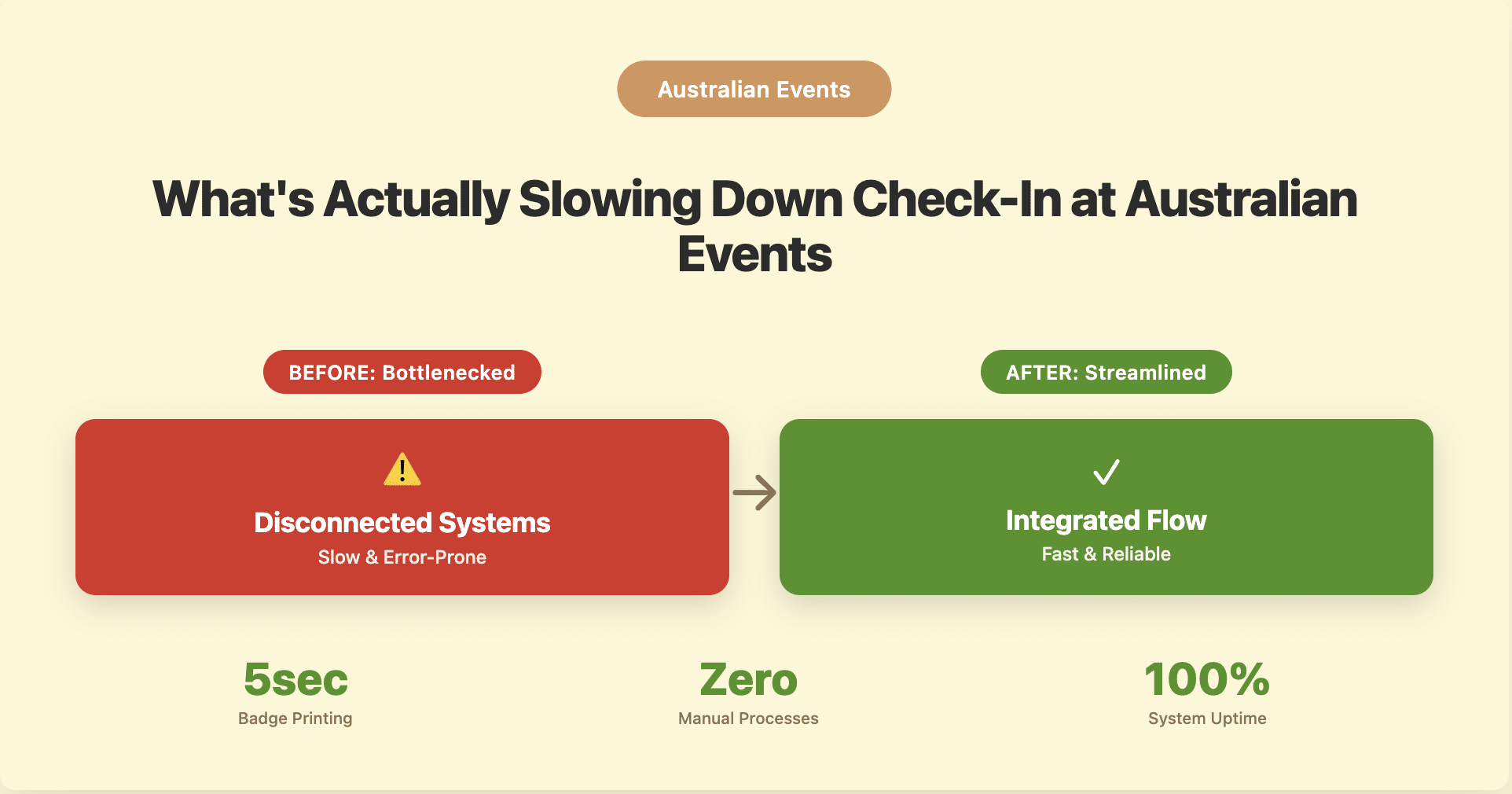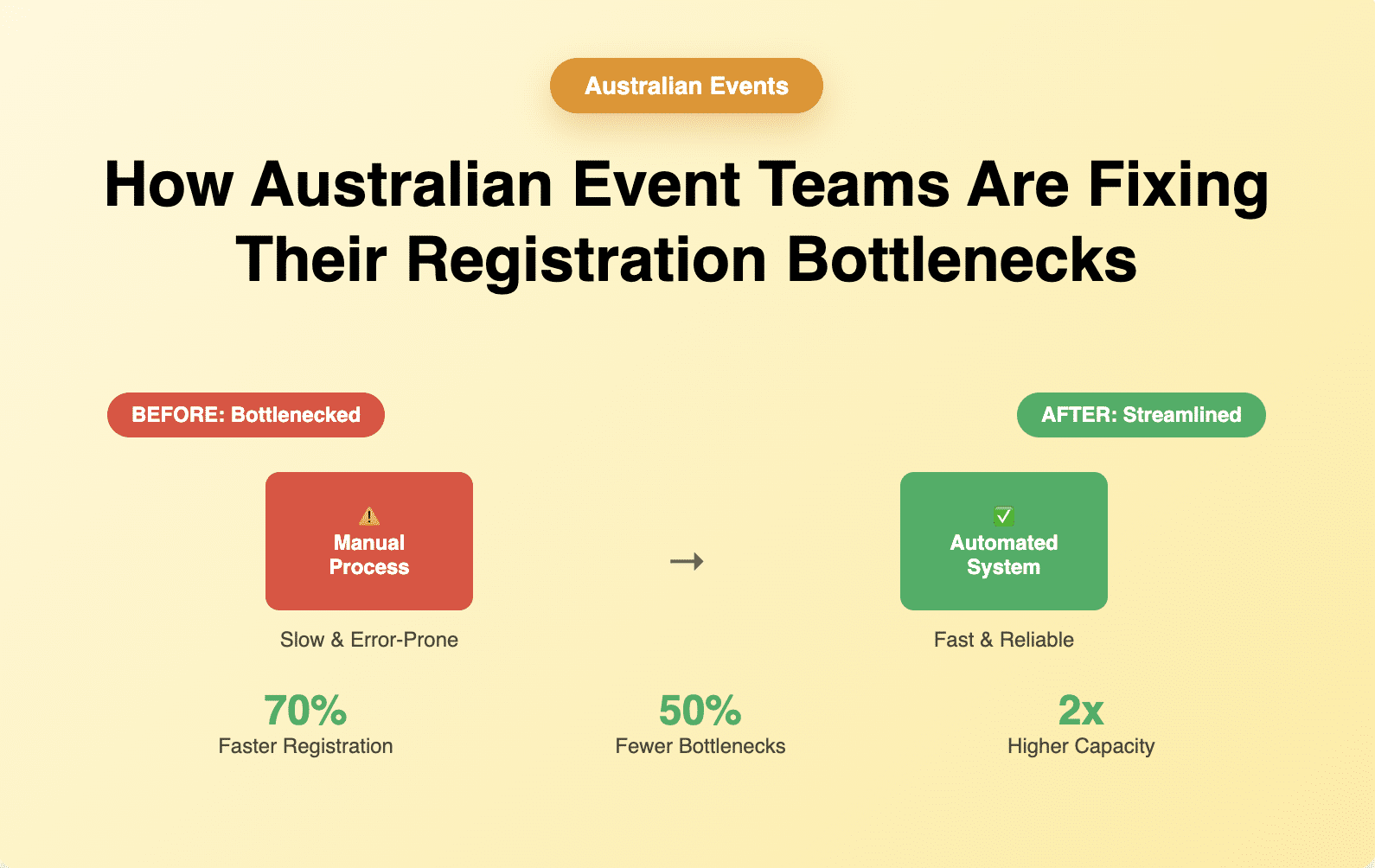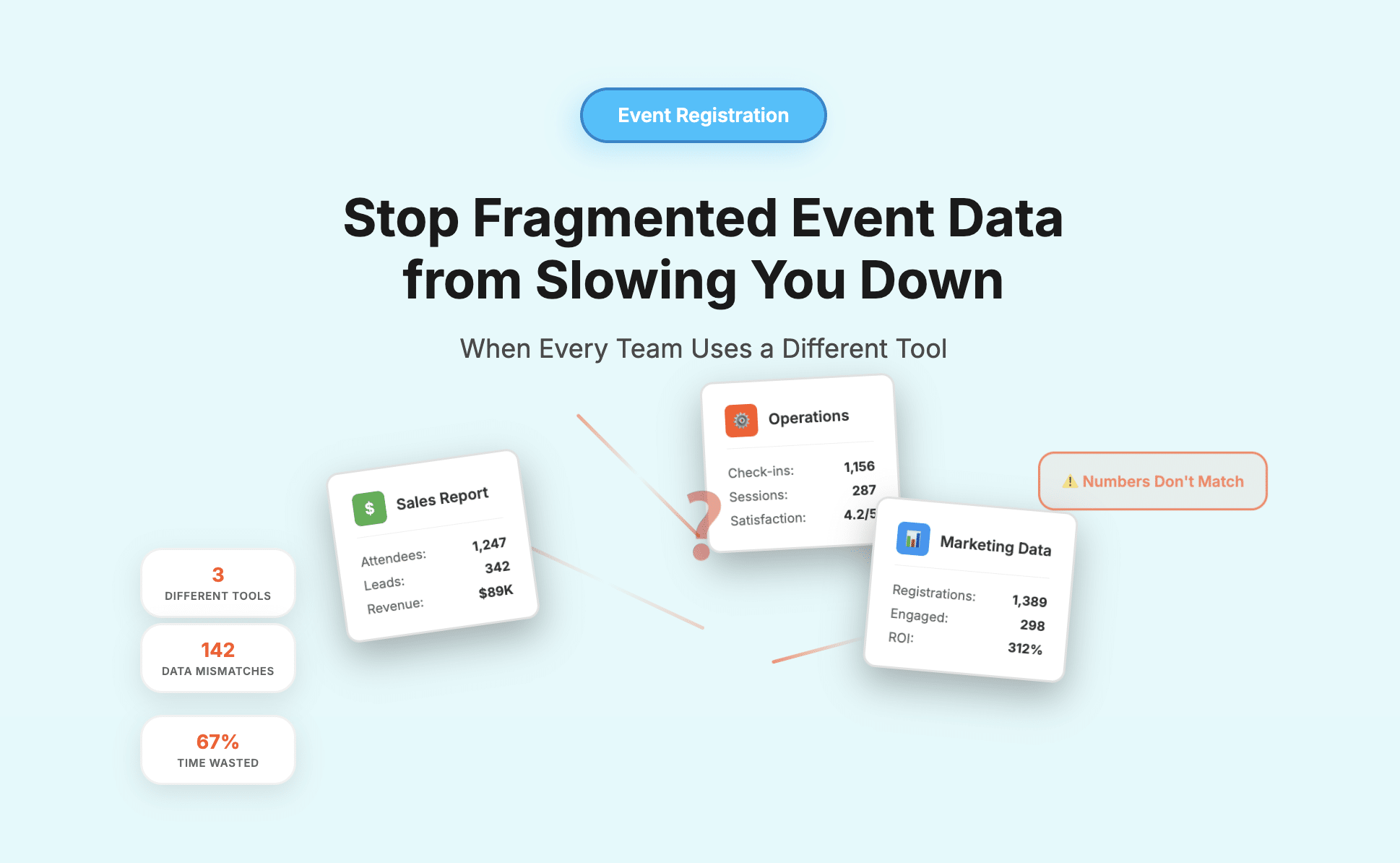With the advancement of technology and consequently the deterioration of our attention spans, slides have become indispensable visual aids in every presentation, serving as tools to engage the audience, and to keep them in the loop of what the speaker is talking about. Managing slides may sound like one of the simplest component in giving a presentation, but done well, it can elevate the quality of your presentation and event. Here are 3 tips to better manage your slides during events!
Make sure your slides are easy to read
Visual aesthetics are always appreciated when you are designing your slides, but keep legibility in mind, such as your choice of font, font size, and placement of text. As a rule of thumb, sans-serif fonts are easier to read, and 24pt is a good size for text (you can go larger for headings). Taking into consideration that your audience may be visually obstructed in their positions, avoid placing important text at the bottom of your slide. While it may be tempting to go crazy with colours and images, limit yourself to a few colours and only use graphics that can strongly illustrate or support your point.
Give your audience a clear outline of your presentation
Organize your slides so that your audience can understand your flow of thought and the key points you are trying to make. A good tip is to start off with a key statement, and include your main points or arguments in your introduction. This way, as you progress through your presentation and elaborate on the points, your listeners will be able to follow. Include a summary or conclusion slide at the end of your presentation to reinforce your topic statement and your key points briefly.
Manage your time for each slide
Even with visual aids, attention will run thin if you drag out your presentation. Keep to the planned duration of your talk by timing yourself beforehand and allocating a certain amount of time to each point. Some presentation softwares, such as Keynote or Google Slides, include a timer function to keep time during the event. If your software does not offer this option, it will be good to keep a timer clock in your view to refer to in case you overrun.
Whether it is to educate or inspire, the most important goal of every speech or presentation is that every guest takes away the key message you are trying to express. Thus, in managing your slides, think about facilitating them for your audience so that they have easy access to the information and are able to understand what is being presented without losing their attention.
Banner Image / Source