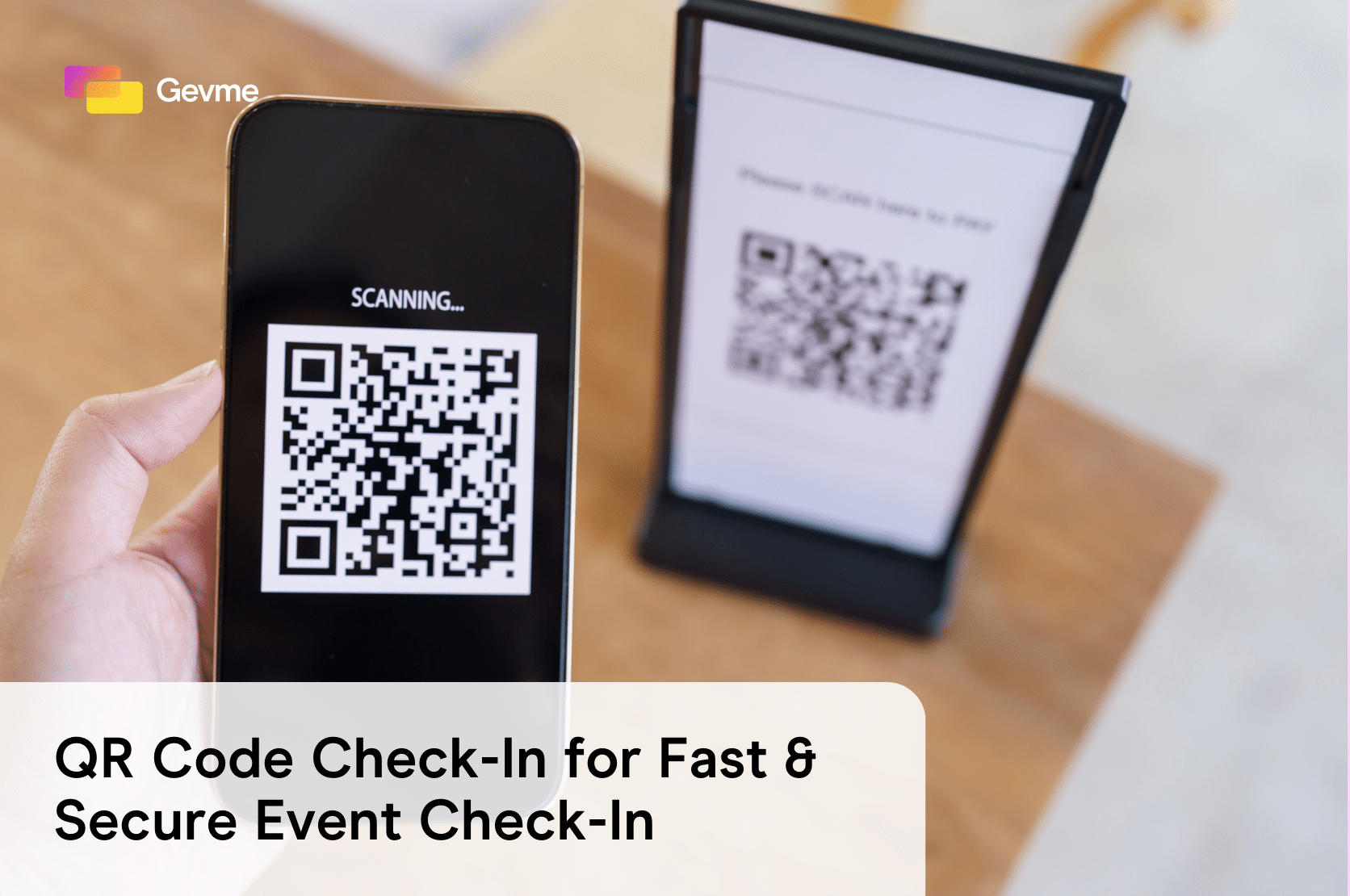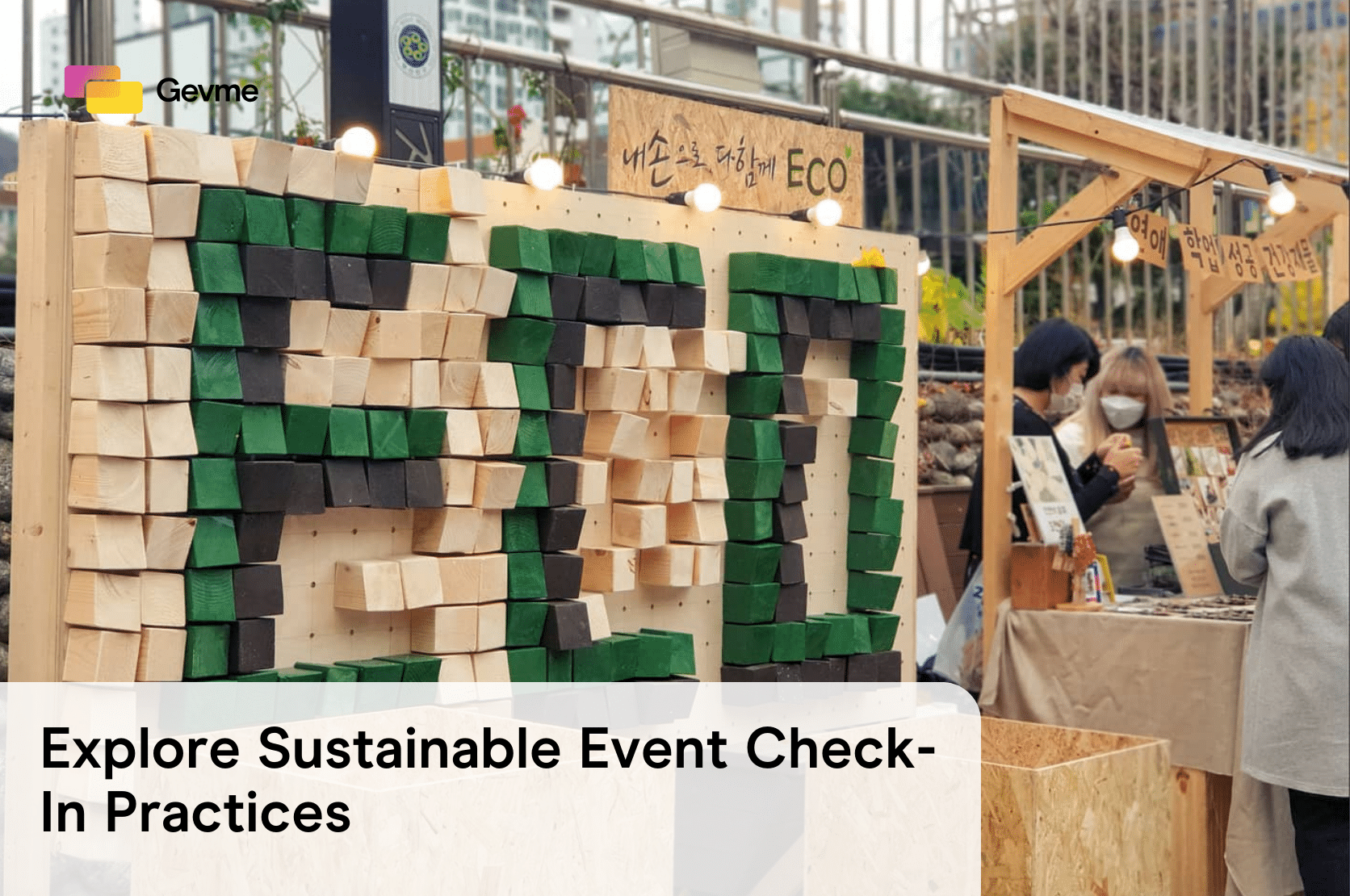Events shouldn’t just be limited to an in-person audience. These days, all it takes is a baseline knowledge of modern technology to livestream your event to the entire world. YouTube Live is one such service.
Of course, there are plenty of other options, but why not stick with a globally popular site that gets nearly 5 billion video views per day?
Why YouTube Live?
As stated, YouTube has a massive global presence. There are other perks as well. For starters, the service is free, and you can even make some money in the process if you choose to monetize the video. You can earn a passive income stream if you keep ads on and the video continues to get views once it’s uploaded on your channel.
In addition, some streaming services automatically remove the video after 24 hours. Others may allow you to upload the video to your site, though you may have to manually convert the video to another format if you want to upload it to YouTube.
This isn’t an endorsement of YouTube Live. It is just to point out that the site is a top choice for more reasons than one. Many of the other popular streaming services like Facebook Live and Periscope have their own respective advantages as well.
YouTube Streaming Step-By-Step
1.Verify Your Account
It’s highly recommended that you link your Google Plus account to your YouTube account. You will also need to verify the latter through a phone call or text message to confirm that you’re an actual human user and not a robot. Your account must also be in good standing. This means you have never breached any copyright or community policies.
2. Enable Your Channel for Live Events
On your dashboard, go to “status and features” to enable live events. From here, go to “live events” and select “create a live event.” You will be prompted to enter some basic information. While optional, the information is vital for ensuring your video is found via a search query. Enter the title, meta keyword tags, and a detailed explanation of your event.
Set a start and end time and be sure to set your event to “public” for maximum exposure. If, on the other hand, this is an invitation-only event, then keep it under “private” and add the names and email of guests.
3. Customize the Stream
The following are all optional but are highly recommended for getting the most interaction and engagement from viewers. Be sure to enable the following:
- Select the proper category for your event; this will help your event get discovered by your targeted demographic.
- Enable the live chat facility. This allows viewers to ask questions in real time. Be sure you have a designated moderator to filter comments and inquiries.
- Select your recording preference. All videos will be automatically posted to your channel when the stream ends. You can create edited or shorter versions, which will also be shared with your followers.
Use a High-Quality Camera
Keep in mind that while viewers can stream through their mobile device, you will need to record using a camera or a laptop cam. The latter tend not to produce the best quality picture. For crisp visuals, it’s best to invest in a commercial camera. You can even use a GoPro camera strapped to a helmet to capture the event as you browse the venue and mingle with guests. After all, you want to capture other elements of the event besides just the main speaker or presentation.
Test the Waters
If this is your first time using YouTube Live, then you should perform a dry run to ensure you know how to work everything smoothly. This is the time to check for visual/audio quality or other technical glitches. Have other staffers join the stream to ensure they can do so without any troubles. Perform a dry run a second time one to two hours before the event and when you’re at the venue. This gives you enough buffer time should you have trouble with the venue’s Wi-Fi.
Livestreaming is expected to become a $70 billion industry by 2021. It is also more accessible, whereas it would have cost an arm and a leg just a decade ago. Take advantage of this to really propel your company to prominence.
Dan McCarthy is an Event Manager at Ultimate Experience, an event management company based in the UK. Dan has 5 years of event project management under his belt. He has worked on many successful events, and currently, e shares his knowledge by writing on the company blog. Follow him on Twitter @DanCarthy2.
Get started with Gevme and feed your event planning mastery with new promotional ideas.