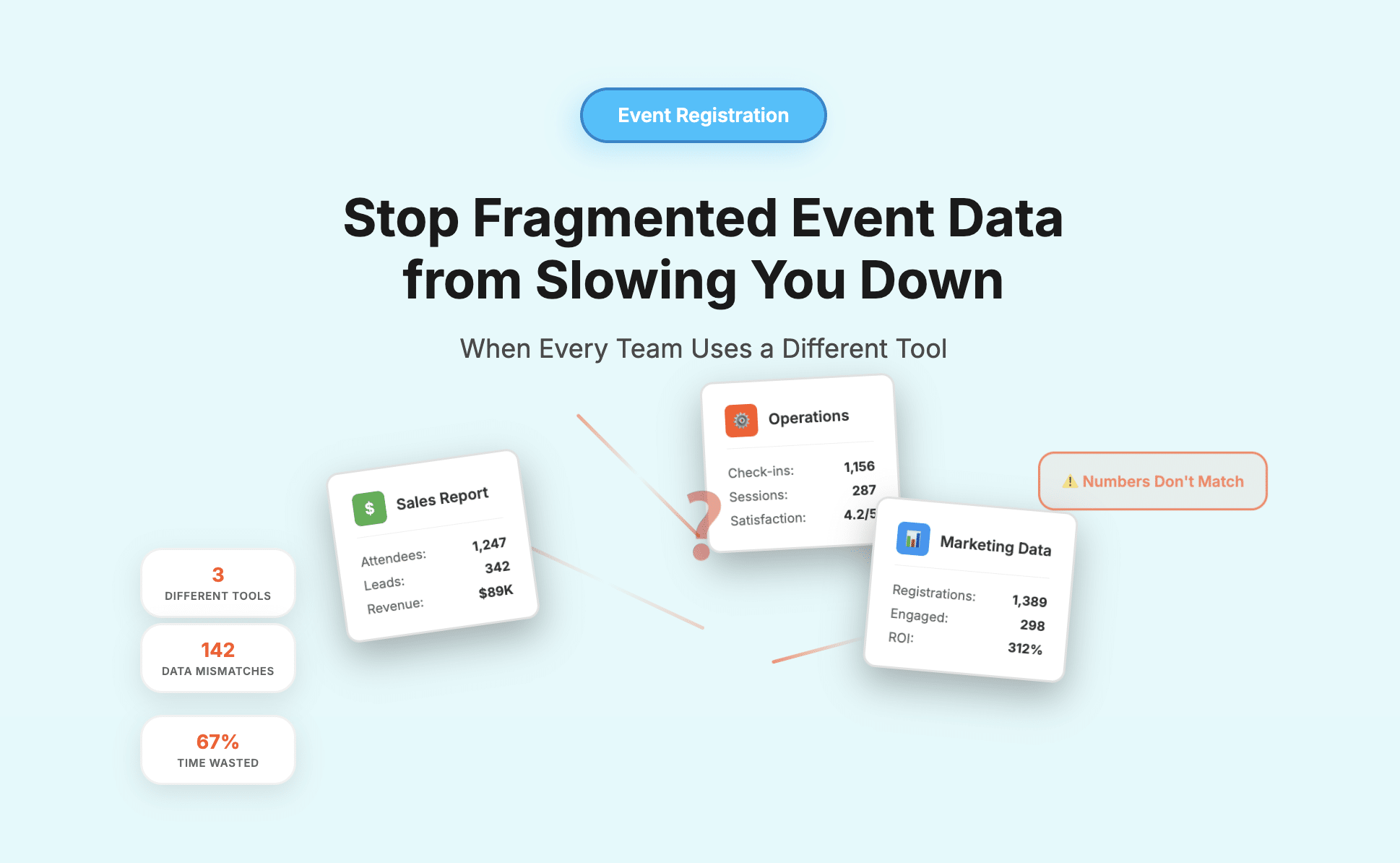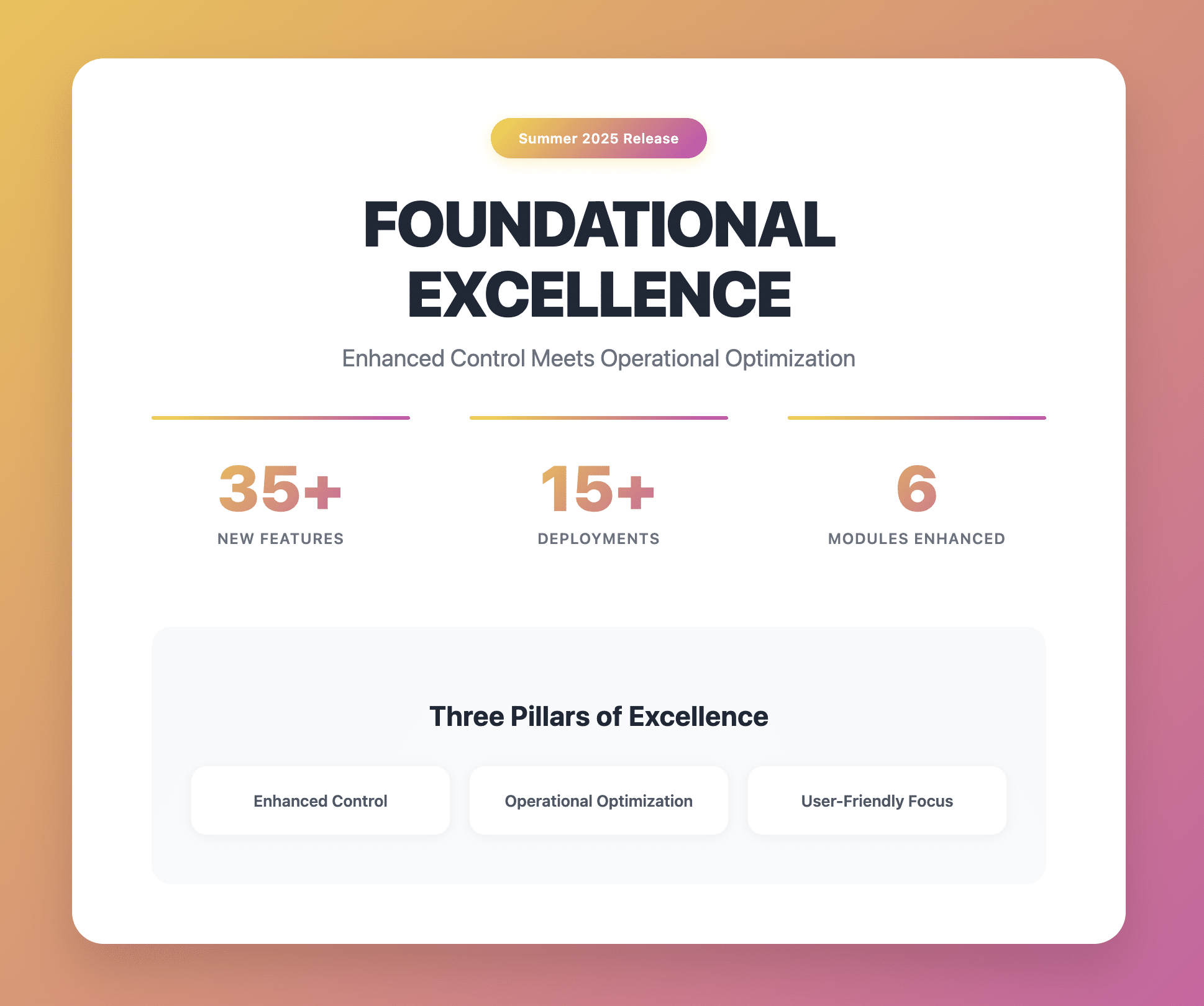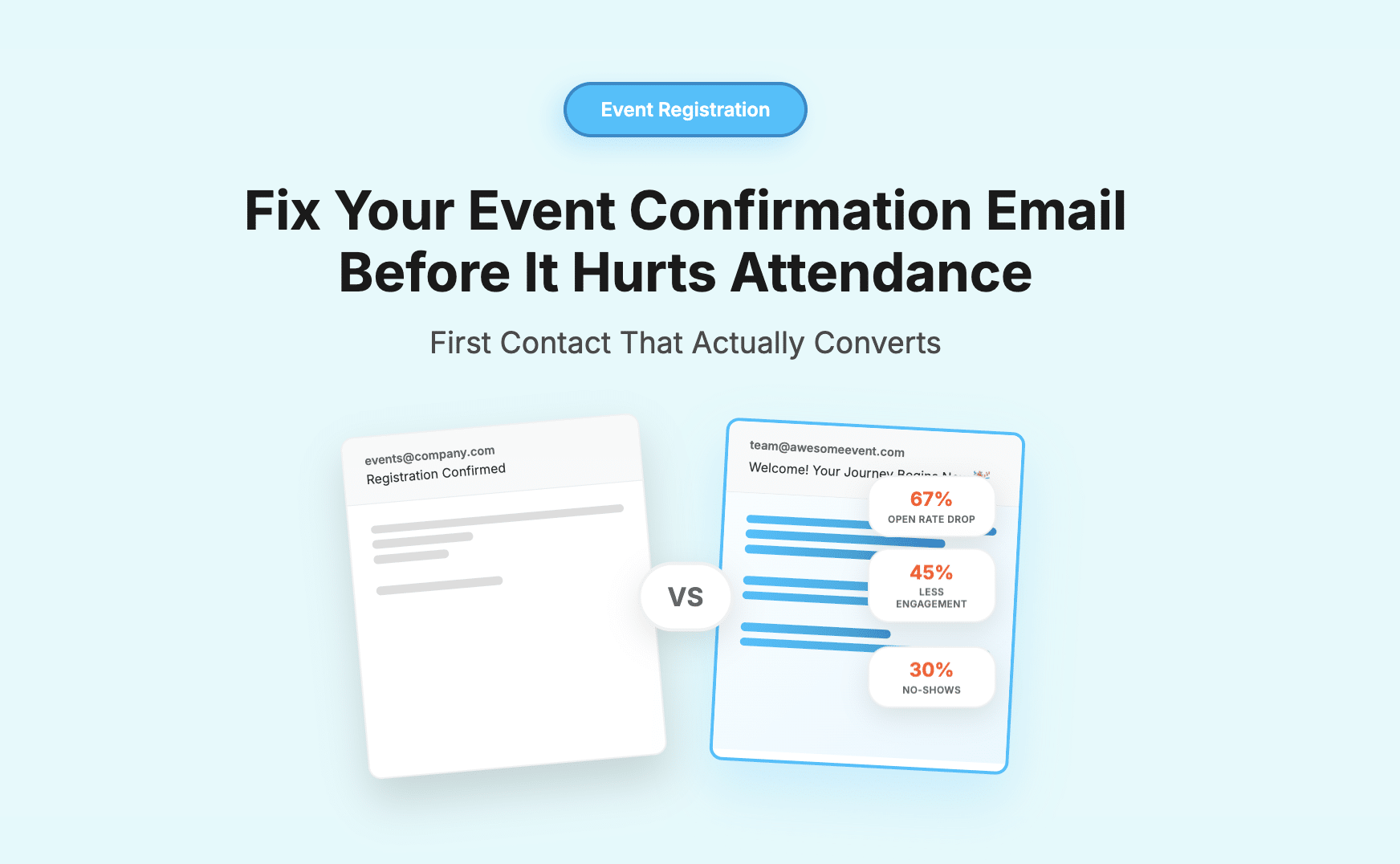Twitter just launched the new Custom Timeline on Tuesday. It is designed to give you more control over how your tweets are organised and delivered on the Twitter Platform. Imagine if you can filter and create a timeline based on your own criteria, your own target audience, your own messaging, planned or unplanned.
What can you do with Custom Timelines?
With more control over custom timelines, you can share the best tweets about your event, create a Q&A twitter style on a topic that matters to your event audience, or simply, the best moments of the event (think: highlight reels from NBA?)
Below is an example of how Politico organise the best Tweets from policy industry experts in this new Tweet Hub, where they created 3 custom timelines to create conversations from reporters, influencers and lawmakers from the Energy industry.

Sample Twitter Custom Timeline by Politico
How do you get started on Custom Timelines?
Twitter’s advice is to get started on TweetDeck. Read more in details from the TweetDeck blog.
Can I program the custom timeline using available APIs?
Well, if you are a programmer or intend to automate your custom timeline creation, sign up here to request for participation in the Custom Timelines beta API.
Our developers are taking a vested interest in this new development and can’t wait to start cracking to see how it can add value to the attendee experience.