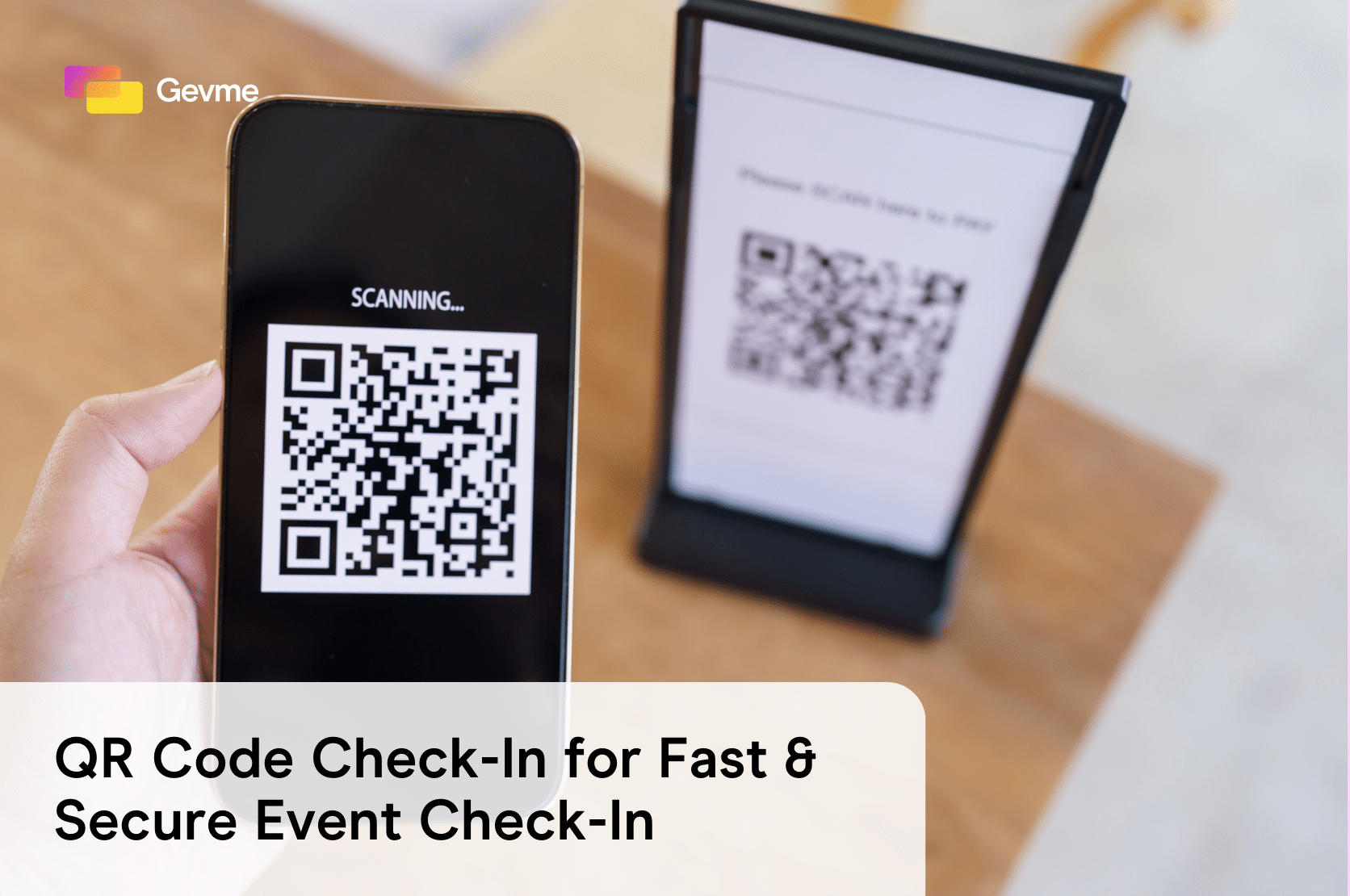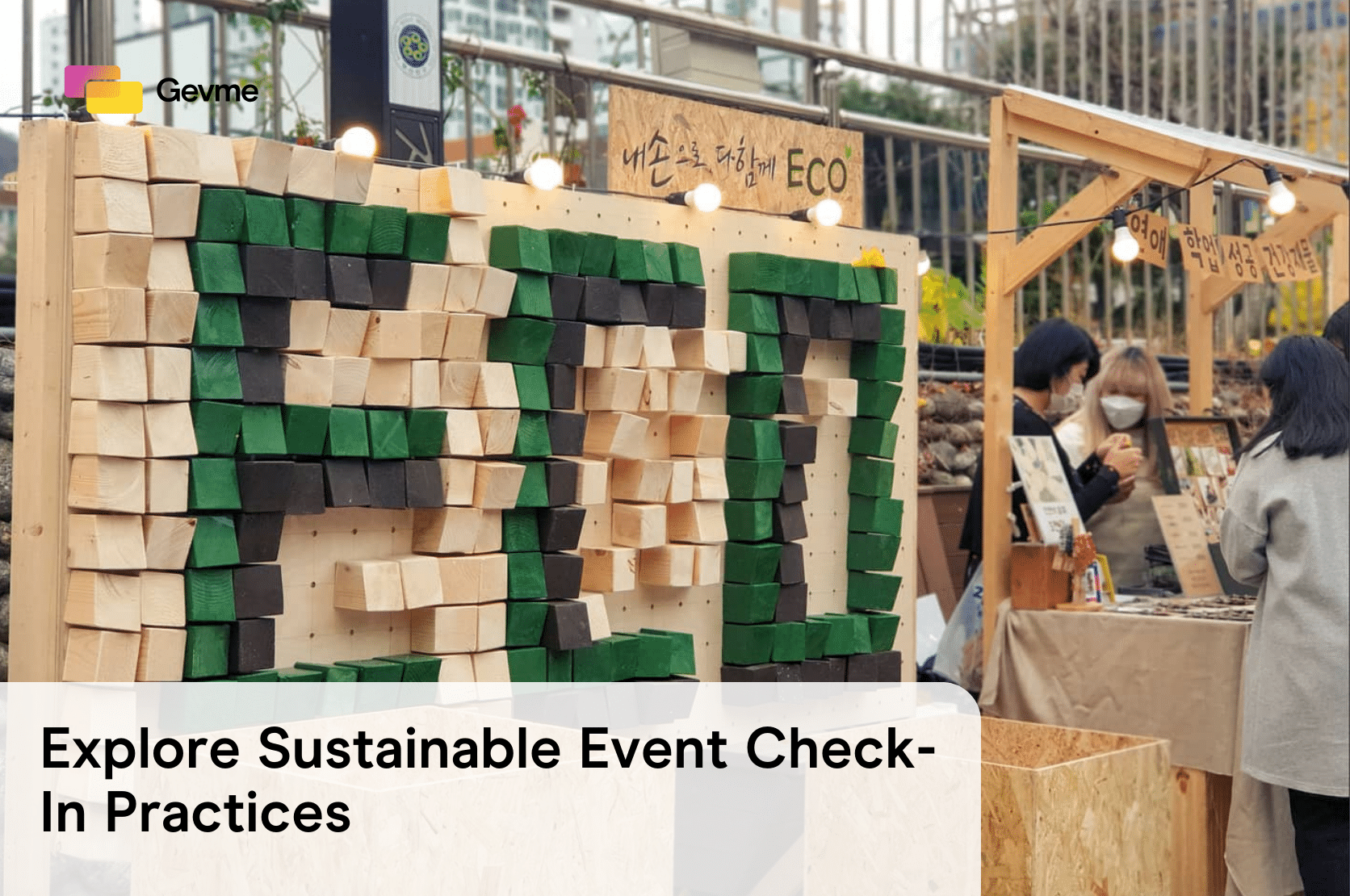Have you ever wonder whether what percentage of your online traffic is converting to paid ticket sales? Which marketing channel is bringing you the highest online conversion rate? And what is the drop-out rate on your registration form and the opportunity cost to you?
For users of our Gevme platform, we have integrated to Universal Analytics to give you a better perspective of your online performance, where you can:
a) Get a better perspective of what type of online traffic gives you the highest conversion rate
b) What is the conversion rate of your registration form
c) What is the drop-out rate and opportunity cost of people who drop out of the registration process
What is Universal Analytics
Universal Analytics is a set of technological innovations that improve the way data is collected and processed in Google Analytics. It gives you access to improved data processing, new collection methods and more analysis tools. It allows you to track any digital device, from website to mobile to game consoles.
One immediate and familiar benefit to most users is that it also allows you access to organic search sources and keywords. So once again, you can see where your traffic sources and organic keywords that are bringing traffic to your website.
Understanding Google Analytics Structure
Here’s a basic appreciation of Google Analytics Structure.
Account – This can refer to your website e.g. www.gevme.com, where Account is under Gevme.
Property – This can refer to your different digital assets or sub-domains. For example, we setup one property for public-facing website and another property for monitoring our application web traffic.
Views – You can configure different views under each property. For example, we configure a Master view that acts as the main report, a Test view for to test new tracking codes and conversion funnel. Goals are setup in Views.

Upgrading to Universal Analytics
To upgrade to Universal Analytics, you need to have editing rights to your Google Analytics account. Each upgrade is done at the Property level. If you have not upgraded yet, you will be able to see the below screen.

Clicking on the “Transfer not started” link will set you up for the upgrading process from Classic to Universal Analytics. You will then see the below screen to ask you to transfer to UA. You can also access the UA upgrade centre for more information.

Universal Analytics for Events using Gevme
GEVME’s integration to Google Analytics helps you define your funnel and your drop-off rate. Firstly, you need to key in your existing Universal Analytics ID and your domain in the Gevme Event Page set-up. This is to associate your Google Analytics account to our Gevme registration tracking.

Next, you can import from Google Analytics Solutions Gallery the Gevme Goal Conversion. To do that, go to the Admin tab in Google Analytics. Under the Views column, click on Goals. Then click on Import from Gallery.

You will then see the Google Analytics Solutions Gallery. You can do a quick search for Gevme to view GEVME Goal Conversion in the Solutions Gallery. Click on the Import button at the bottom to import Gevme Goal Conversion.

You can retain all the settings in the Gevme Goal Conversion solution and choose to rename it depending on your preference. After the set-up is complete, the ROI tracking mechanism starts.
Effectiveness of your Marketing Channel

From the above sample, you can access via the left navigation bar in Google Analytics (Acquisition> All Traffic).
A) This refers to the source of your online traffic to your event website. In the above example, the 3 sources are newsletter, direct traffic and social media.
B) This section will consist of your list of conversion goals that are set-up in your Google Analytics account. Click on the Gevme – Completed Registration (if you have retained the original naming convention)
C) This is the important part – Tracking which channel has the highest conversion rate. In the above example, the overall conversion rate is 4.29%, which is the result of 3 completed registrations out of 70 sessions.
D) This is the basically the total revenue derived from your online ticket sales, broken down into the various source. You can sort by revenue to see which channel gives you the highest absolute dollar value in terms ticket sales.
Analysing Drop-off rate and Opportunity Cost
Using Events, you can actually track the type of action that your online visitors are undertaking. Under Behavior > Events> Top Events, we created an event category called gevme-register.

A) There are 3 event actions that we track:
Start – Number of clicks on your Register/ Buy button seen on your landing page or embedded widget, leading users to the registration form.
Complete – Number of clicks on the submit button after completing the registration form. (Only successful submissions are tracked)
Cancel – Number of clicks on the cancel button to abandon the registration form.
B) This is the event value that we track. From the above, you can see that there is one user who was in the midst of purchasing a $500 ticket but who have abandoned the form by clicking on cancel. So there is a trackable value of $500 in potential ticket sales that is lost through cancellation of your event ticket shopping cart.
An Alternative View – Goals
You can also view similar data under Conversion> Goals> Overview where there is a breakdown of total goal conversion by source. In this case, each of the medium contributed 33.3% of the total conversions.

GEVME’s integration to Google Analytics gives a powerful and practical view of your event ROI, what marketing channel works and not work, and your drop-off rate, which in most cases we’ve seen is due to long registration forms, which can be reduced by setting up dependency fields.