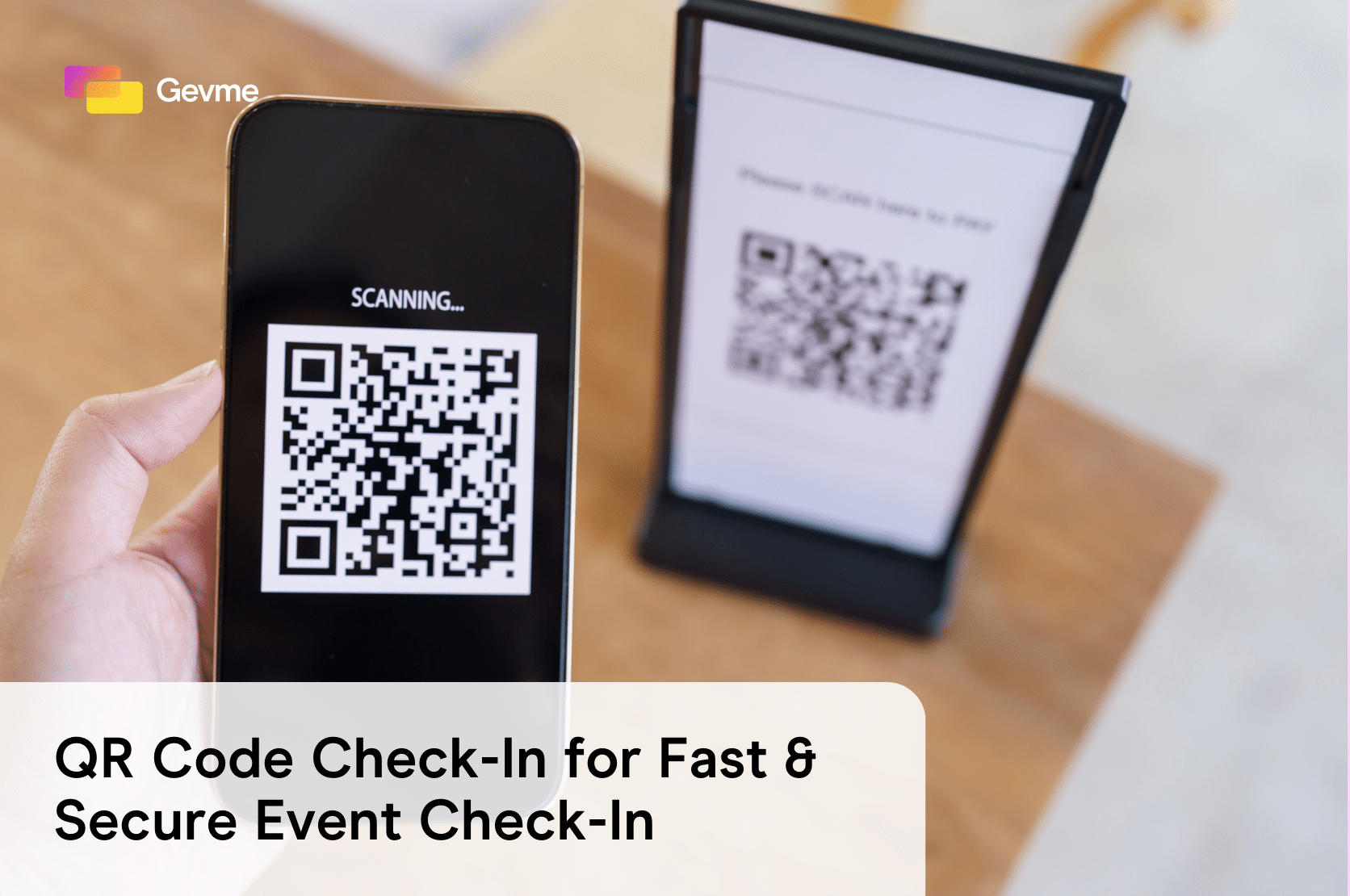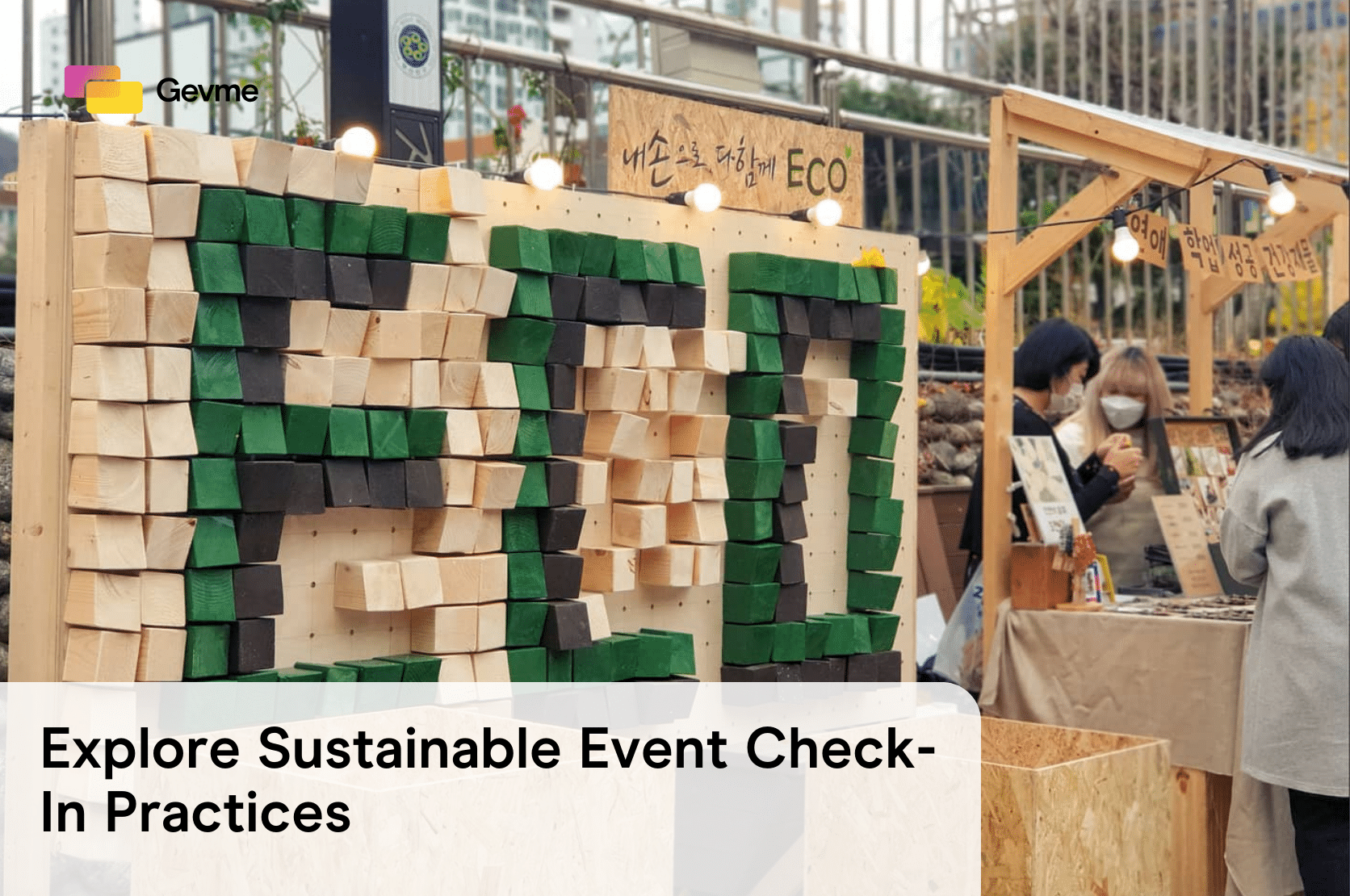As time goes by, event managers deal with more complex tasks. They need to finish everything on time, especially when working in teams. There’s so much to be done and organized and so little time to do it while the amount of pressure just keeps rising.
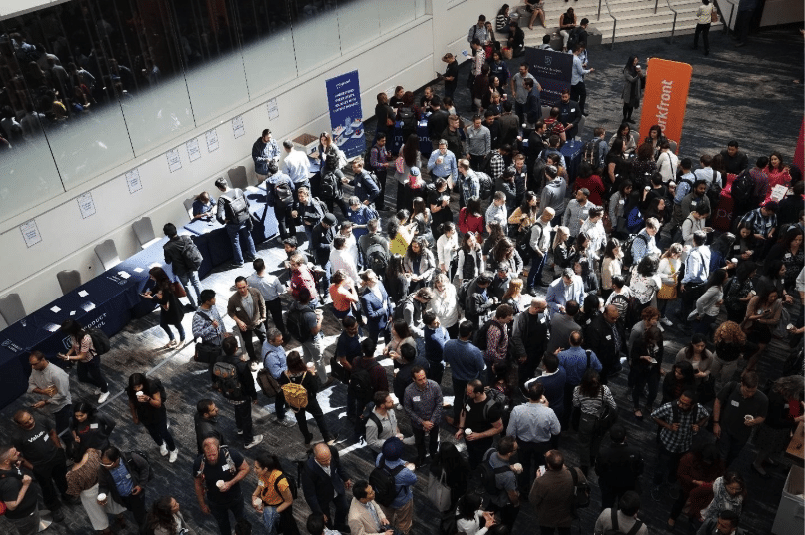
So, what should you do to make it easy for yourself? Find the way out in apps, of course! Without special apps and templates, you will struggle to manage everything in time and will continue to be under constant stress.
Here are just a few reasons why every event manager needs time-tracking and team-organizing apps and templates nowadays:
- They help monitor staff.
- They offer pre-made scheduling templates.
- They allow saving time.
- They help improve focus and work productivity.
- They make everyone finish tasks before deadlines.
Let’s take a closer look at the apps and categories they belong to.
Project management tools
There’s nothing better than having everything organized for the rest of the month or even the year. For this, project managers need a set of tools where they can track and assign all the tasks. At the same time, all employees need something where they can gather and share assignments, projects, ideas, measure timing, and other important things.
Luckily, there are project management tools. Here is the top choice.
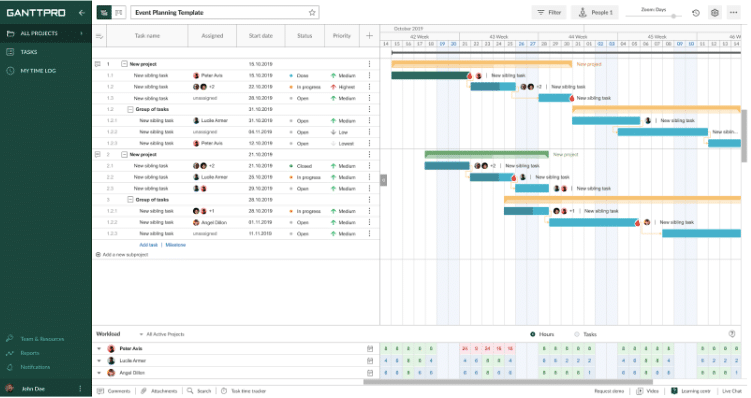
If you need something to be thoroughly planned and scheduled in a short amount of time, GanttPRO is the right app for you. Using simple but powerful Gantt charts, it will help you plan, schedule, and manage your events easily without additional time spent on learning. GanttPRO has a very intuitive interface accompanied with powerful features.
This is a good fit for short-and long-term event projects.
Pricing:
- Individual: $15/month for a single user.
- Teams: $7.90/month per user for teams up to 5 users. $6.90/month per user for teams up to 10 users. $5.90/month per user for teams up to 15 users.
Note: all the plans are billed annually. There is a fully-featured 14-day trial.
Features:
- Visual scheduling.
- Calendars.
- Progress tracking.
- Resource management.
- Cost management.
- Kanban boards.
- Customizable templates.
- Time logging.
GanttPRO has very positive recognition among users. It has a 4.6/5-star rating on every relevant app review site. It’s ideal for nearly any project, including events for agencies and individuals, and affordable to use.
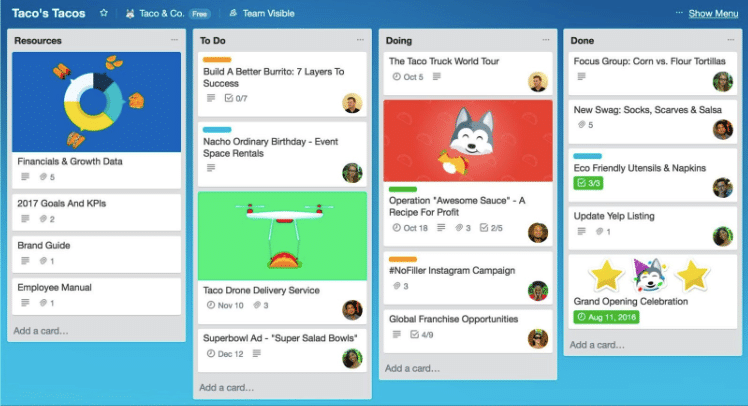
Trello is one of the simplest apps to organize things to do. It is so popular that literally, everyone who is engaged in plans and projects has heard about it.
Here, you can create boards with tasks and collaborate on them through comments and attachments, and clearly track statuses of assignments.
Unfortunately, Trello is not a good choice for long-term projects. At the same time, it is efficient enough for event planning on a short distance.
Pricing:
- Free for 1 user.
- Business Class: $9.99/month per user.
- Enterprise: $20.83/month per user.
Note: the Free plan has unlimited boards, cards, and lists.
Features:
- Customizable templates.
- Milestones.
- Resource management.
- Time tracking.
One of the most reviewed apps anywhere on the Internet, Trello is rated 4.5/5 stars. Most users would agree that the simplicity within cards should be expanded to having more features or add-ons.
Overall, it is a great and affordable app to use, especially for event management.
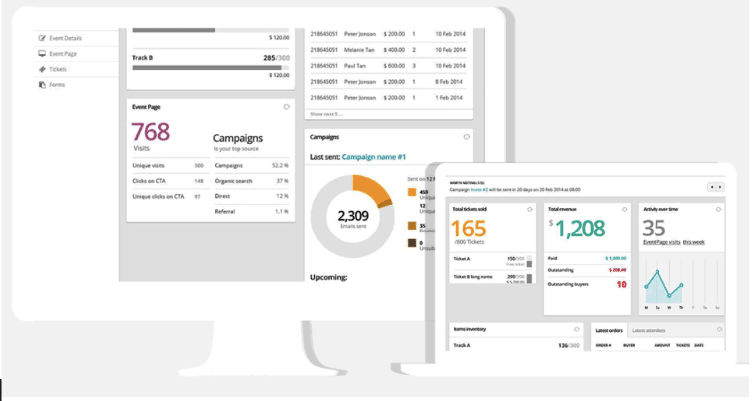
This online event management platform helps managers power events, sell tickets online, register and check-in attendees onsite, track and engage attendees during events. Gevme is a monthly subscription-based service which offers you unlimited events and attendees, no matter what plan you choose.
Pricing:
Starter Plan: $250/mo
Pro Plan: $1200/mo.
Note: There is a free 14-day trial.
Features:
- Website building.
- Customisable online registration and ticketing.
- Email marketing.
- Payment processing options.
- Onsite check-in.
- Attendees tracking.
- Lead generation apps.
- Surveys.
- Sustainable solutions.
GEVME offers the Pro Plan, which covers all features that an event planner needs to run large-scale events or multiple events during the year.
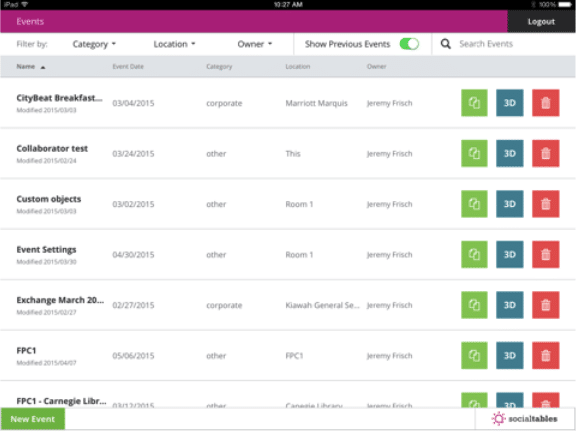
Launched in 2011, the platform is primarily used in the hospitality industry. It is highly praised for its customer support.
Pricing:
- Essential: $0/month.
- Professional: $99/month.
- Advanced: $399/month.
Note: There is a free trial.
Features:
- Attendees tracking.
- Conferencing.
- Vendor management.
- QR codes.
The tool is designed and limited in use to hotels, shopping centers, and similar venues. So, it would be pointless to use it for other sorts of events.
Event Planning Templates
If you feel like all you need is a simple template, where you can plan your events all over again, the following ones will be of good use. Each one contains a different planning concept, so choose the one you feel is adequate for your needs.
Event planning templates by GanttPRO
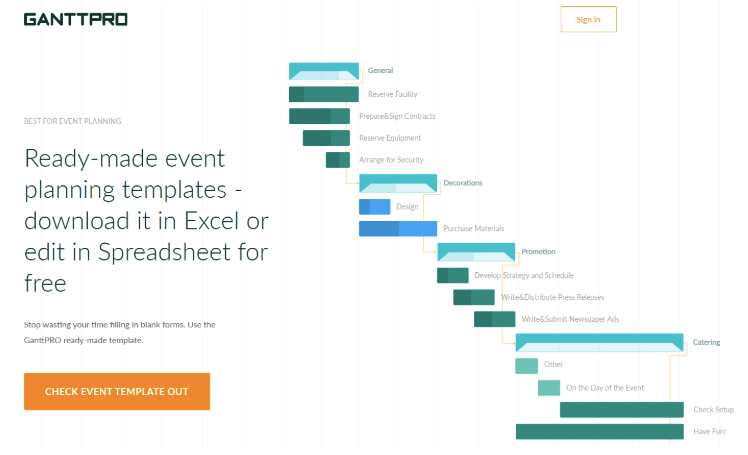
GanttPRO has lots of pre-made event planning templates based on Gantt charts. They will help you understand how to organize your plan. However, all the templates are customizable.
You can choose between several of them, including marketing event templates, conference agenda templates, workshop schedule templates, event strategic plan template, exhibition planning template, and several other.
Event planning template by EventManagerBlog
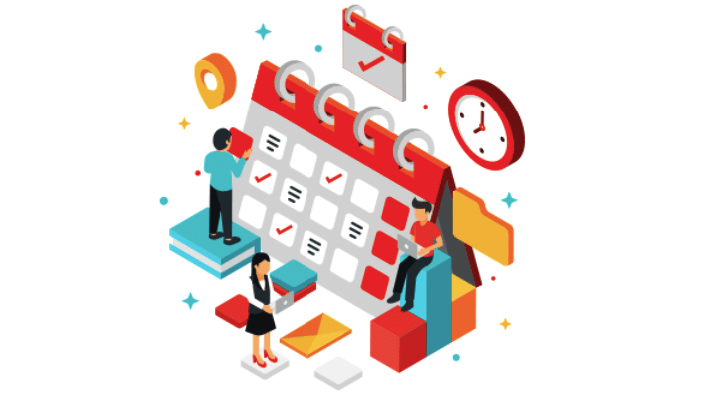
EventManagerBlog offers a bundle of event planning templates. Among them are event templates for marketing, budget, planning, proposals, registration, and other segments of event planning, so it might be a good idea to try them. The only thing is that you’ll have to sign up for newsletters to work with their templates.
Time-management and efficiency
Organized teams are nothing without work efficiency and time management. The best thing for employees is to “kill” procrastination and time-wasting apps and focus entirely on their job. This won’t only show better results, but will also wake the sense of personal satisfaction that is often rewarded by managers.
These apps can take care of time management and work efficiency.
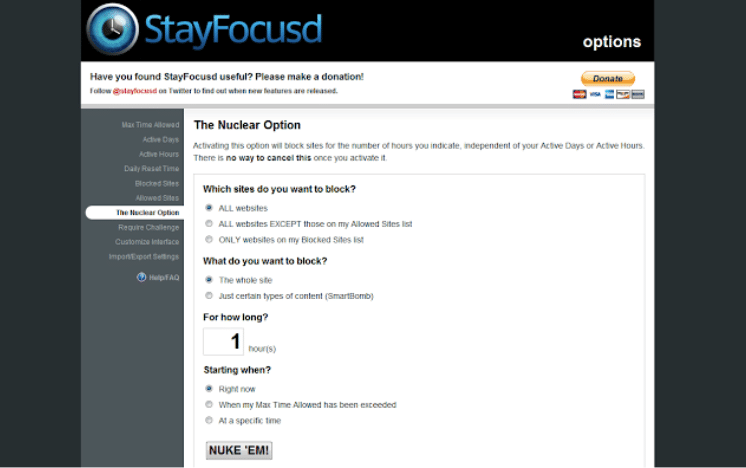
StayFocusd is a productivity app currently offered as an extension for Google Chrome, which improves employees’ productivity by limiting the amount of time they spend on websites considered time-consuming and irrelevant to current tasks.
It’s free to use and teaches workers to reduce “slacking time”, which in return allows for more efficient finishing of tasks.
It consists of a single feature of blocking time-wasting websites. By the way, the app is highly praised for its humorous algorithm. For example, if you have 5 minutes left on the clock, it will redirect you to any of the blocked sites, because the time to procrastinate is short. Overall, it will teach users to be more serious when it comes to finishing tasks.
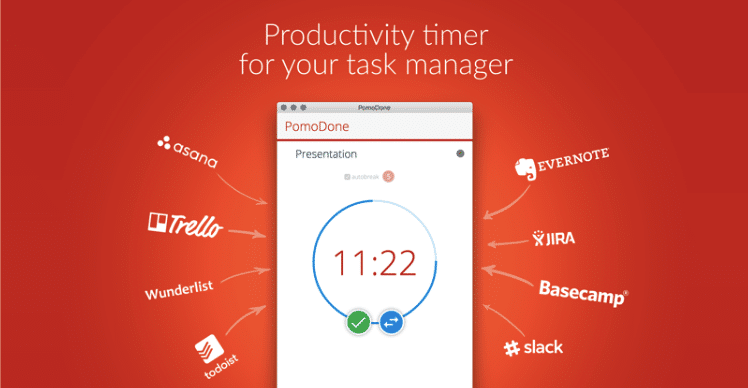
Available for both desktop and mobile versions, PomoDone uses a special Pomodoro technique to track how fast you’re finishing up with tasks. For example, you can work 25 minutes, then have a 5-minute break to keep your mind refreshed and productive all day. PomoDone will notify you about any incoming breaks.
Pricing:
- Lite Plan: €2/month.
- Ultimate Plan: €3.50/month.
- 5 accounts package: €25/month.
Note: also available as an add-on integration within Asana, JIRA, and Basecamp for €2/month. Available as a Chrome extension.
Features:
- Time tracking.
- Alerts.
Rather simple, but efficient app PomoDone lets every staff member keep a track of their tasks and timing, letting them focus entirely on the task at hand, with a simple purpose of improving focus and productivity. It’s affordable and very easy to use on all devices.
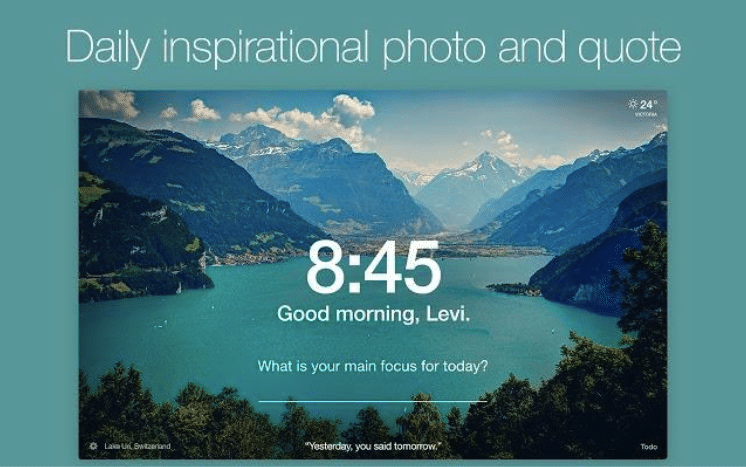
In short, Momentum is a personal desktop dashboard with integrations and widgets, which you can easily customize according to your needs. It is ready to install on Chrome and Firefox.
For the “Plus” version, it costs as little as $3.33/month, and it allows users to integrate with third-party apps, most notable are Trello, GitHub, and BaseCamp.
You can set your favourite quotes, personalize tasks and timing, autofocus on your current task, create multiple to-do lists, etc. It’ll certainly help manage your time more efficiently.
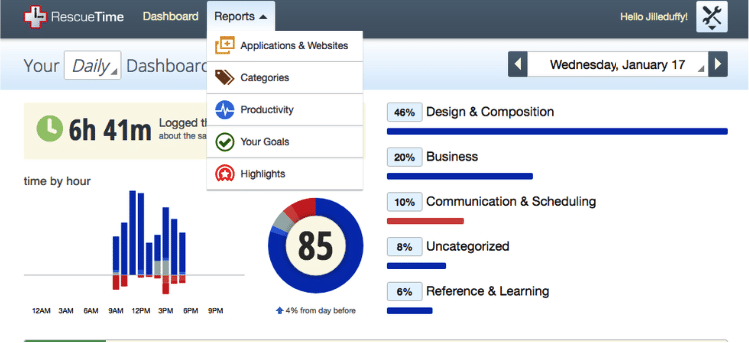
will maximize your focus to get tasks done, so that you won’t have to work 50+ hours a week.
Pricing:
- Lite: $0/month.
- Premium: $6/month.
- For Organizations: $6/month per team member.
Note: the free plan is free forever, limited to some features.
Features:
- Time tracking.
- Work hours.
- Site blocking.
- Milestones.
- Offline mode.
RescueTime is a very efficient software for removing distractions, tracking time and tasks, and providing information about highlights, time-consuming tasks, and ways to improve. Overall, it’s a great way to boost productivity for any organization.
Conclusion
Events are all about timing, scheduling, and organizing things as fast as possible, within a given budget. The tools and templates are great helpers here.
Do you have your favourite apps? We highly appreciate the suggestions.