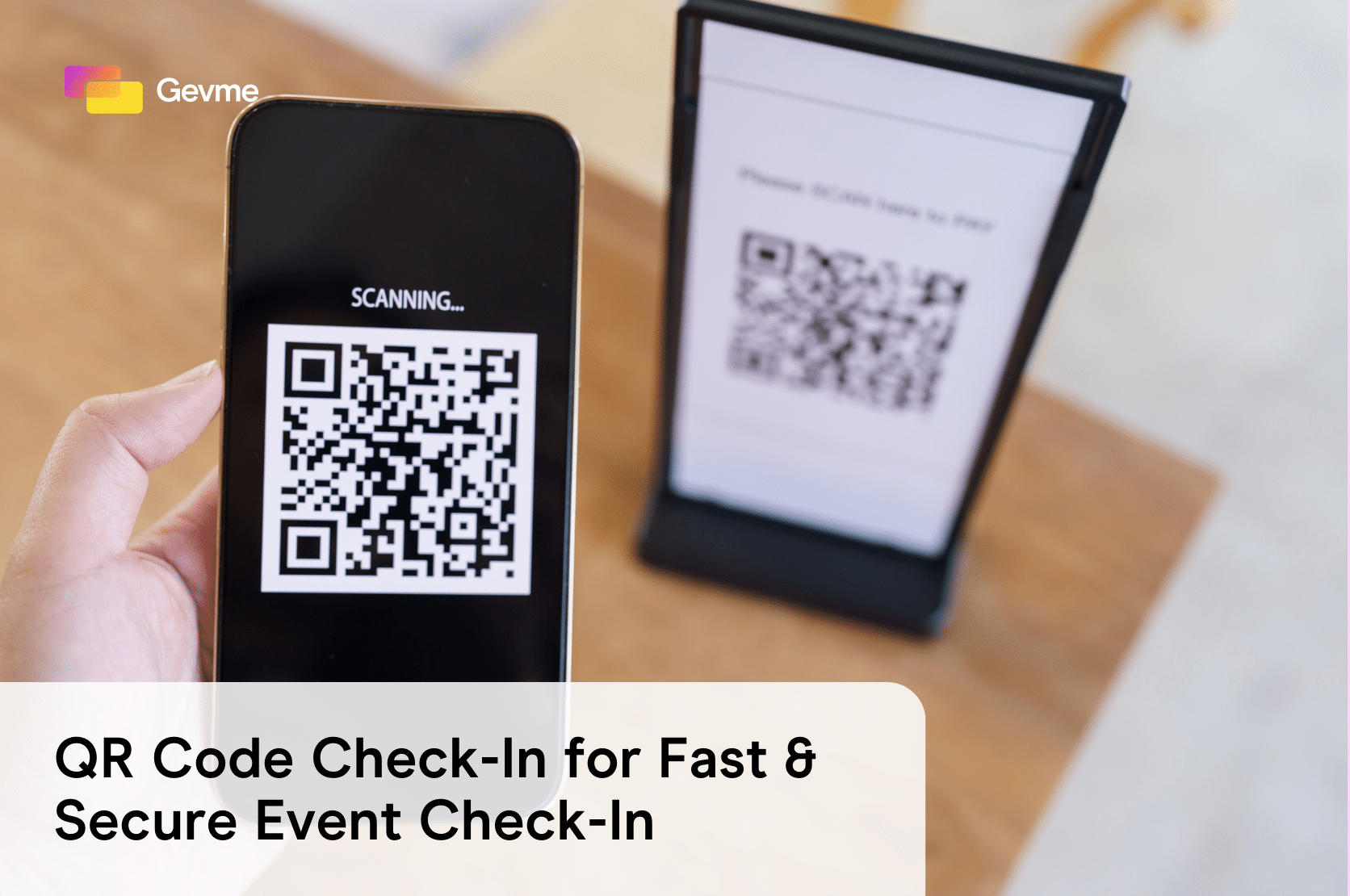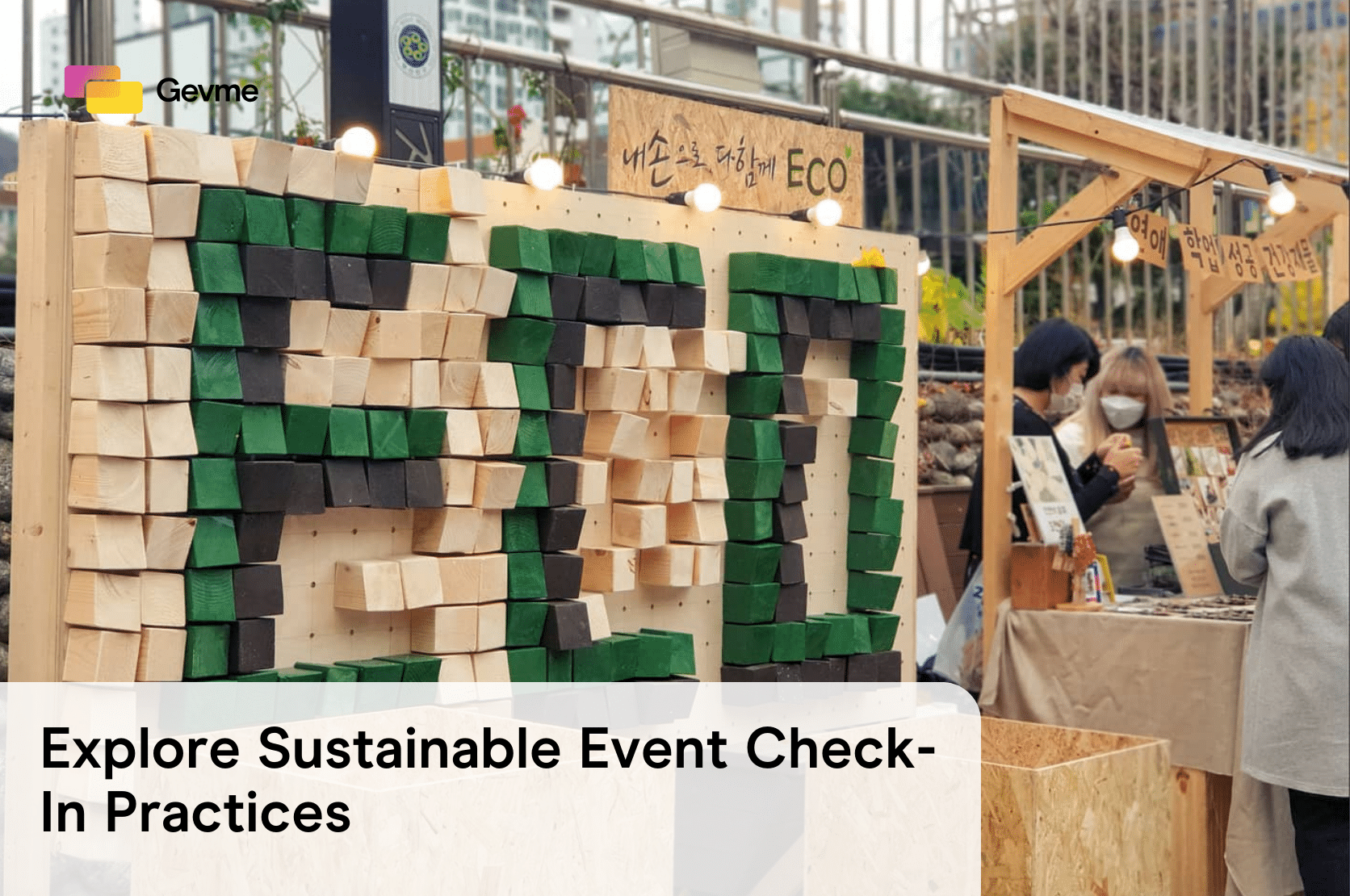Anyone who has ever worked in customer service will know that it’s the personal touch that can make all the difference when it comes to making people happy. However, the same can also apply when it comes to targeting people for events.
Personalization is an effective way to improve conversion rates when sending out invitations to a host of recipients, whether they are members of the public or top-level executives. The best thing is that thanks to an integrated event data management system, it’s really more seamless – you could find that your next exhibition is packed if you follow just a few simple tips to get you really engaging with recipients.
Adaptation
The first thing is to adapt the message you’re sending out to appeal to what you know about your would-be visitors, so having an Event CRM system to store past information about your contacts to use for future segmented marketing campaigns would be useful. For example, if you know your recipient has been to a start-up event, sending them messages or invites to events like “What you need to know about Venture Capitalist” or “Marketing Ideas for Start-ups” would be relevant. The chances are they’ll enjoy those too and may be more likely to click through your email to purchase tickets.

Using your events dashboard to understand which events your contact has attended for segmentation
Offers they can’t resist
Coupons for money off events usually go down well with bargain-hunters, so put an early bird rate on your next message and apply a time limit so recipients are spurred into action. Information about competitions or awards that are only open to ticketholders at the event could also be a worthwhile add-on.
Location, location, location
If you’re organizing an event in a particular location, always target people who have been to other happenings nearby and highlight the fact that it’s close to them. It may encourage them to buy tickets for an exhibition they might not otherwise have considered. You can segment your database by geography and postal codes to possibly achieve this.
Use targeted words and phrases
You will have to word your messages differently if you’re targeting members of the public and executives too. For example, a digital marketer would respond to a different call to action (e.g. Lead Generation for a Penny) than web designers (e.g. Enabling Best Digital Designs). You can use the Smart List feature to auto-segment your audience based on behavior or psychographic profile, before crafting the appropriate marketing message.
This can be done in 4 simple steps:
Step 1: Filter the records based on profile e.g. Job Title containing the word Marketing. You can filter by more than one field if required.

Step 2: Save the filter(s) as a Smart List and give a name to this list. Subsequent updates to this list will be automated based on the filter criteria.

Step 3: The Smart List will appear in your lists created. Select the Marketing smart list.

Step 4: Email straight from the same dashboard by checking all records under the list and click email. You can then select a template from your existing templates or simply create a new email with personalization.

I would suggest to use an existing email template and use the drag and drop widgets to move around to custom edit the content.
Keep it simple
Personalization means you need to show what you know about your recipients – but don’t bombard them with it, or it may seem a little creepy. Instead, keep your emails short and to the point, only ask for minimal information from people who want to sign up (use dependency fields to keep the forms short and relevant) and make sure your call to action is straightforward.
Taking these simple steps could increase your conversion rates, so why not try it?