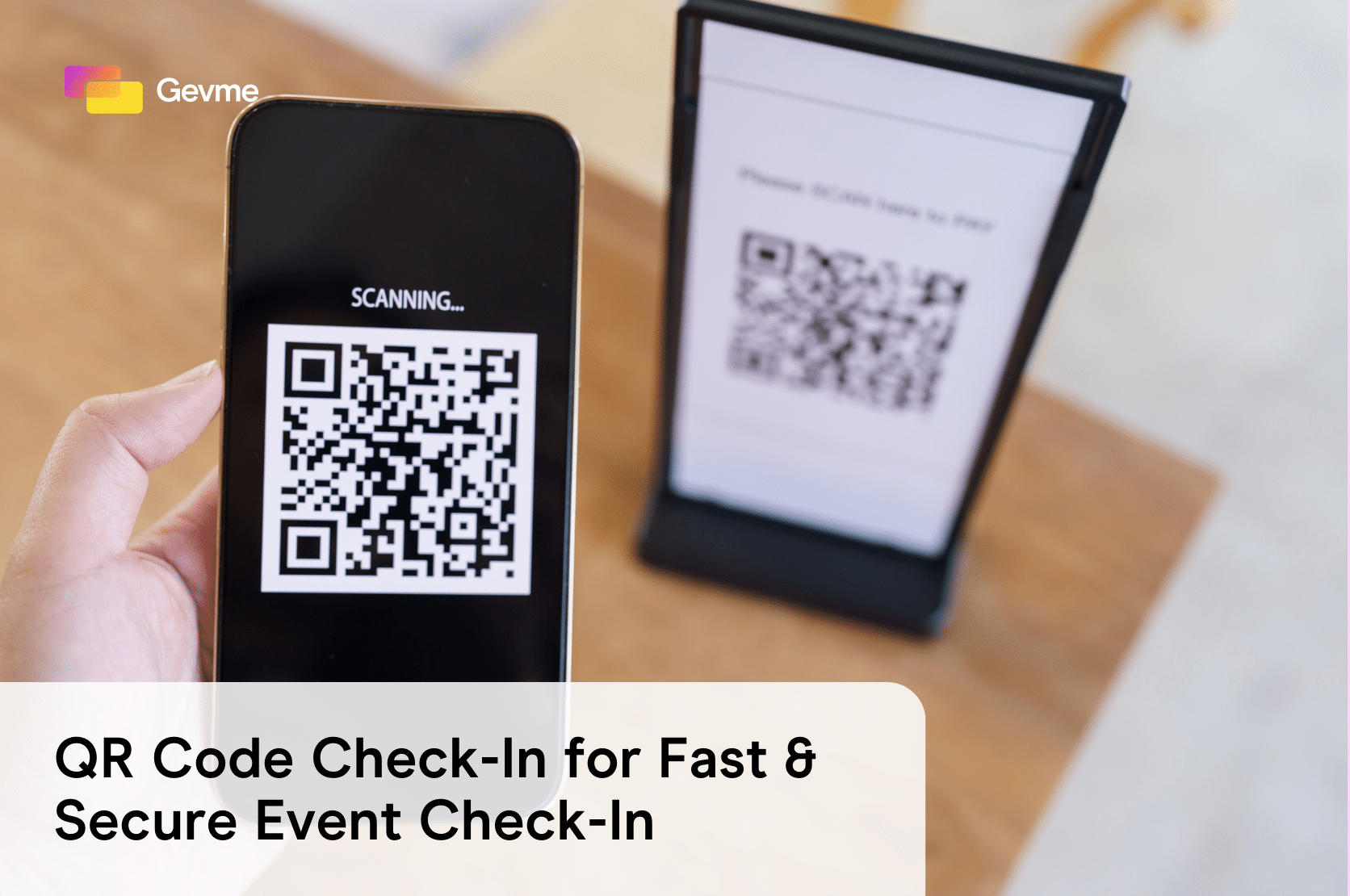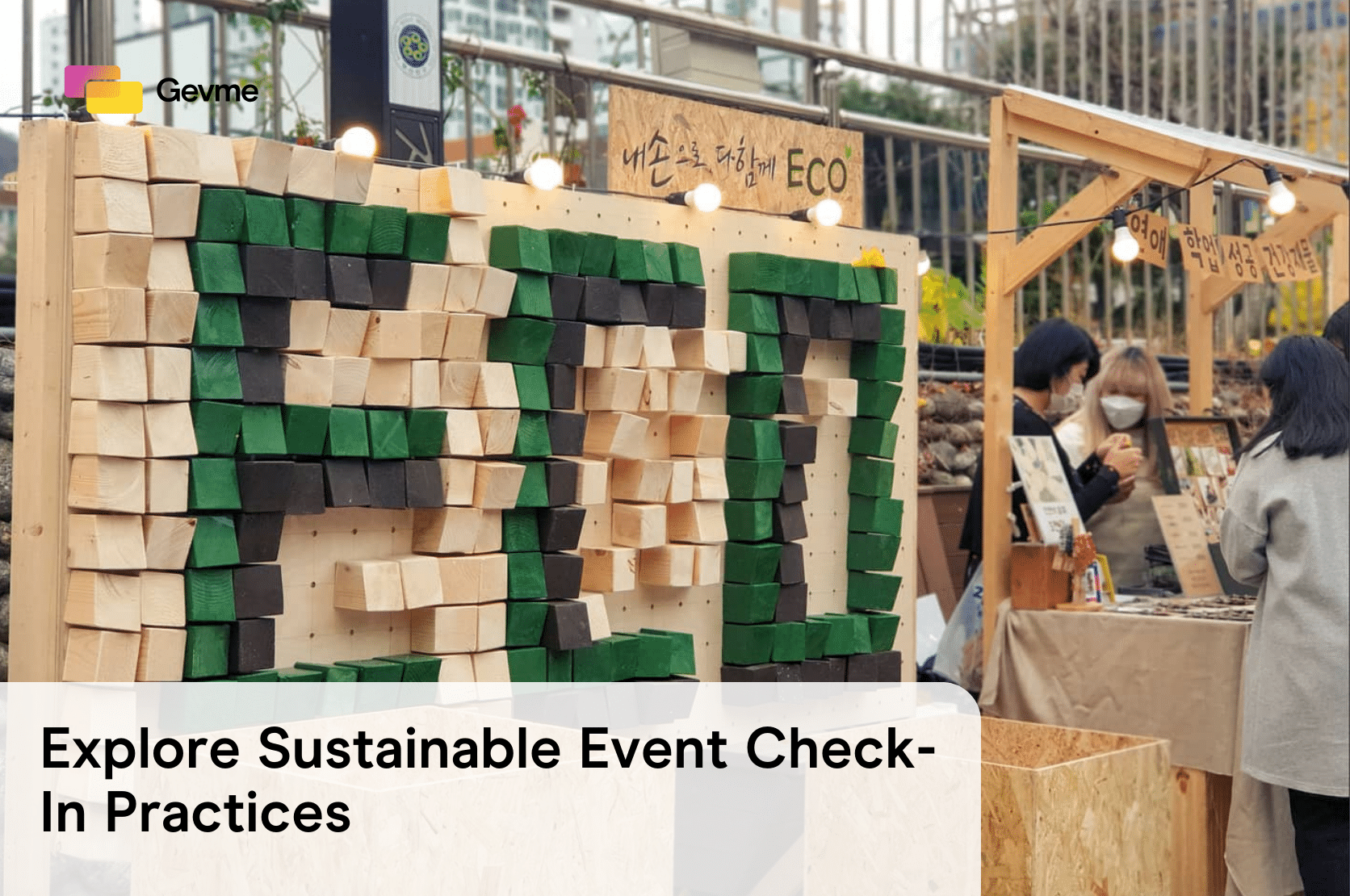Linkedin launched their Linkedin Showcase Pages in November last year. Probably not as prominent in terms of market awareness compared to Facebook Timeline, it nevertheless offers marketers an additional avenue to leverage on their existing assets on Linkedin, and engage your audience more specific to a product, service or event.
We take a quick look at 10 things you should know about Linkedin Showcase Pages
1) It’s an extension, not a replacement for your Linkedin Company Pages
Linkedin Showcase Pages are an extension of your Linkedin Company Pages. That means you need to have a Linkedin Company Page before you can even start to create a Linkedin Showcase Page.
2) It’s not a replacement for Linkedin Groups
Event professionals typically use Linkedin Groups to drive conversations related to their events. There are pros and cons of doing this, such as resource needed to drive ongoing discussions in Linkedin Groups, but Linkedin Showcase operates more like a company page, where you can showcase events, products and services just like what you are probably doing on a company page, but more targeted, and with only the administrator having the rights to post content versus Groups, which are typically community-driven.
3) Limit of 10
By default, you can only create up to 10 Linkedin Showcase Pages, so if you want to solely use this to promote all your events, do take note of the limitation. Linkedin though, allows you to submit an email request via a form for you to increase the limit, provided you are also the Company administrator for the Linkedin Company Pages account.
4) Visual elements for your Linkedin Showcase Pages
There are 3 visual elements for a typical Linkedin Showcase Page:
Hero image – Also known as the top banner. Minimum 974 x 330 pixels, with a file size limit of 2MB. This probably will be the same image used in your event landing page.
Logo – 100 x 60 pixels. Think of this as your event logo.
Square logo – 50 x 50 pixels.
5) Drive relevant conversations for your event(s)
Whatever you share on your Linkedin Showcase Pages will appear on the feeds of your Showcase Page followers. So if you are an event organiser who is running a Digital Marketing conference, you would want to promote your speakers, agenda on the Showcase Pages, rather than sharing the latest HR appointment, which is more suited for your Linkedin Company Pages.
6) Delegate to your event manager
The administrator of your company page is more often than not, a different person than the one who is in charge of your events. Linkedin Showcase Pages allows you to assign an administrator so do appoint your Event Manager as the administrator of your respective Event Showcase Pages.
7) Leverage on your existing Company Followers
Most of the time, you would already have your Linkedin Company Page followers. Leverage on this base and inform them everytime you create a new Showcase Page for your events. Let them decide if they want to follow your Event Showcase Page, where the updates will appear in their feed if they are eventually followers of your Event Showcase.
8) Vanity URLs for Showcase Pages
The URL for your Linkedin Showcase Pages will be in the following format: linkedin.com/company/[showcase_page_name]
So do make sure that you name your Showcase Pages appropriately as you are not allowed to customize the URL naming convention.
9) Bigger real estate for your Content
Linkedin Showcase Pages offers more real estate for your content versus that of a Company Page. It offers a bigger Hero image (974 x 330 vs 646 x 220) and a 2-column grid for your content, versus a single column grid for content updates published via Company Page. This allows better engagement of your Event audience, especially closer to the date of your event, if you are using this as your key event engagement tool.
10) Actual difference between Linkedin Showcase Page and Linkedin Company Page
Here’s a quick summary of the difference between a Linkedin Showcase Page versus that of a Linkedin Company Page:
| Features | Linkedin Showcase Page | Linkedin Company Page |
| Hero Image | Large (974 x 330) | Medium (646 x 220) |
| Content Display | 2-column feed | 1-column feed |
| Allow Sponsor Updates | Yes | Yes |
| Allow featuring of Groups | Yes | Yes |
| Appear in Search Results | Yes | Yes |
| Associate Employee Profile | No | Yes |
| Associate job posting | No | Yes |
| Career Page | No | Yes |
| Products and Services section | No | Yes |
So start to look at this potential avenue for your event promotions (without the need for excessive content moderation as seen in Linkedin Groups).