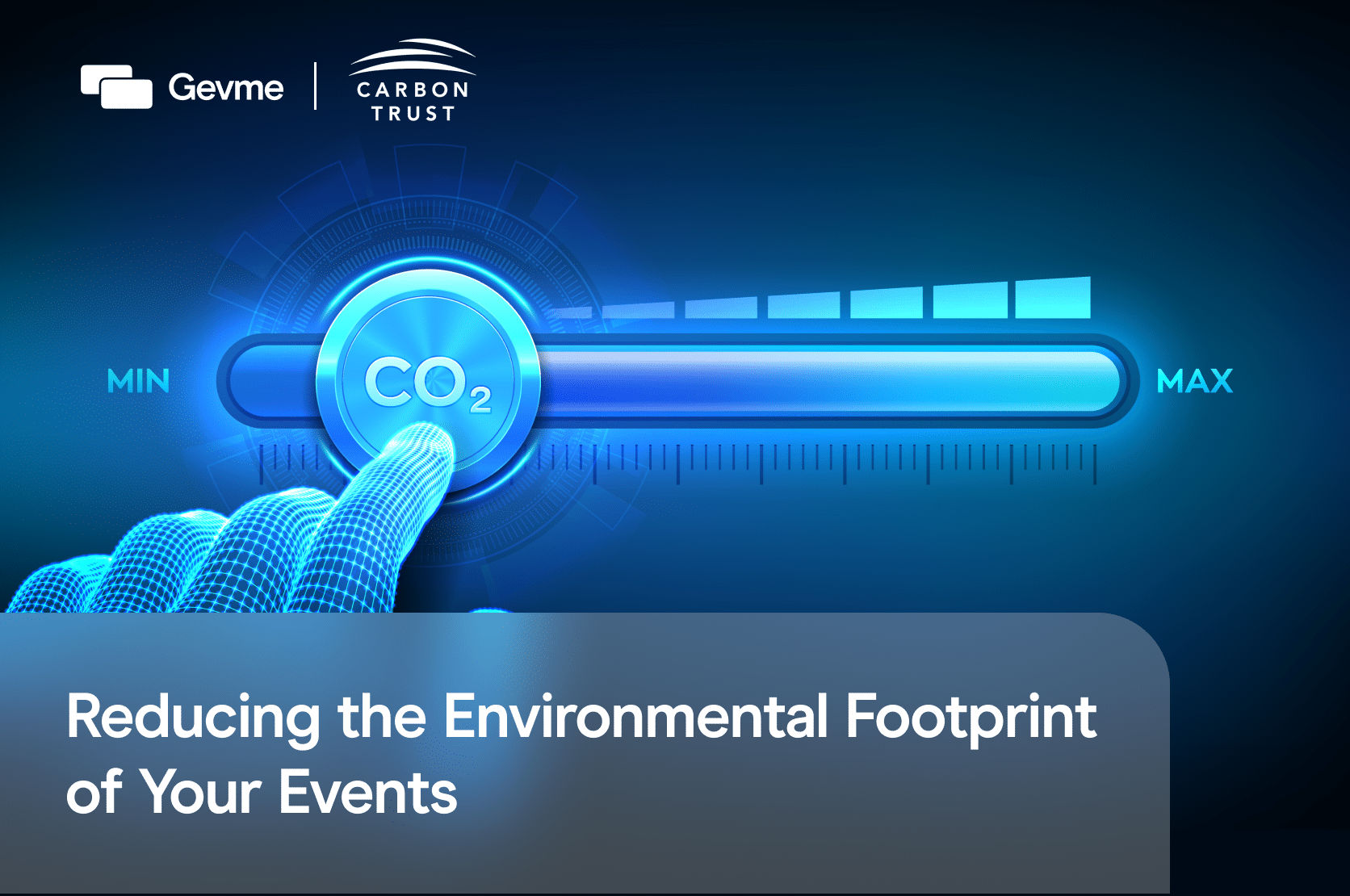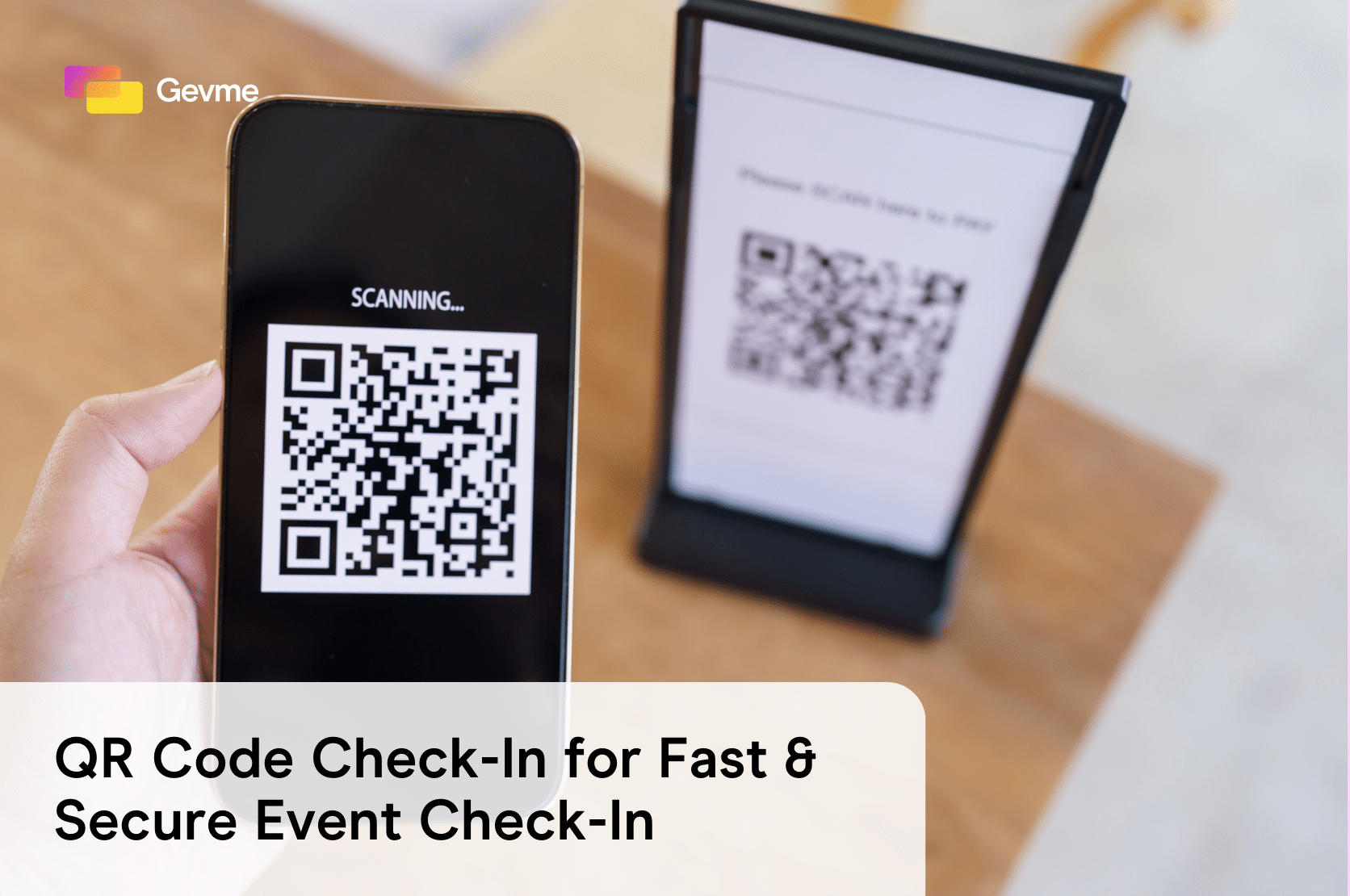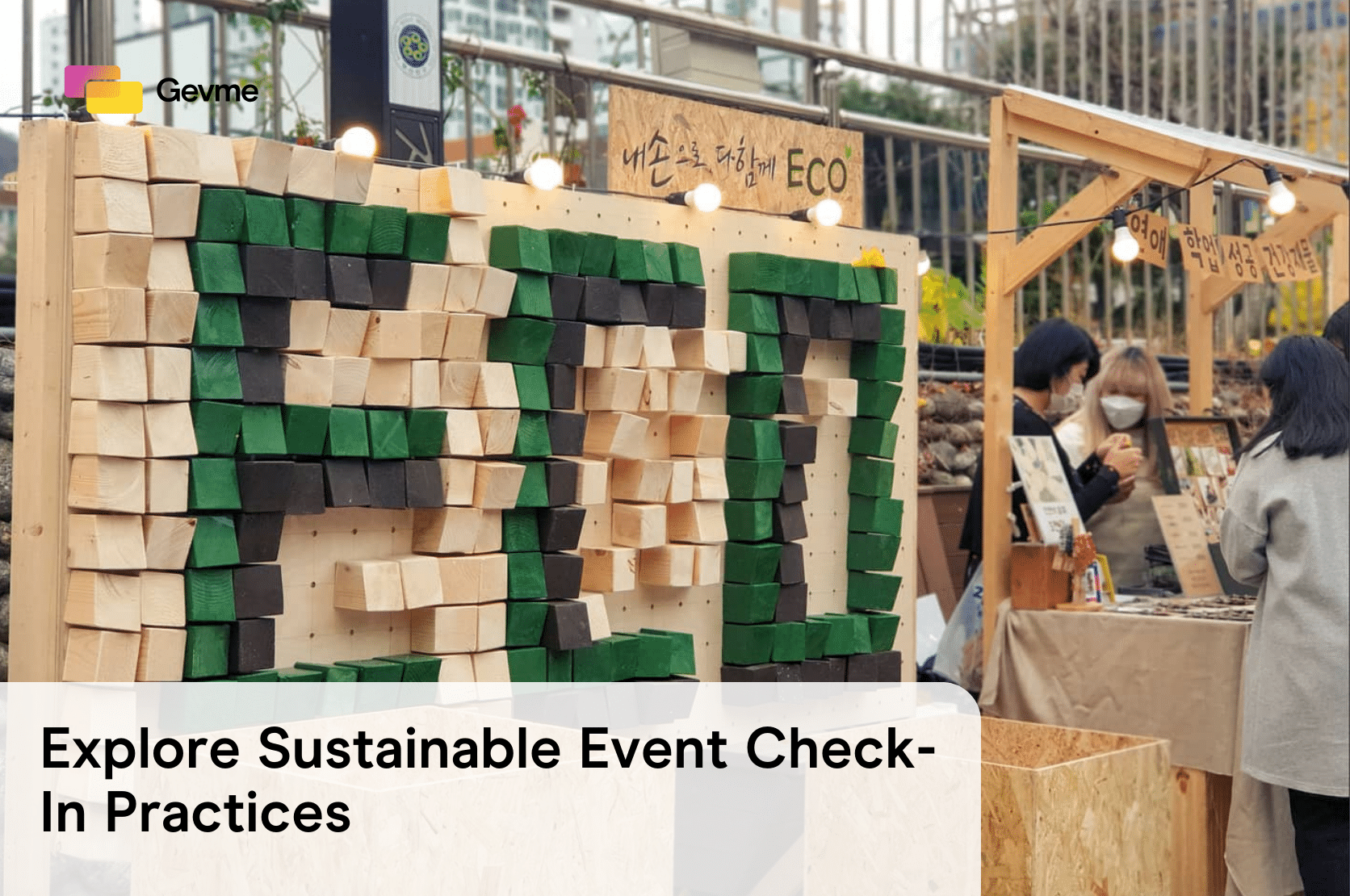There are some services that allow the creation of event survey tools and online surveys to be as simple as possible. However, what kind of service should you choose, and how do such services differ?
Event survey definition
Event surveys are conducted to gather information about the effectiveness of an event. There are services that allow you to use an event feedback survey and other online surveys that are simply to use.
Reasons to use event survey software
Do not underestimate the importance of post-event surveys. You can use the information gained to create new marketing strategies, retain customers or clients, and create future business. The goal of your post-event survey software is to determine if your event planning and presentation met the expectations of sponsors, attendees, exhibitors and speakers, etc.
Software features to look for
First of all, the tool you choose should completely meet your business demands. It should offer a set of post-event survey questions and event business solutions that cover many aspects of organising an event, from early-stage planning to post-event activities.
Requirements
Try to pick a service according to your basic needs. It is ideal to use an approach that will guarantee the following rates, at least on average:
- Attendee satisfaction (84%)
- Team building (12%)
- Revenue (56%)
- Media coverage (16%)
The “acceptable” rates may vary based on the solutions chosen and your event organisation objectives.
How does it work?
Post-event survey software is often a cloud-based, online platform with a set of business solutions that cover different aspects of event website building, seating plan, ticketing, check-in, and organising for an event, from early planning to post-event stages as well as promotion, survey, follow-up and more.
Top 10 free post-event survey software
Survey services are constantly working to expand their functionality in an attempt to offer users something unique. However, many event survey apps may also offer a fairly standard set of functions that is available for free.
1. Google Forms
This is a free service that allows you to create polls of any type, from regular voting to written assignments. Here you can access the email addresses of your potential customers and use them for mailings in the future. You can create and edit questionnaires from a PC or a smartphone. For the mobile version, you need to install the application.
The system provides various design templates as well as the ability to upload your own logo and photo. There are several question designs to choose from: choice of answer, text fields, etc. You can also insert YouTube videos or images. You can create a multi-level survey, and then the participant can go to other pages, depending on their answers. The application even allows you to use additional plugins. For example, the installation of Form Limiter removes all restrictions on the number of answers you can present for a specific question.
Pros:
- unlimited number of profiles
- results in the form of graphs
- upload answers to Google Spreadsheet
- various themes
Cons:
- no automatic poll processing
- cannot be inserted into the site
Cost: This is a free service.
2. Survio
This survey software comes from a Czech startup that was officially launched in 2012. Today more than 1.5 million profiles have already been created on its basis. It offers more than 100 ready-made templates for quickly creating forms. You can share ready-made questionnaires by using links or via email. There are both free and paid rates, the latter of which includes additional features. The service supports 15 languages, which allows you to create surveys for users around the world.
Survio tools offer the creation of 17 types of questions. There is a ready-made design for mobile devices, making it convenient to fill out questionnaires not only from a PC but also from mobile devices. In the settings, you can copy already completed surveys as well as hints, numbering, export, and branding. The paid rate allows you to limit the filling out of the questionnaire with a password. All data is protected by an SSL certificate and 2048-bit encryption.
Pros:
- ability to create invitations
- ready-made templates
- import messages from Gmail and Yahoo
- branding
- password protection
Cons:
- low-quality report tables and graphs
Cost:
Free trial
$99 / month: custom URL parameters, Google Analytics, backup, priority support
$59 / month: branding, questionnaire logic, segmentation, web page with survey results
$29 / month: export answers to Google Spreadsheets, import results, up to 1000 responses per month
3. Typeform
This platform features the ability to create stylish forms, and there are many design options available. This is a universal tool for collecting the information that allows you to create polls and paste them directly into your website. It also provides an adaptive version for smartphones. The developers have mixed automatic forms with creativity and have established a comfortable service for organising questionnaires.
The program offers work at a free rate. The ability to create templates is available through the built-in editor. For data security, all information is protected by SSL encryption. With the additional use of Zapier, you can connect to even more services. Data is exported in an .xls format.
Pros:
- file upload
- custom notification
- free access to API
- creation of your own themes and templates
- integration with third-party services
Cons:
- almost all features are only available after subscription
Cost:
Free rate (100 responses per month and 10 fields)
$30 / month (1 user, sending a survey by mail, integration with other services, indicators, and reporting)
$59 / month (all system functionality)
4. SurveyGizmo
This is a functional platform for creating surveys using the template designer and templates. Users have the opportunity to get the details of data that can be sent to colleagues or clients. The service provides for the management of one form to multiple users while also allowing you to choose different roles and rights for each.
The service supports integration with MailChimp and ExactTarget. At the end of the questionnaire editing, the HTML code will be available for insertion into your website or application. You can invite respondents by email, and the platform supports multiple languages. You will get both standard reports and advanced reports, for example, with crosstabs or comparisons.
Pros:
- branding
- more than 28 types of questions
- email notifications
- payment forms
- teamwork
Cons:
- cannot add media files to a poll
Cost:
Free rate (3 surveys and 100 responses)
$ 25/month (unlimited questions and answers)
$170/month (all system functionality)
5. Online Test Pad
This is a multifunctional platform not only for creating polls but also crossword puzzles, games, and other tasks. The site is adaptive for any device, so it’s quite convenient to work with the mobile version. The software also provides for the creation of a small website, specifically for testing the target audience. Editing of questionnaires occurs with a convenient and simple design.
The service offers 10 types of questions, for example, one choice, a free-form answer, a choice from the list, etc. A convenient statistics tool allows you to analyse each result in the .excel format. To provide access to the survey, you can share the link, make a widget for the site, or publish it on social networks. Advanced settings are available for polling, and you can set the page display of each question. The Preview function allows you to evaluate the interface of the created form. In addition, you can add images and formulas to the questionnaire. Response statistics are provided in the form of a graph or table.
Pros:
- survey constructor
- IP passing restrictions
- statistics presented as a graph or table
- advanced settings for polling display
Cons:
- no possibility for branding
Cost:
The service is free.
6. Simpoll
This is a simple design for surveys and feedback forms that easily allows you to create three types of polls:
- questionnaire: a form of several questions on one or several pages
- voting: a poll from one question with multiple-choice answers.
- testing: a survey of several questions with the confirmation of answers
Pros:
- questionnaire forwarding
- branding
- survey designer
- data filters
Cons:
- no questionnaire or question templates
Cost:
Free rate includes the following:
- 3 surveys (questionnaires)
- 10 questions in one questionnaire
- 100 answers to a question
- 10 megabytes for file allocation
- protection from re-participation
- rules for questions
- restrictions on the duration of the survey or the number of participants
- view results (Uploading results to a file is not available.)
7. Wondershare QuizCreator
This is a flash test and questionnaire creator.
Developer: Wondershare
Size of distribution: 11.5 MB
Distribution: shareware
If you not only want to create tests but also regular polls in which you do not need to consider the correctness of the answers, you can use the Wondershare QuizCreator. With this tool, you can generate a questionnaire with a variety of question types.
Those participating in the study can answer “yes” or “no”, choose one or several answers from the proposed ones, arrange the answers in a certain order, enter a short answer in the required field, relate images with text inscriptions, select a pair for them, and so on.
8. Webanketa
This service allows the free creation of questionnaires, surveys, tests, and polls for
businesses, organisations, and entrepreneurs as well as commerce, business, and individual interviews.
All basic functions are accessible for both free and professional use. The only restrictions are such functions as the ability to insert one’s own Google Analytics counter and transmit a form to another user. Apart from that, paid subscribers will not have Webanketa’s logo and buttons reflected on their forms.
However, users utilising the free version will come across a restriction in terms of the number of respondents as it only allows the collection of 200 answers for each form (or 100 if the user has more than 10 questionnaires stored). However, this restriction does not apply to forms that have already collected more answers than an established restriction or contain only one question.
9. Schoolhouse Test
This event feedback survey is a good teacher assistant. Schoolhouse Test is focused primarily on teachers in educational institutions. The program’s goal is to simplify work with its database of questions as well as to automate the process of creating tests and checking the results as much as possible. At the same time, there are no opportunities for creating online tasks; the program allows only for the printing of the results and the exporting of tests or surveys to PDF.
10. Gevme
Unlike the absolutely free event survey software or software with extra paid functions, Gevme offers multiple options for professional event organisation and survey work, including tools to calculate event capacity or succeed with a networking event, brand or rebrand the event, gather feedback, and much more.
Survey customisation
Give people a personalised survey experience that stays true to your brand. With an option to customise your survey’s URL ending to match your topic or brand, you can create a perfect opportunity to highlight your organisation’s logo, increase your response rate, and simply make your survey more fun!
Creating event surveys questions
To complete a survey after an event, participants should answer certain relevant questions. You may use some of these general survey questions:
- What was your level of satisfaction with the event?
- Which elements of the event did you like most?
- What, if anything, did you dislike about the event?
- Are you likely to participate in one of our events in the future?
- How likely are you to tell a friend about this event?
Alternatively, you can ask more specific questions, depending on your event goals and specifics.
GEVME’s best features
GEVME is the best app for event planners in the Southeast Asian region and offers perfectly integrated, ready-to-use solutions that allow you to run and manage your event from scratch.
Event preparation begins with the creation of an event website. You can choose the template that meets your requirements and easily customise it without any design or coding skills. Simply choose a colour scheme, add logos, and fill the site with unique content that will attract sponsors and advertisers.
You can run the registration page, set up a ticketing system, and reach out to potential attendees with smart email campaigns. At the event, you can stage the check-in of your guests within seconds and engage them with the help of the event mobile app or post-event survey tools, such as message exchange, interactive maps, live content sharing, and polls.
How to start
Despite the variety of apps available on the market, to begin with, you should try the apps that provide the best practices for surveying that are available to use for events of any scale. Also, don’t miss out on using free event survey software or the following tips to conduct an effective event survey in no time at all.
Tips to conduct an effective event survey
- It is better to look for solutions that address multiple pain points of the industry and work toward a greater success rate.
- Avoid asking too many questions, and keep it simple; ask just one thing at a time.
- Allow multiple options, including an option not to answer a particular question.
- Keep in mind that some solutions are end-to-end online systems that provide tools for the entire event lifecycle, while others may be focused on specific processes of event organising or partial stages, such as registration only, ticketing, floor planning, scheduling, surveying, planning and calendars, analytics, reports, etc.
- Ask content-related questions, and encourage suggestions.
- If someone decides not to attend the event, try to learn why.
Call to action
Don’t forget to analyse and prepare reports and then store successful cases in your events portfolio. Find out what attendees really think with the help of Gevme survey apps. The main advantage of Gevme is having fully integrated apps to eliminate any doubt about your event’s success!
Conclusion
We reviewed only a handful of services, but the offerings in the online research market are quite diverse, which allows you to choose a post-event survey option that meets all your needs and desires.
To find out more about how to design a great event survey form, request a demo from Gevme to experience the best post-conference survey.
You’re always welcome to leave your own suggestions in the comments below!